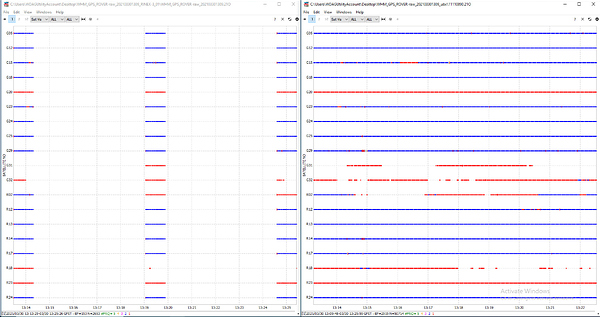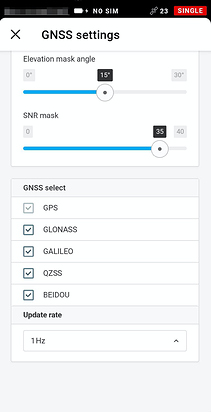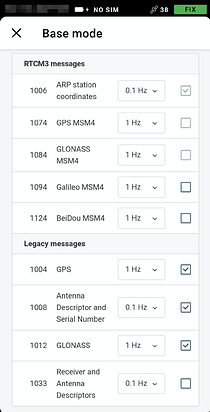With the new pole height setting in the logging tab, if the pole height is set to 0 is 0.134m still added (i.e. the distance from the ARP to the antenna)? I ask this as for PPK missions we need the actual antenna position in space, not relative to the ground. If the ARP difference is always there then our Z will be out by 0.134m
Hi Rory,
Sorry for the delay!
In the logging tab, you just need to enter the survey pole height only. The ReachView will add the distance between the bottom of the device and the antenna placement automatically for RS2 and RS+.
Hi Polina,
Thanks, but what I mean is if the pole height is left at 0 does RV3 still add 0.134m to the height? That would be a problem unless it allows negative values and we can set the pole height to -0.134. For PPK logging we don’t enter any pole height so it records the actual height not the ground height.
I haven’t tried it yet, but I’m guessing that it merely enters antenna height in the RINEX header, which you could change to 0 after the fact. The actual observations are always at antenna phase center.
Ah yes, that makes perfect sense, I’ve just updated a unit to 26.2 so I’ll run a quick log and look at the RINEX header. Editing large logs can be a bit of a pain, they take ages to open in a text editor! If the ARP to phase centre is added I could just remove it in RTKPost by entering a negative number.
Notepad++ handles large text files well and is a great ASCII editor.
Been using Notepad++ for quite a while. Works great for several applications.
Nice app to edit kml file for dji pilot, i’ve been using for 3d flight dji pilot
Notepad++ can select a column of data off the side of of the group of unsorted ascii. Its awesome just for that function, saves me much time.
There is a bug in the new firmware 26 Beta 2 with regards to the new logging settings. I found it happens on both of my RS2 units primarily when the RTK Settings Update rate is set at 3Hz.
Tested Logging settings:
Interval 1s
Constellation: happens with GPS only, with GPS + GLO, and GPS, GLO, GAL, BEI
File format: Tested both Rinex 3.01 and 3.03
At this point, it does not seem to happen when the RTK Settings Update Rate is set at 1 Hz or 5 Hz.
Example:
Left: Rinex file downloaded direct from RS2
Right: UBX file from RS2 converted to Rinex with rtkconv/rtklib 34a (from rtkexplorer)
Below are the original files from the RS2
WHM_GPS_ROVER-raw_202103301309_ubx.zip (2.9 MB) WHM_GPS_ROVER-raw_202103301309_RINEX-3_01.zip (122.3 KB)
Buenas a todos los colegas . esperando se encuentre bien queria consultar a los mas experimentados de estos receptores. Es conveniente pasar de la versión firmware 2.24.2 a la version beta 26.1.
desde ya muchas gracias
Atte
Andres
Hi everyone,
We’ve got some updates about the legacy messages issue. To ensure the messages are correctly read on your rover, please, set the Update rate in GNSS setting the same as the frequency of the GNSS RTCM3 messages in the Base mode tab.
So you need to set the update rate to 1 Hz on in GNSS Settings:
Then, the GNSS RTCM3 messages frequency should be also set to 1 Hz:
Please check if this works for you. We’ll be glad to hear your feedback.
Edited: fixed the screenshot and the information about frequency.
Hi Rory,
Exactly, this setting is just adding information about the antenna and antenna height to the RINEX header. This should make processing in various open software easier.
Hi @Africawaterdoc,
Thanks for the report!
We’ll take a closer look at it and we’ll be in touch with the news.
Hi Andres,
Beta releases usually contain the new features that are not yet implemented on the stable versions. However, they are not as throughly tested as the stable releases. That’s why we don’t recommend using Beta versions for the important fieldwork.
Also, please use English on this part of the forum. This will help everyone to understand your questions and help you with your requests faster.
Can I get a link to download?
Hi Aminu,
You can update to the latest Beta version only via the ReachView app. Your unit needs to be connected to the Internet to be able to check for updates. To receive information about Beta releases, you will need to subscribe to the dev updates in the Firmware Updates tab. The detailed information about the updating process can be found in our Updater docs.
Currently, all of the fixes and improvements from the latest 26 Beta 2 firmware version are added to the latest stable 26 Firmware. You can check the full changelog in this community forum thread.
I have updated my M2 and now my iPhone sees the devise but when I try to connect to the M2 through RV3 app the screen goes blank and eventually I get an error message. Can I revert back to the previous firmware?
I find with the iphone you have to fully close the app and restart it on the phone to grab the RS2/M2 again.
The emlid also seems very determined to make its own hotspot, vs joining your phones.
Now can multiple points be exported all at once?