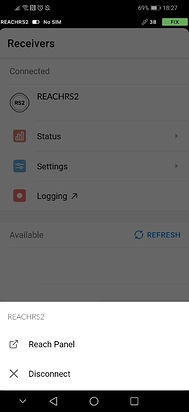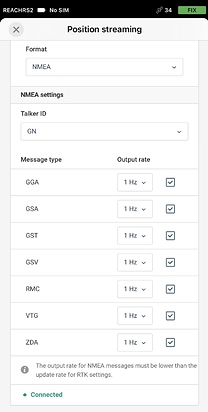We are excited to release the Reach Firmware 26 update. From today, the release is available for all devices. We’ve enhanced stability, improved the user interface, and implemented some of the long-awaited features!
Legacy RTCM3 support to work with other RTK receivers
This update allows connecting Reach RS2 as a base station with traditional third-party receivers and agricultural equipment. You now have this option with RTCM3 legacy messages 1004, 1008, 1012, 1033 for multi-band devices.
RTCM3 legacy messages in a Base mode in ReachView 3
To set up various RTCM messages, go to the “Base mode” in the ReachView 3 app, choose your type of legacy messages and the required rate.
NMEA output configuration: talker ID and messages set
With this release, we have also added configurable NMEA position output in Reach Panel. You can choose a Talker ID and the desired set of NMEA messages.
To access Reach Panel from the ReachView 3 app, go to the “Receivers” screen, tap the receiver’s name and choose “Reach Panel”. The app will navigate you to the Reach Panel.
Access to Reach Panel from ReachView 3
In the Reach Panel, open the “Position Output” tab, select the NMEA format, and then set up a Talker ID, the required messages, and their frequency. Keep in mind that the NMEA output rate should be equal to or lower than the RTK Settings rate.
NMEA output configuration in Reach Panel
Specifying the talker ID and the message parameters helps you connect Reach rovers to various GIS apps, software for GPR, and agriculture machinery guidance. This means that you can freely use Reach with software and hardware requiring a specific NMEA output.
To better match the current RTCM3 message configuration, the LoRa air data rate for RS2 is automatically updated with this release. If you have custom settings for the LoRa air data rate, please check them after the update. To avoid different LoRa air data rates for the base and rover, we recommend updating all your devices.
Seamless compatibility with PPP services and more
Another functional improvement is the additional fields in RINEX files for Reach RS2. Now, RINEX logs contain “Antenna” and “Receiver” header fields so that you can import the raw files into PPP services without any changes.
We have also added configurable RINEX logging in ReachView 3, which allows you to filter out some satellite systems (e.g., record GPS only while in GNSS all systems are enabled), log RINEX at a lower rate than the GNSS rate, and enter the antenna height.
One more handy feature is logging autostart. It lets you log in automatically after rebooting or turning on the device.
Raw data settings
What’s more, this release uses the new naming and versioning schemes to differentiate it from the ReachView 3 app. Previously, we used to call firmware updates ReachView v2.24, ReachView v2.25, etc. From now on, stable firmware updates will be called Reach Firmware 26, Reach Firmware 27, etc. Forthcoming features will be available in Beta versions (previously known as “dev”) called Reach Firmware 26 Beta 1, Reach Firmware 26 Beta 2, etc.
Check out the complete list of fixes and improvements:
Improvements
- Improve LoRa stability on RS/RS+ and for the external LoRa module
- Reduce charge current in case of overheat on Reach RS2
- Enable the searching LED indication even in the night mode
- Send to NTRIP caster meta-information when running a Correction Output as an NTRIP Server
- Change default RINEX logs name with device name and updated extensions for RINEX logs to conform standards RINEX < 3.02
- Improve RTK performance in case of changing the correction input source on multi-band receivers (Reach M2, Reach RS2)
- Send position output even before SINGLE status
- Improve Wi-Fi stability when the receiver is turned on
- New Updater interface
- Remove output power slider for LoRa at Correction Input tab
- Support 4800 baud rate for serial output on RS/RS+/RS2 devices
- New Full System Report name
- Full System Report filenames now have different names to help you distinguish one from another. The pattern is as follows:
<Reach Name>_<Device type>_<Date>_SystemReport.zip
- Full System Report filenames now have different names to help you distinguish one from another. The pattern is as follows:
- Add new About block with S/N of the device on the Settings Tab
- All log files generated on the receivers from Logging tab follow the same naming pattern:
<Reach_Name>-<Log_Type>*<Log_Date>*<…>.<Log_Extension> - Update LoRa frequency constraints for Philippines
- Various stability improvements
The interface of the logging tab has been significantly updated:
Logging settings are moved from the Settings tab under the gear on the Logging tab
Fixes
- Fix rare issues with time synchronization
- Fix some errors with cellular connectivity on Reach RS2
- Update behavior of the bottom connector
- Add a deadband 10s to shutdown on wall unplug feature
- Device can turn on via the external 9-pin bottom connector even if the battery is discharged
- Optimize charging algorithm on RS2
- Fix reversed camera trigger polarity for Reach Module/M+/M2
- Reduce the rate of NMEA GGA that is sent to the VRS
- Fix rare case of sudden RTK Setting reset to the default values
- Fix false SBAS cycle slips during RTCM3
1107to RINEX conversion (single-band devices) - Incorrect status of stream on Correction input and Position output tabs
- Some cases when RS2 can stuck in loading
- Display of outdated base satellites data when the connection with Correction Input source is lost
- The output of null LLH/XYZ/ENU solutions, now only NMEA and ERB solutions are output before SINGLE status
- Missing GLONASS carrier phase information in RINEX logs collected from a base
- Compressing big log files (over 2GB)
- Fix rare cases with position output from two sources
- Fix an issue that in rare circumstances would lead RS+/RS2 to a reboot instead of it being shut down
- Fix rare issues with RINEX log disappearing
- Fix disappearing RTCM3 messages counter when corrections are coming
- Fix PDOP display for SINGLE solutions on single-band devices
- Do not show the baseline when no solution
- Misleading checkbox select in the Privacy Policy agreement modal on opening the privacy policy link