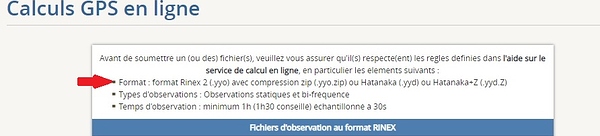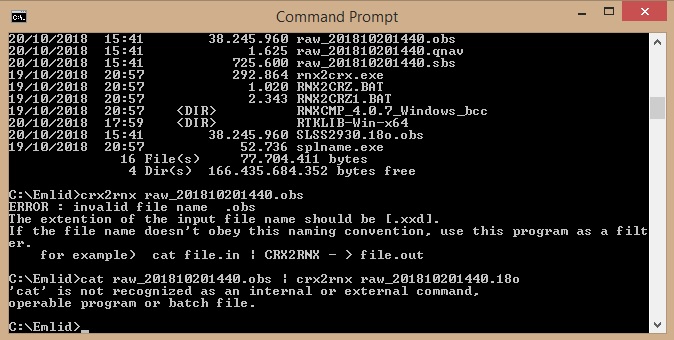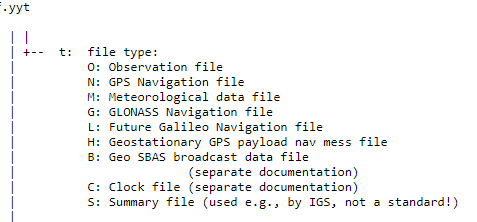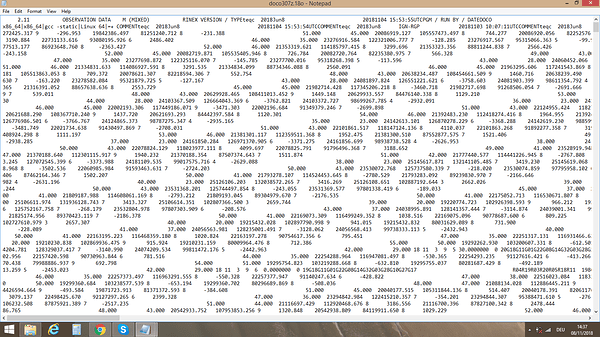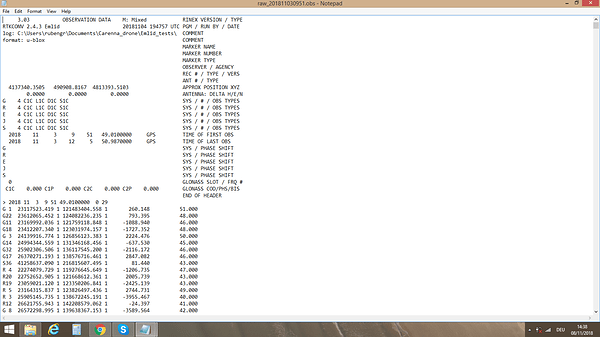Hi everyone,
I received last ween my two Reach RS+ units and I am starting to do my firsts tests. Before I begin describing the problems, I have to say that I am a newbie to GPS surveying - that might be the the key problem-. Like some of you, the aim of all this is to get GCP’s GPS coordinates for drone aerial surveying.
I describe the situation: I will be working in France, where they have -if I got it right- a CORS network (http://rgp.ign.fr/) with a free online post-processing service (Calculs GNSS Réseau en ligne | RGP), where your data are post-processed with static values from several stations. The only thing, and here is where I start having problems, is that they require input data to be whether Rinex (.yyo), Rinex compressed (yyo.zip), Hatanaka (.yyd) or Hatanaka compressed (.yyd):
After having read the Emlid Quickstart guide, the tutorials on how PPK works and GPS post-processing (Kinematic processing | Emlid Studio) I decided that the most appropriate for my work will be doing PPK to obtain the GCP’s GPS coordinates. Hence, I downloaded the Windows version of Emlid RTKLIB to do the post-process. Besides I found awesome information about how setting the Reach RS+ for PPK surveying in this post:
Later on I found this other thread which explains exactly step by step what I want to do:
I finally got my raw dataset from my base station, both as .ubx and as rinex file. When I use the .ubx dataset I follow the instructions in the tutorial on post-processing (Kinematic processing | Emlid Studio), so I can have the data transformed in rinex format. No problem so far. One way or the other, I get a set of files in format .obs, .nav., etc…
.
Following this post:
And instructions from http://sopac.ucsd.edu/hatanaka.shtml , CRX2RNX - from where I downloaded the software - I try to convert my set of rinex files (.obs, .nav., etc, obtained from RTKLIB) into a format accepted by the french post-processing online service - that is, Rinex (.yyo), Rinex compressed (yyo.zip), Hatanaka (.yyd) or Hatanaka compressed (.yyd). Here is where I am afraid that I start mixing things up… How can I get these kind of files, for instance “.17o”, from my raw data using RTKLIB? I have seen, downloading the data from CORS station, that some of the files provided are, for instance “fjc2286z.18n” or “fjc2286z.18o”. However I have not been able, using the CRX2RNX tool or the RNX2CRX to compress any file to any format. Here is an example of the error that I get:
Before running these commands on dos I followed the instructions in ftp://www.pecny.cz/pub/sw_3rdParty/RNXCMP/4.0.3/docs/RNXCMP.txt . So I pasted all the .exe and .bat files in the same directory where I am running my tests and I previously established the C:\Emlid directory as “path” where the .exe should look for files.
Anyway, I am unable until now of producing any rinex - compressed or uncompressed- files in the required format required by the online post-processing service. I am sure that I am mixing up -not only one but several- things. Could it be possible that files with format .18o or .17d are only produced by CORS stations? Why are not rinex files provided by RTKLIB in the format “.yyd” or “yyo”? Is it possible to generate them from RTKLIB+Hatanaka tool? Should I use any other specific software?
By the way, I have seen, thanks to other posts, that it is possible to do just what I want but by reversing the process; that is, downloading multiple CORS station information and putting it to work in RTKLIB:
I am sorry if my post is too long or too dificult to follow. I think I am mixing up a lot of stuff. Feel free to ask questions and tell me where I am wrong! Any hint in any direction would be much appreciated ![]()
Thanks a lot in advance!
Cheers,
Ruben