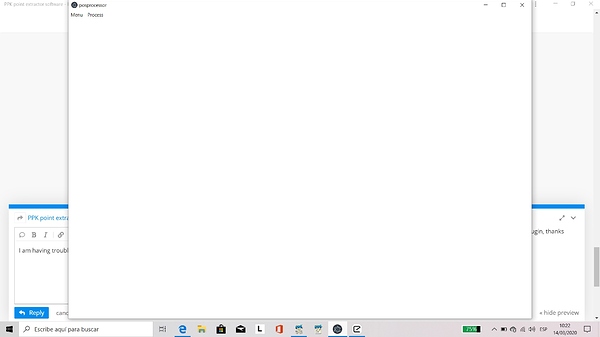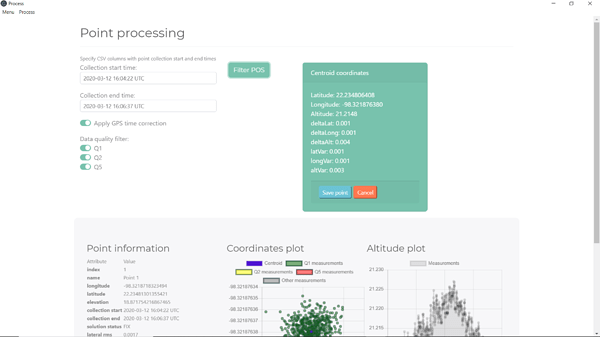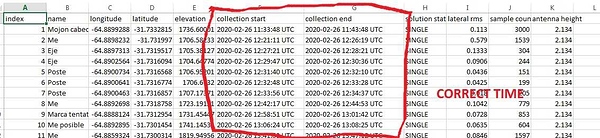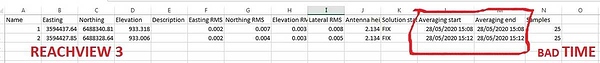X-Mas arrived early this year. Thank you jurijs.jeshkins
I am installing visual studio, I hope it works there
the previous version works perfectly, I don’t know what can be
now it’s working, change directory
Muchas, muchas, muchas gracias, esta aplicación ha facilitado todo mi trabajo, funciona perfecto, es muy sencilla y amigable. Felicitaciones.
Atentamente, Germán Ochoa desde Colombia.
Thank you very much for this point extractor @jurijs.jeshkins!!
I used it yesterday for the first time with very good results:
Allows me to do ppk when rtk is not possible.
Hi, really cool application! I have been trying your version 0.2.1, is that the final one? If so, I think that the software does not care about the “apply antenna correction”, and always gives the same elevation in the exported csv file.
Other than that, results seem pretty consistent with a python script I am working on, that I put here (suggestions welcome)
AHHHGH sorry, I think I was using the old version. Now experimenting with 0.3
@dmitriy.ershov
I tried version 0.3, and I must say it’s a fantastic tool. Really love it. The results compare well with those obtained from single-point processing in RTKlib and with a simple script I did in python for the same purpose.
The only thing I think needs to be fixed, unless I am being particularly stupid, is the Antenna height correction. It seems that changing it before the “batch process” does not affect the results.
Someone correct me if I am wrong, but as the processing is usually done in RTKlib with no rover antenna offsets, the software should behave as follows:
-When “Apply altitude correction” is selected, then the rover antenna height is subtracted from the ellipsoid elevation.
-When “Apply altitude correction” is deselected, then the rover antenna height should not be subtracted from the ellipsoid elevation.
I repeat, though: WONDERFUL TOOL!
Thank you! You are right, antenna correction is not working. I haven’t implemented it. Otherwise, it should work as expected.
Hello Jurijs !!! it would be necessary to adapt the point extractor for Rechview 3. it would be important that rechview 3 export the time data the same as rechview 2
Perform linear interpolation of RTKLIB report events and modify metadata with exiftool
I don’t understand. How Posprocessor is not compatible with ReachView3?
Hello Jurijs, the format of the date and time is not supported. I don’t know how it is possible to change it in the format of the columns in Excel and instead of UTC it gives the local time only to the minute.
I see. I will check it out. Looks like we will have another column for timezone.
Take the local time then? but I don’t know if there is a way to change it to UTC.
Fo the local time I need to know timezone. It would be necessary to have a timezone in these timestamps.