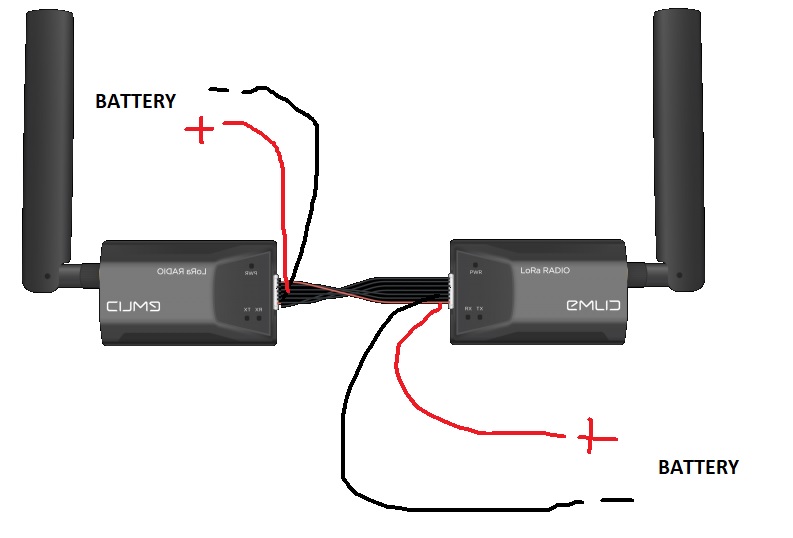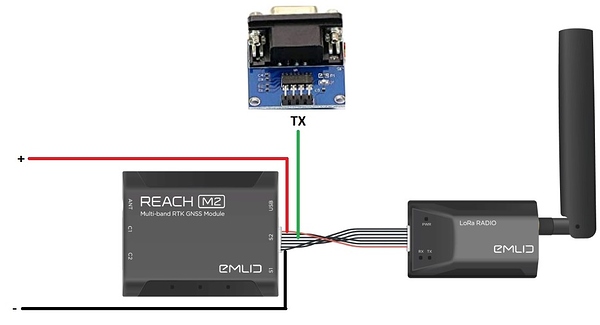Tinkered with my setup some Saturday and today. I have both the Emlid LoRa radio connected and put a T in the TX line to my 3DR radio
Saturday I fought everything with it. I could get my RS2 to go fix with the LoRa for correction but not my Trimble with the 3DR.
I had some time this after noon and started troubleshooting my radio box. When connected to my computer via usb and using SNIP I could see the messages were being sent and received. Did some splicing of lines and found out my output cable to my Trimble had nothing. Replaced the TTL to RS232 adapter and it worked fine. Jotted down some notes so I know what lights should be lit etc. I had a stable fix for over an hour on both my RS2 (via LoRa) and my Trimble (via 3DR)
The LoRa radio is using 38000/902.0/18.23kb/s with messages 1006 ARP at 1Hz, 1074 GPS at 1Hz, 1084 GLONASS at 1Hz, 1008 Antenna Descriptor at 1Hz and 1033 Receiver Descriptor at 1Hz
If we can figure out how to set the config to 38000/902.0/18.23kb/s without being connected to the M2 I can route the TX from the radio to the TTL to RS232 converter and wire it to the Trimble unit.
Again, I am assuming, just like any off the shelf LoRa radio it is set via the TX line with AT commands.
Unfortunately, I will be displaying at a trade show all week. They are calling for rain all 3 days so if I get a chance I will check what voltage the LoRa receives from the M2 (3.3V is what I recall) I will power up the LoRa radio separately of the M2 but leave the RX/TX lines connected to the LoRa with the M2 TX line T’ed to a TTL converter, connect it to my laptop and monitor the communication in a terminal window.
I brought one of my Nanos and my breadboard with its power supply so that way I can power it separately.