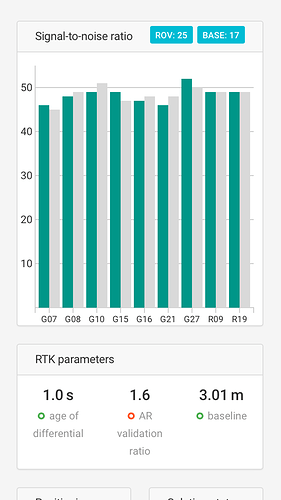Hello!
Why is the Reach RS so slow, or even impossible, to get RTKfix in comparison with other systems like TopCon, SatLab etc etc at the same spot?
The iPhone has good 4G connection, the RTCMstream is working good, close to the basestation selected from our RTKprovider.
Hi Johan,
How long does it usually take to get fixed solution?
Please share a simple system report with your settings.
Specs:
Reach RS, latest version.
iphone SE, latest iOs
ReachView: Latest version.
Johan,
Sorry for not being clear enough. To help you, we need to see a snapshot of settings on your Reach RS. ReachView provides a simple way to share that. Go to the settings tab(gear symbol) and hit “Generate simple report” button. A new dialog with pop up with an option to copy the report. Copy it and paste here on the forum.
My preliminary guess is that you might have GLONASS AR turned on in RTK settings. This does not play well when working with NTRIP casters(see why in our docs).
Simple system report
app version: 2.11.0-r0
'wifi_status, interface: wlan0':
- Client state
- IP address: 172.20.10.2
mac address: fc:db:b3:99:6f:5e
ssid: iPhone
base mode:
base coordinates:
accumulation: '2'
antenna offset:
east: '0'
north: '0'
up: '0'
coordinates:
- '0'
- '0'
- '0'
format: llh
mode: single-and-hold
output:
enabled: true
format: rtcm3
path: tcpsvr://:9000#rtcm3
type: tcpsvr
rtcm3 messages:
'1002':
enabled: true
frequency: '1'
'1006':
enabled: true
frequency: '0.1'
'1008':
enabled: false
frequency: '1'
'1010':
enabled: true
frequency: '1'
'1019':
enabled: false
frequency: '1'
'1020':
enabled: false
frequency: '1'
'1097':
enabled: false
frequency: '1'
'1107':
enabled: false
frequency: '1'
'1117':
enabled: false
frequency: '1'
'1127':
enabled: false
frequency: '1'
bluetooth:
discoverable: false
enabled: false
pin: '***'
correction input:
input2:
enabled: true
format: rtcm3
path: 702722657:***@nrtk-swepos.lm.se:80/RTCM3_GNSS
send position to base: single
type: ntripcli
input3:
enabled: false
format: rtcm3
path: :9028
type: tcpsvr
logging:
base:
format: RTCM3
started: true
version: null
correction:
format: RTCM3
started: true
version: null
interval: 24
overwrite: true
raw:
format: UBX
started: true
version: null
solution:
format: LLH
started: true
version: null
lora:
air rate: 2.6000000000000001
frequency: 868000
output power: 20
position output:
output1:
enabled: true
format: nmea
path: bluetooth
type: bluetooth
output2:
enabled: true
format: llh
path: :2013
type: tcpsvr
output3:
enabled: true
format: llh
path: :2014
type: tcpsvr
output4:
enabled: true
format: llh
path: :2015
type: tcpsvr
rtk settings:
elevation mask angle: '9'
glonass ar mode: 'on'
gps ar mode: fix-and-hold
max horizontal acceleration: '2.2'
max vertical acceleration: '2.5'
positioning mode: kinematic
positioning systems:
compass: false
galileo: false
glonass: true
gps: true
qzs: true
qzss: false
sbas: false
snr mask: '12'
update rate: '5'
Johan Lindqvist
+46 705800228
Johan@spiker.se
Johan@swescan.se
Thanks for the quick answer. I will ask you to make the following adjustments:
- Turn the glonass AR mode off
- Turn Galileo on. The general rule is that the more satellites you see, the better
- Try to increase the SNR mask value. It will let Reach work with better quality data
Hope this helps.
Thanx. Will test it right now.
J
This is getting interesting. Do you have raw and base logs from this session? I want to take a look at what kind of corrections you get.
12 posts were split to a new topic: Getting RTK Fix with Reach RS
My analisys is that the Emlid is just L1. Not L1/L2 which all of our other RTKgps-systems.
With that said, the limitations of FIX with just L1 is down to some kilometers from any base-stations.
RTKs with both L1/L2 can handle +20km from base without problems.
Any suggestions on that thought?
When will the Reach have L1/L2?
Johan
A post was split to a new topic: Getting more consistent Fix
Any thoughts on this assumption?
I am sure you are not… but just checking… are you under a tree or right next to a building? ; )
Is the PIKSI L1 L2? Is the Emlid Reach RS?
Is the Emlid Reach RS only L1 or also L2? thank you!
EDIT:
Never mind I see it is ONLY L1 : (
This topic was automatically closed 100 days after the last reply. New replies are no longer allowed.