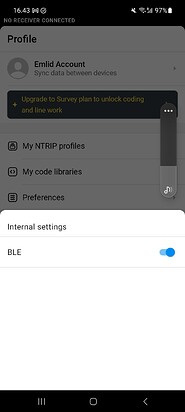Hi
I’ve been out in the field a few times now and i havnt been able to find my Base stagion when looking at wifi connections.
There is nothing else around other than my phone and the rover.
I have to restart my phone and base a few times and hope for the best. Today i was about to give up but the wifi appeared at the last second and didn’t give me any more trouble for it rest of the day.
I’m thinking this is a hardware issue, is there somewhere i can send my rs2 for repair?
Has anyone seen this before?
Hi Joe
How are you setup with the connection? What are you seeing on the lights when it is running?
I’ve had issues with the RS2+ previously when using a phone as the hotspot and the rs connecting to that. It just wouldn’t connect and was stuck in search mode. The issue seems to be the phone (older model) and the hotspot.
It may be worth a firmware upgrade or downgrade and see if it fixes things. Or if you are using a hotspot to connect to, try another device and see if that occurs again.
Scott
What firmware are you running? I just updated to 32 today and the hotspot function is broken. Worked just fine before updating from 31.8.
Hot spot SSID is there. I can connect to it. Searching for device in Flow turns up nothing. Super glad I decided to update, not.
Can find and connect to the receivers just fine when they are connected to an access point.
Hi Joe,
Do you use iOS or Android? For Android, we suggest turning off mobile data and disabling battery optimization on Android when connecting to the Reach Hotspot. Have you tried to connect to Reach using a BLE connection?
Hi Ryan,
Do you use Android/iOS? What is the color of the network LED?
Have you tried using BLE Connection? How does it go?
If the issue persists, you can send the FSR for us to check to support@emlid.com with the information on your phone model. Thanks!
Android 14
When connected to an Access Point, blinking blue on the network LED. Get into Flow and set the receiver to hotspot mode and the LED goes solid blue.
I can see and connect to the hotspot SSID and open the web interface at 192.168.42.1 but Flow will not find the receiver. Flow was working with hotspot mode on 31.8 right before updating.
Can’t speak to BLE connection. I can turn it on for the receiver and pair to it but it does not ask for the PIN and then seems to immediately disconnect with no ability to reconnect.
Hi Ryan,
When connecting via Reach hotspot, we suggest turning off Mobile Data and Battery Optimization.
It looks like the Bluetooth setting for the streaming position. To connect to Reach on Android via Bluetooth, you will need to tap on the profile icon in the bottom right corner really fast, about 10 times, to activate the toggle.
Could you try and let me know how it goes?
Used the flasher tool to do a fresh install of 32. Hotspot and BLE worked after the flash. Flow found the receiver and would communicate in both hotspot and BLE mode.
Joined the receiver to the Access Point SSID. Flow was able to find and connect to the receiver on the AP connection. Switched the receiver back to Hotspot mode and again Flow would not find the receiver. I can connect to the Hotspot SSID and browse to the web interface of the receiver at 192.168.42.1 but Flow will not find it.
Used the web interface on the receiver to forget the AP connection and then rebooted the receiver. Hotspot mode is on after booting and I can connect to it but again Flow will not connect and BLE is now non functional. Web interface is still live when connected to the hotspot.
I really don’t think this has anything to do with Android settings as it does work correctly until the receiver is configured to talk to an AP and then something breaks.
Hi Ryan,
Are you still getting the issue? I’ve written you a personal message since the next actions may require sensitive data.
Flashed both units to version 32 and just ran them in the default hotspot setting to get the job completed.
I would be open to testing 31.8 again to make sure it worked before the update.
Maybe 32.1 will fix the issue.
Connecting a RS+ to an AP and then setting it back to hotspot mode breaks it.
@ryanthegreat1 I won’t suggest using an older firmware. We just released 32.1. Have you tried this? Let me know how it goes.
I think I am having a similar issue. It is very strange. I can connect via bluetooth and then I can hotspot to my phone. But when I try to access something like the logs to download them, it wants to connect to wifi but it wont connect. If i try to connect to the base without bluetooth, it also wont connect. Is there another way to access the logs?
Hi @ds9005009 I see that you’ve created a new thread regarding this question, and my colleague has already provided a response there. To keep the communication in one place, let’s continue the conversation in that thread. Thank you!
Where is this thread?
I just submitted something VERY similar. I am having difficulty finding my Reach wifi (almost never) and can’t access the log files. This happened after I updated the firmware, but the log data was prior. Now it’s just more complicated.
Hi Mike, I see that my colleague, Kornel, already replied to your thread here: Not Viewable: Recorded Logs
Let’s continue troubleshooting the issue there to keep our communication centralized. Thank you!
This topic was automatically closed 99 days after the last reply. New replies are no longer allowed.