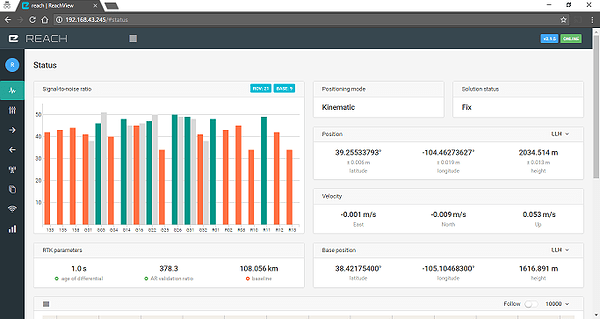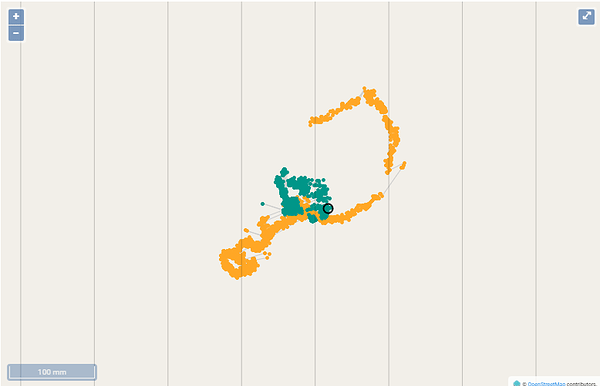3 posts were merged into an existing topic: Unable to get FIX - AR Validation ratio failed
Just updated to day. Its clearly much smoother then before. Still some cache issues in chrome, but runs more or less smoothly in incongnito modus.
Bug 1 in chrome, it would hang on start where you see the blue emlid boot up logo. 2-3 refresh or close windows solvs that.
Going from working 2.1.5 back to 1.2 and then back again to 2.1.5 directly made connecting to local wifi not work, Can anybody else confirm this? Done this twice and both times made it impossible to connect reach to local wifi. Had to flash it with 2.1.3 to make it work. From there i updated as usual by the Emlid Reach welcome menu.
Some sort of textbug under bluetooth menu you wanna look into.
Could you please elaborate?
Reflashing the image changes the system completely, destroying any configuration changes, including added networks. I don’t think this has anything to do with the network problem. This, however, might be a cache problem.
I draw blank on this one.
Ive used the version in .zip here. https://dl.dropboxusercontent.com/u/44492766/ReachImage_v2.1_beta.zip
Have not checked the md5 sum yet.
I clear log, used incongnito mode, cleared cache and every other trick i got but can not get reach to connect to wifi i have saved to it. It says wifi is saved but will not connect, it just creat its own hotspot.
Edit: Downloaded new beta and it works now, got to be bad copy the first one… Case closed ![]()
Ok, I see. The first version has a very hard-to-catch bug with wifi. Let’s see if we fixed with the newer updates.
@egor.fedorov
I have tried to flash, update, use incognito and ssh but have not been able to successfully connect to my wifi. I have seen that some have it working so that leads me to:
- Problem with my wifi router or settings - I have exhausted settings
- Issue with hardware original v0.3.0
- Issue with software and wifi connection
I have been able to connect to a hot spot on my android but do not have internet connection. (we are off grid from cell) But when connecting to my wifi it connects, obtains an ip but shows zero ports or services available. Reported by fing and zenmap.
Is it my router? I purchased another wifi router but would rather not to open ($179) and maybe return.
Is it my hardware? (from original indigo offering)
Is it the update? How do I tell which version of firmware I am using? It is available through several links. Is there a definitive link for the latest (2.1.x)?
There does seem to be an issue when connecting to at least some wifi. Including my own office/home wifi. One thing I noticed in the wpa_supplicant.conf was and entry for method='Push button" (condensed). Maybe a reference to WPS where you push a button on the device for connection.
Another oddity was that when connected to a mobile hotspot my LED was green. I expected blue! It looked like it had created it’s own hotspot. I;m not sure how many tests I miss understood.
However, the new release is everything I hoped for. I waited a year because lack or time and other projects for work I’m a GIS developer and can appreciate the work you and you and your team have invested. The UI/UX is great! Material? In the app I really wanted to see the auto base coordinates.
I was able to connect to my android mobile hotspot with Internet connection and was able to update to 2.1.5r1
Within an hour I had Fix using an Ntrip endpoint with a 108km baseline. It was my first fix and it was awesome!
Yellow is Float and Green for Fix
It is my understanding that the next step. Setting up the base and it should be as good as the NTRIP or even better because it will be closer?
Wifi is still needed because it would be much easier to configure.
Thanks for all your great work!
With regard to connecting to Wifi router I have posted my findings here:
We will continue discussion on your problem in that thread, thanks
We’ve released v2.1.6!