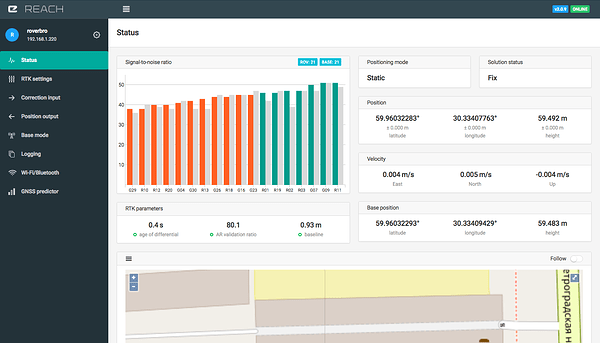We are excited to start beta testing of the new ReachView 2.0
Hello everyone!
After months of work and rewriting the app from the ground up, we are ready to introduce you to the new ReachView generation. Over the past year Reach has become an incredibly popular device and we want the software to be up to par with the hardware. We’ve used the past year’s experience and user feedback to rebuild the app. This update focuses mainly on general stability, user experience and usability. We got shiny looks too ![]()
Changes
User Interface
- Completely new beautiful UI
- Dashboard with all important information
- Integrated maps
- Contextual hints
- RTK settings simplified
- Streams now show connection status
- GNSS visibility predictor
- Every field has validity checks
Back-end
- New back-end handles RTKLIB
- Robust performance
Base station mode
- Now Reach can operate both as a rover and a base without mode switching
- Automatic base coordinates by averaging single position or RTK Fix position
- RTCM3 messages rate can be adjusted individually
- All RTCM3 messages now have comments
Bluetooth
- Completely reworked bluetooth
- Supports COM port to Windows
- Works more robust with Android
- Bidirectional communication
- Ability to disable Bluetooth RF
####Wi-Fi
- Completely reworked Wi-Fi
- We don’t relu on Intel’s software
- Add/remove networks from within the app
- Connect to any of known networks
- Switch to hotspot mode
- Device name now can be changed
- Ability to disable Wi-Fi RF
- Hotspot password can be changed now
Memory
- More memory is available for logs
- Base now logs raw data
- Automatic log split
- Rolling logs support
Update process
- Now a dedicated app handles updates
- Update system using packages
- You can see if a new version is available
Bug fixes
- Fixed kernel crash if UART radio talks during boot, leading to device not booting.
- Kernel options for 3G modems compiled into the image
- Fix SPI for robust IMU reading
- New self tests compatible with M8T 3.01 firmware
Known issues and missing features
-
The app is not suited for multiple users working at once. It will misbehave heavily if open in several browsers simultaneously
-
RINEX logging. Users can download ubx raw data log files and convert them to Rinex using RTKCONV utility. Soon we will implement on-the-fly conversion and compression. That will save memory and get rid of a separate conversion process
-
USB connection. USB has been reworked in order to support COM port creation on Windows when connected as a client, but USB features did not make it to this beta. Radio over USB will not work for now.
-
No progress bar during update process. Update takes about 2 minutes, depending on your internet connection. Please be patient, we know this is hard to endure

-
After doing the first setup and rebooting, ReachView may experience a problem with a browser’s cache. You might see the main chart missing. To fix this, refresh the page. If that does not help, clear browser cache and refresh again.
What’s next?
We are actively working on bringing new features to this beta release. Here are some of them:
- Fix issues based on community beta test
- Rinex logging
- USB handling
- Add Galileo support
- RTKLIB update from b16 to b24
- Stop&Go surveying
- Point stakeout
- 3G dongle tutorials
Remember! This is a beta!
Please use with it with caution and care.
How to update?
This release requires reflashing of the device.
Please download the new, 2.1 beta image here and follow the reflashing instructions.
To start the setup process, scan for Reach in your local network and open Reach’s address in your browser, like http://192.168.1.XX. The old :5000 port is not used in the setup process.
The docs will be updated to the ReachView 2.0 as soon as it is out of beta.
Please do leave feedback, bug reports and any kind of reviews!
We are looking forward to them all.
Best regards,
Emlid Team