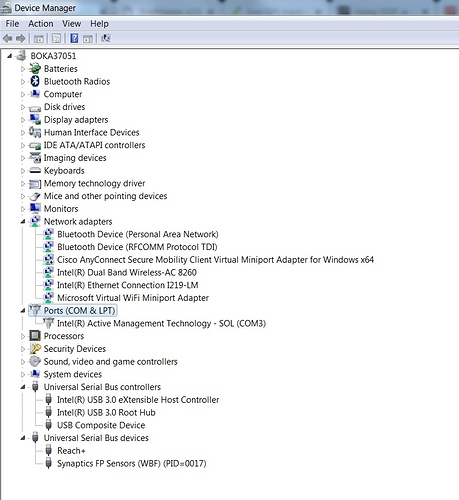Hello, Can an body help me out with this?, I am trying to output positions from my Reach RS+ unit through USB-to-PC to get a NMEA data stream onto a COM port. When I connect my micro USB to the unit and plugin the USB into the PC no COM ports are being created. My software can only receive data send over a COM port.
On this forum I found a lot of people with the same problem and I followed most of the suggestions provided…Installed Edison Device Driver, PuTTy, reinstalling through Zadig etc … but no luck. I spend my whole Sunday, so getting a bit frustrated,
I can see the Reach as a universal serial bus device in my device manager, so something is happening but I cannot get to the data.