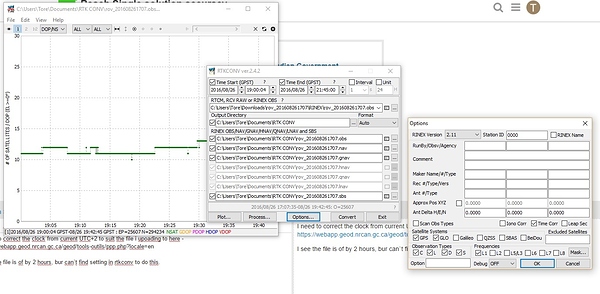I see this topic has been up before.
I need to correct the clock from current UTC+2 to suit the file i upoading to here - Precise Point Positioning
I see the file is of by 2 hours, but can`t find this setting in rtkconv to do this.
Got my file back. Logged for 2,5 hours but i see the time stamp is of by 2 hours. My local time i UTC+2.
Singel static Reach logged with very good accuracy. Approx 1-2m of to the west, almost all the time stabil in this position. Convertetd from rinex 3, somthing to 2.11 with rtkconv
Uploaded rinex filed to here http://www.nrcan.gc.ca/earth-sciences/geomatics/geodetic-reference-systems/tools-applications/10925#ppp
And got coordinates that was about 100m of to the south. Any input on this?
I don’t understand how the clock is off. Do your logs not show GPS time? Reach gets it clock time from a local NTP server or from GNSS sats, but I doubt that affects your log files.
Hmm… i think i made this mess when converting.
Could it be that i messed it by setting GPST start 19:00 and time end 21:45 when in fact it should be start 17:00 and end 19:45? (if you look at the above picture).
Actual time when i startede logging was 1700 UTC +0 (local time 1900 UTC+2)
Anyways, will try uploading new file and see what happens.
those settings just trimmed off the start and finish of your data, they don’t change the clock time at all.
it could be that if Reach’s clock was off then the time in the filename could be off, but the actual data would still be fine.
This time i will sett rinex to 2.11 in reach and skip converting. Will log few hours and upload again. And then see if thing changes.
Edit: Is there a way to tell what time reach is running? Its wifi is connected to my router.
Reach is always set to UTC time. Either by NTP(Internet connection) or GPS. If GPS can’t get a solution and Reach has no Internet connection it will start blinking orange and the app will disable most of the functionality, as Linux needs the time set to function properly.
My question is on the positioning mode setting in ReachView. For the scenario below, what should the positioning mode be set to?
Scenario - Reach set up over unknown point with the goal of getting absolute position. Post processing to be performed later against CORS. Single or static?
In this scenario I use two receivers? One at known monument and one at unknown desired point? Should both be set as rovers in ReachView config? Is “base” only selected when I want to transmit corrections and “rover” for all other scenarios? What about “fixed”?
Static.
Have you read this one - https://docs.emlid.com/reach/gps-post-processing/
What is the range from unknown to known point?
Yes I’ve read that thoroughly. That document doesn’t describe how to perform the field survey for the two scenarios nor what ReachView settings should be set for these two different scenarios. Quoting the doc:
“You either need to place base station on a point with known coordinate or determine it by post-processing base against a reference station.”
I still don’t understand if:
- Are both receivers to be configured as rovers?
- Should positioning mode be single or static?
If by known point you mean a monument with published coordinates, probably 2-4 miles.
If you gonna correct later in post you only need one unit over a unknown point. This should be set to static.
Edit: Since you mention cors, you need to get tha data to process or send .obs file to your cors provider for process
This post indicates single is the proper mode, not static. Now I’m curious if it even matters considering the data will be logged for post processing?
See What Are RTK settings for Base and Rover when outputting to File for RTKPost
Yes, not sure if that is the right way. Im also not sure how much the mode is affecting the output log. file.
Im under the impression the static is the way to go when doing correction of your current position, either as post or rtk.
But i could be wrong of cource.
The mode setting does not affect raw data log.
Since that’s the case, for a post processed survey, does the positioning mode even matter? Could I set it to any setting?
Apparently not when using raw file. The one you download from log
Output solution file is a different matter