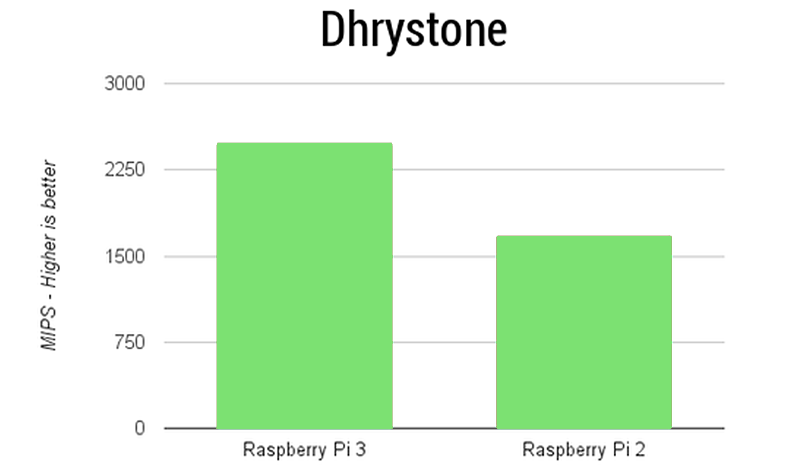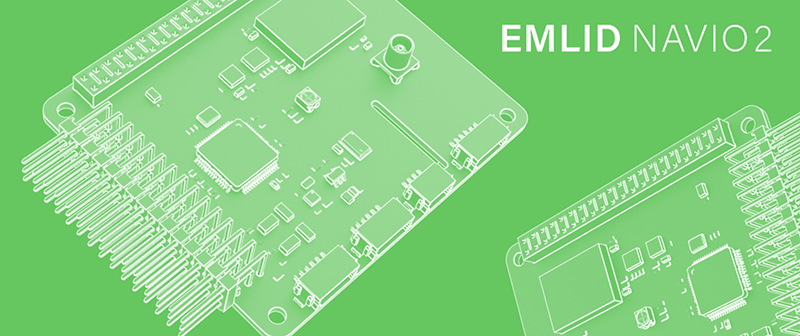Originally published at: http://www.emlid.com/raspberry-pi-3-support-for-navio-is-here-2/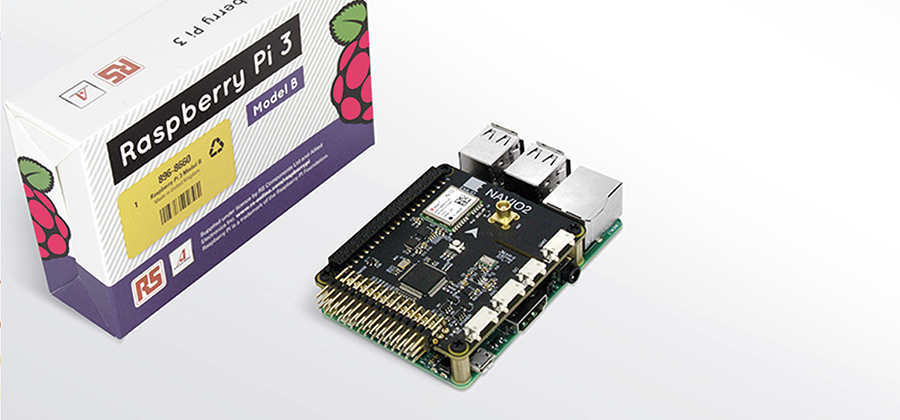
For the last weeks we’ve been working relentlessly on the new revision of our special Raspbian image for Navio autopilot that supports Raspberry Pi 3. The new image works on the following hardware combinations:
- Raspberry Pi 3 with Navio2
- Raspberry Pi 3 with Navio+
- Raspberry Pi 2 with Navio2
- Raspberry Pi 2 with Navio+
Here’s the overview of the features:
Raspberry Pi 3 support
Raspberry Pi 3 is the new version of Raspberry Pi SBC. It is based on the new BCM2837 which has four 64-bit A53 cores with higher clock speed. Upgrade in the clock speed and new architecture results in 50 to 60 percent better performance compared to Raspberry Pi 2.
This gives more resources for the APM autopilot, video streaming and other drone software.
New Linux kernel
We decided to use the newer Linux 4.4 kernel that is the LTS release version which means that it will be supported for a longer period of time.
This version also features improved AUX SPI driver for more robust communication with Navio RC IO coprocessor.
Kernel headers are pre-installed in the system allowing users to compile kernels modules with ease.
Easy updates
We’ve set up DKMS subsystem to provide updates in the easiest way possible.
System updates now work by simply running the dist-upgrade. It will roll out all latest features and improvements of the software and firmware.
Simple initial Wi-Fi configuration
We’re aware that there’s a lot of Windows users out there which suffer from the initial setup because configuration files on EXT partition aren’t accessible. We have moved wpa_supplicant.conf to the FAT32 partition.
All that is needed now to setup WiFi is to insert SD card in your computer, open wpa_supplicant.conf and add your network credentials. After that you’re good to try out your Navio!
Pre-installed GStreamer
So many of our users use Navio for low latency video streaming with GStreamer. Now there is no need to download 300MB of gstreamer1.0 packages because they are now also a part of the image.
Where can I get it?
The image is available for download in our docs for Navio2 and Navio+.
We’re eager to hear your feedback on this release.
Best regards,
Emlid team