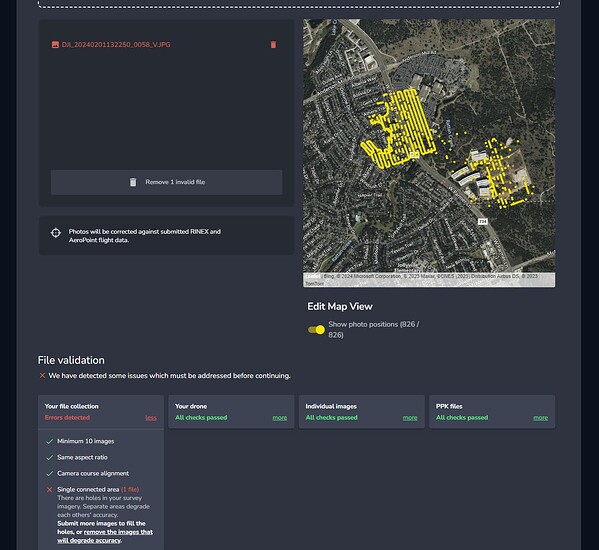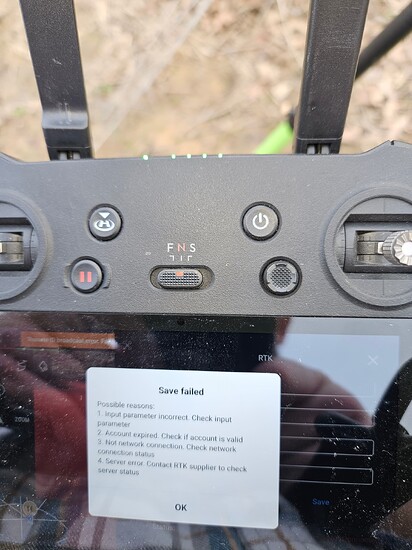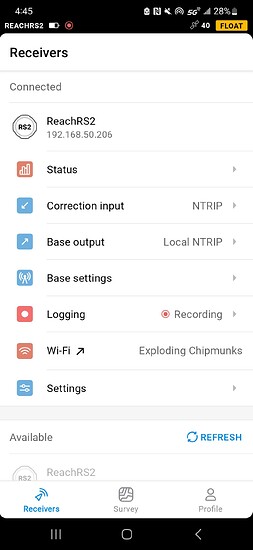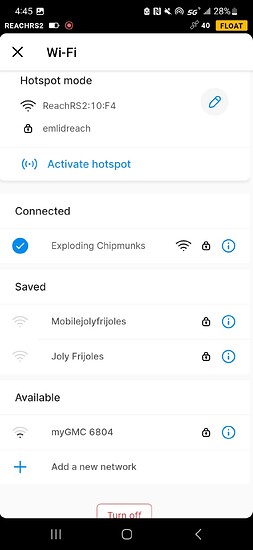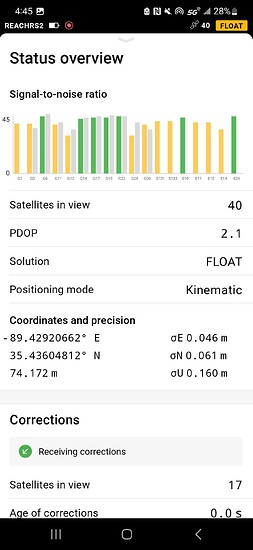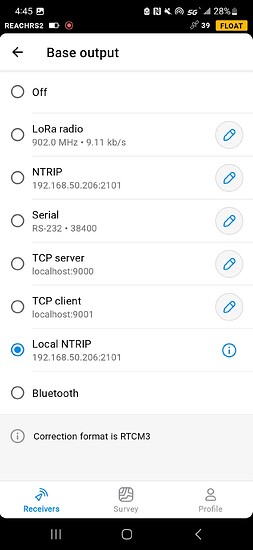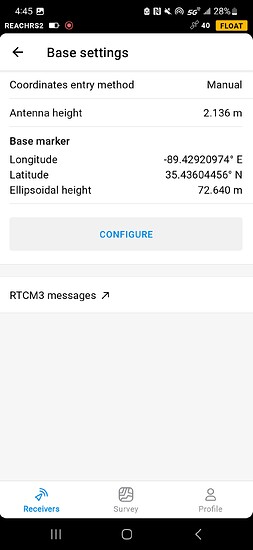Sorry I keep thinking of new info after I hit “enter” haha. Can you not receive corrections while broadcasting a local ntrip?
At some point in here you are assigning the base to the point collected and then saving it to transmit from that coordinate?
My workflow is the same but I never use “known coordinates” especially if there any two other points to backsight. I either 5 minute average RTK and then occupy that point or I will find the nearest plan or NGS benchmark and locate a local point or set one.
Correct. A professional survey team came out and created a i guess what you call a monument or a fixed location that I can put the pole in the indent all the time. They provided the coordinates and height. So i enter that information into the RS2 as the base location. I then broadcast via the local ntrip to the M3E. The RS2 and M3E are connected to the same wifi hotspot (iPhone or Samsung).
The problems did not begin until I was not able to use this surveyed point and had to create a new base location and hotspot with samsung phone. If I hotspot with the iPhone, it works. The IP address with the iphone doesn’t change, but when I hotspot with my samsung, the IP address changed as it should. But with the iPhone, the IP address was the same as the RS2 hotspot.
I however, did not save the point and proceed as I would have over the surveyed point, I just continued to have the base in avg fix mode while receiving corrections from the Tenneessee NTRIP network.
So you didn’t save a point or enter a new manual coordinate? Did it maybe think it was still at the original known point? In my experience if you turn it off you have to occupy the point again or it default to whatever you averaging is set at. If your position does not match within a distance of what the coordinate says then no fix.
Ok so a slightly embarrassing story on the end of that for those of you that also fly PPK. Yesterday I flew my project and corporate is forcing me to fly with PPK and an AeroPoint (YUCK). When I uploaded my images to Propeller the images bounced back and forth between two locations.
What the heck happened? Well, despite the fact that I turned RTK off on the M3E it obviously was still trying to communicate with the RS3 through the hotspot. The data on the lower right is in the “correct” position because it is uncorrected. Not accurate but somewhere close. The embarrassing part is that we had two points name BaseN and BaseNorth. I glitched and chose the wrong on on initial setup and it was the difference in the line and distance you see. New line item on the checklist is to disconnect the RS3 from the hotspot…
Luckily I was also logging and by using Emlid Studio I was able to enter the correct coordinates for the base point I was actually on, PPK’d and upload away! Still waiting for the data to process but PPK saves the day, again.
When i couldnt connect m3e, the rs2 was in avg fix mode with a fixed solution. I took it out of manual coordinate mode.
Something changed when i went from the iphone to samsung. I went to the local ntrip and it was a spinning wheel. After 4 resets it finally populated the ip address. But the m3e would connect.
When i went back to iphone as the hotspot, the ra2 immediately populated the ip address and the m3e connected.
Michael, is there a reason that they don’t want you to run the drone in RTK mode and then post-process the files later for confirmation?
Because they’re Propeller heads and weird. I understand part of their perspective with us being a very large company we would break their mold and they are not quite comfortable with training Pilots to handle GNSS Survey practices.
I kind of understand it but if you have employees that can hit that level and can train others then why not be more versatile and save some cost on having so many licenses of the Propeller corrections network… We have over 100 pilots so that x $3,000 per setup is also on their minds but they’re not thinking in scalable terms.
I have NTRIP corrections network on while broadcasting a local NTRIP corrections to the drone and it works fine that way for me.
Though it shouldn’t matter if you have it on or off, because once you have done a average fix for the Base, the drone is using that Base position. It isn’t continuously updating the Base from the NTRIP correction service, but it being on doesn’t interfere with my local NTRIP being broadcast using the same Wi-Fi Hotspot that the RTN is using.
I use almost the same workflow as you.
Setup RS2 in random location
Turn on Wi-Fi Hotspot
Turn on Emlid RS2 Base
Connect to NTRIP Correction Service
Base setup to avg fix - avg 5 minutes
Base achieves fix
Start Drone Controller up and connect to Wi-Fi Hotspot
Set to local NTRIP broadcast, check IP and connect
Generally, the IP never changes on me, because I always use a dedicated Hotspot that I connect all of the equipment to. I’m using an Autel RTK system.
Not sure if this is the problem, But Samsing implemented WPA3-personal as the default wifi security for mobile hotspots. WPA3 is not widely adopted and may not be supported by many devices. You might try setting up your WIFi hotspot with WPA2.
That may bot be the problem but worth a shot.
Welcome to our community, Bobby!
You are correct. Reach works well with the WPA2-Personal security configuration, but WPA3 can be problematic. However, I believe Patrick should notice other app instability if this is the case. But, just to be sure, @Bnom, please double-check the security settings of your mobile hotspot.
Aside from that, there is a chance the source of the issue is the dynamic IP of your hotspot. We have a support tip where you can find the method to set up a static IP address for your network. Could you please give it a try?
Ill give it a try. When i set it up again today, it had the same ip address. Is there a preferred ipaddress i should use
At this time i had the hotspot set to open, no password. I tried wpa2 with no luck either. The only luck ive had today was just connecting the mavic directly to the RS2 hotspot. Even my iphone wont work now. I updated to 3.8 on rs2
That could be a changing IP address. you could try {Name of your RS3}.local instead of the IP address. In your case REACHRS2.local. This also works in the address bar of your browser to get to the management page.
Not all hotspots support this but a lot do. And you don’t have to track down the IP address. This is nice if you use different hotspots
Where do you put that reach.local?
I think a lightbulb went off, do you put the REACHRS2.local in the ip address in the RTK info on the remote control?
On the DJI controller you put that in the Server line in place of the IP address