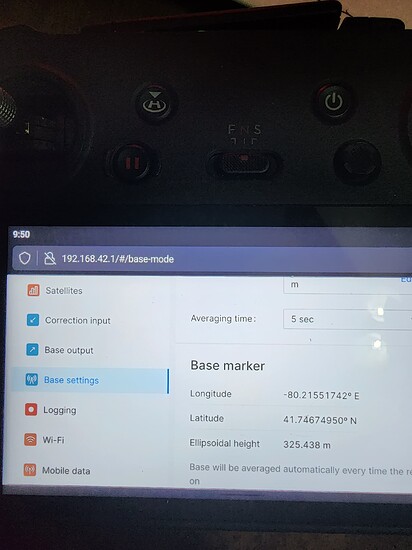I did. It did not work. It randomly will work and not. No idea
Then let’s try another thing:
- Average your base position in Fix using an NTRIP service.
- Save the base position.
- From this point, you don’t need Internet access, so activate the Reach’s hotspot and connect your phone to it. You can also turn off the Correction Input.
(Since the unit is in hotspot mode, it’s IP address will remain the same every time.) - Check credentials on the Local NTRIP tab and enter them to the drone’s controller.
Please keep us posted on how it works!
I struggled with this for a while too! The key piece I missed was that in the Base Settings your base marker MUST have a location established based on the coordinate entry method you have set.
Until that base marker screen shows up with a fixed location, you wont be able to save settings and it will act like its a connection error on the DJI remote, even if the settings are correct - as soon as the base establishes its location it will connect and move to converging.
2 Likes
This topic was automatically closed 100 days after the last reply. New replies are no longer allowed.