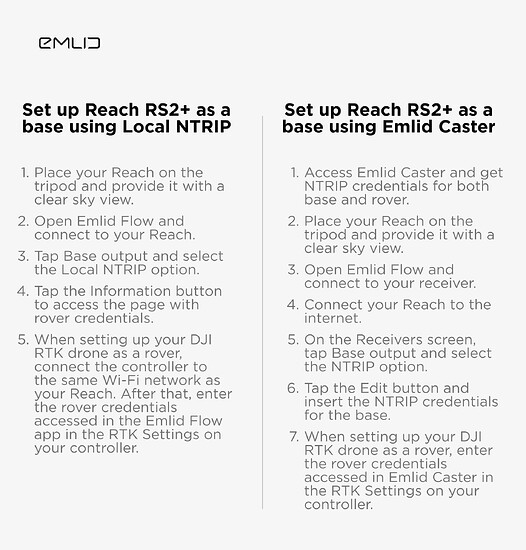Did you know that you can perform mapping with Reach RS2+ base and DJI RTK drone? Reach can send the corrections to the drone via Emlid Caster through the internet or without an internet connection using the Local NTRIP option in Emlid Flow. The detailed setup instructions are given in the DJI RTK drone and Reach RS2/RS2+ base integration guide and include the following steps:
- Set up Reach RS2+ as a base.
- Set up DJI RTK drone as a rover.
In this tip, we’ll focus on the base setup. Depending on your use case and preferred method, follow the steps below:
Once you set up the correction link between Reach RS2+ and DJI RTK drone, you can proceed with the flight.
P.S. Check our previous Support tip to learn how to get FIX with Reach RS2+.