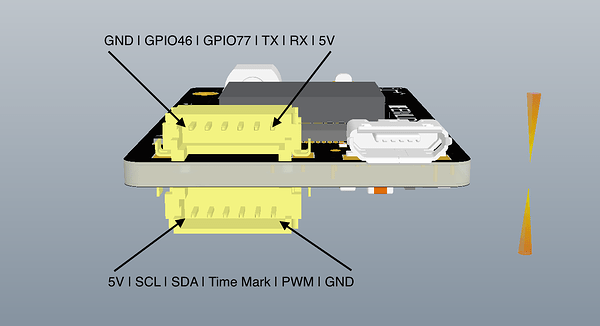I want to first and foremost thank the people on this forum who have really helped me during my learning process. I can’t say enough to TB and there are others as well (BIDE and Simon).
Below is what I believe to be the average journey of a newcomer… It is lengthly so if you only want the bottom line go to the end. If you want to know what it is like for newcomers to Drone Mapping and RTK in general, then start here.
There are 2 very distinct groups of users who are purchasing the Reach RS and Reach Modules (maybe a few in the middle). First there is the group of guys who really know this stuff inside and out (ie Bide, Simon, and TB) and I’m sure many more. Then there is everyone else. The “Everyone Else” group consist of many people who have drones and they hear about Drone mapping and think “I can do that!”. They watch videos and see various forums talking about RTK and a few clicks later they find out they can purchase a high quality receiver at a very good cost (ie the Reach RS or the Reach Module). During the next phase they receive their newly purchased Reach unit and start watching YT videos and trying to find out how to even set this thing up. They find great videos on how precise the Reach units can be (which they can because they are awesome!!). Then they even find videos and webpages showing charts with green dots that they have no idea what it means, other than people saying this is great!!.
If they are in the USA they may have gotten lucky and ended up on this YT video channel to see how to set up their pair of units (for those that bought a pair).
https://www.youtube.com/channel/UCKKI6ezzKMOEtlG6vQpIMcg/videos?disable_polymer=1
And at this point they still have no idea what they are doing, they are mearlly doing what the guy shows on the video and they figure they will understand it sooner or later.
Of course there are the folks who only bought one Reach module and thought is going to be sweet. “$275 and I am in the Drone Mapping business!!” They go to test their new toy. They have seen where they want to see the word FIX. They only see Single so back to the drawing board to find out what is wrong. After some more reading they realize that in order to see FIXED you have to have another unit. What???
For those who have 2 units and followed the above video, they see the wonderful word “FIXED” and think they are ready to go. Little do they know that only means they just graduated from the 6th grade. They still have 6 more years of high school, and then college to go. So they have a fix and now it time to figure what to do next.
For the folks who bought one Reach unit and frustrated they don’t see FIXED, they read some stuff on NTRIP servers and NTRIP casters and that this will eliminate the need for a second base. And they even read in multiple places it is FREE. They don’t know that is not entirely true and still think, great I am only in this for $275.
The folks who did buy 2 Reach Units have also become intrigued with NTRIP and are trying to find out what it is and how to use it. So they finally understand what NTRIP is and how it provides correction to their Reach Base or even the Reach Rover. But they also find out that it cost $thousand$ of dollars per year for a subscription. Yikes! But maybe they get lucky and find where they get free access to ONE base. And that is one base that does not change. But hey, it is free access and the testing goes on. Now they throw up a single Reach unit and they see the word FIX. “Hallelujah I am ready to Map!!”… reality is coming.
They read about GCP’s and having RTK on their drone, and they think “No problem! My screen said FIX so I am good to go”…
The majority of the group, “Everyone Else” , is probably flying a P3 or P4. Certainly there are some other UAVs in the mix but the likely majority are DJI Phantoms. So now they are trying to figure out how do I get this RTK thing to even work? As a matter of fact, most have not yet figured out there is a very distinct difference between RTK, PPK, and PPP. Some think it is all just one big happy family, but they carry on.
So in short order, they find out that RTK on their Phantom is a problem. Now they are starting to scratch their head realize this was NOT just something where you buy a $275 quality GPS receiver (which the Reach module is) and you are in the mapping business. They are now eagerly trying to find more videos and tutorials because they are starting to realize the depth of this project and the steepness of the learning curve.
Some have now decided to bow out of the project and realize they would rather just go fly and take drone video.
But for those left in the Drone Mapping and RTK race, after alot of reading and watching more videos, they now actually understand that there is a distinct difference between RTK, PPK, and PPP. They don’t necessarily understand how it is all done, they just know there is a difference. They also realize that they have a UAV that can’t just simply do RTK precision. It is going to take some modifications. They may even find Simon in this forum and order his solution which may end up being pretty darn good solution.
Then they decide to give the RTK stuff a break, because it is making their head hurt. So they turn their attention to the Drone mapping software. They do what alot of people do, Google! “What is the best drone mapping software?”. And now they are off to the races to learn about mapping software. It does not take long to retrieve a list of the top contenders. At each website the first button most press is PRICE, BUY NOW. While some of the prices are pretty high they see the word FREE! Even though they did not read too close on the difference between free and paid, they just know there is a free option. They also find out that is you don’t have RTK on your drone you can use GCP’s for good precision. And they think great, I will can just survey my GCP’s .
For those who have stayed in the RTK race, they begin to find out that there are a lot of uses for drone mapping, including 3D modeling, Agriculture, Construction, and more! They did not know much about some of the applications so the excitement grows as they think about the potential $$$
Now I could keep going with all real phases that many newcomers go thought. But I am going to fast forward a couple of months later…They now realize a few things:
- It will cost you a decent bit to get into drone mapping and do it right.
- Using the Reach Units and ReachView app is only for RTK solution unless you use additional software and collection means (ie not using ReachView).
- If you fly a Phantom P3 or P4, then your problems of RTK are even greater because you have to be able to take the precise survey point collected by the Reach Module and then update your Exif data on the pictures so that each photo contains the precise and accurate point over earth in which it was taken. There is no magic button to make this happen.
- It is near impossible for any newcomer to learn RTKLib for processing. There is no teaching material that teaches at a ENTRY level most newcomers need in order to understand it and learn it. So don’t waist your time looking!
- (For 99% of users) you can NOT post process a Survey taken in ReachView. So in the real world where you would go and survey points, you can’t post process them. That was hard for me to understand but that is a simple fact.
So here I am months later and I do have a clear understanding of the realities above. I have decided that I am going to use an outside software solution. As Bide has stated, that is really the only option at the moment. And by only option I mean one that fits a real life day to day work flow. I have high expectations that it will allow me to carry one with my investment to do quality drone mapping. I will update this post as I progress and learn more.
So in closing, I will say that the Reach Products are positively a high quality product. They can accomplish the same outcome as other equipment costing thousands more. However, owning high quality equipment at a fraction of the cost is but a tiny piece of the drone mapping pie. In general, there is a huge void of entry level information between buying the Emlid Reach units and the final high quality Drone Mapping output. This will will prevent many people from entering the drone mapping market. But in a way this can be good because those who have resolve to stick it out and learn, will have far less competition than if the information was readily available.