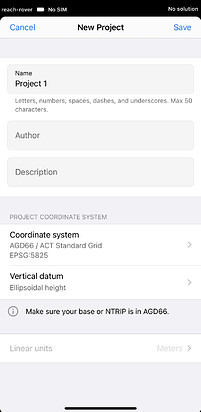Today, I have a bit of practice for you! When you work with your own base, it’s essential to set it up correctly. If everything is done right, you’ll get highly accurate coordinates with your rover. But what to keep in mind when you do it?
First, let’s check that the geographic coordinates you have are in the correct datum. Create a new project in RV3 in the CS you’re going to use, and you’ll see a note about the required base datum:
If it’s a match—that’s great! If not, you’ll need to transform your coordinates to the datum shown. You can use a GIS app or online converter for that.
Once you get to the point, check there’s a clear sky view 30 degrees above the horizon. Place the base using the tripod and ensure it’s precisely above the mark and leveled. Then, measure the distance from the mark to the bottom of the receiver. It’s crucial to do it accurately—with improper base antenna height, you’ll get incorrect measurements on the rover.
What remains is to add the coordinates and antenna height on the Base mode screen in the Emlid Flow (formerly known as ReachView 3) settings. Tap Configure > Coordinates entry method > Manual and enter the geographic base coordinates. By the way, we’ve recently added the ability to use coordinates in DMS in addition to decimal degrees.
In the Antenna height tab, turn on Use antenna height and enter the measured value. The antenna offset will be added automatically depending on whether you use Reach RS+ or Reach RS2.
All right, the base is set up, and the coordinates are entered. Now you only need to choose how to pass corrections from your base to the rover. Check our previous post if you haven’t done it yet—it’ll help you decide between Emlid NTRIP Caster and LoRa radio.
And what about you? How often do you work with your own base? Share your experience!