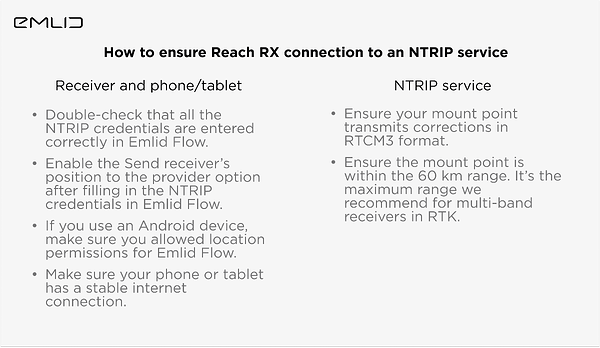Last time we described how to get corrections from an NTRIP service on Reach RS2+. If you have Reach RX, which is designed to work with network corrections, the process will be even easier, there are only two steps you need to take:
- Apply an NTRIP profile.
- Provide Reach RX with a clear sky view.
You can check the steps in the Working with NTRIP service guide.
To successfully connect your Reach RX to an NTRIP service, follow the tips below:
That’s how it’s done! In addition to the mentioned info, you can also refer to one of our previous tips for Reach RX that outlines what factors to consider when choosing an NTRIP service.