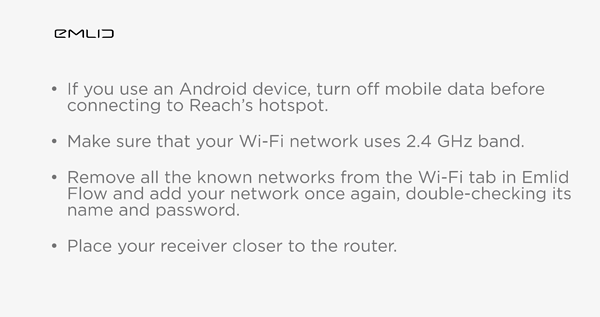In our previous post, we discussed how to connect the receiver to the internet via your mobile hotspot, which comes in handy in the field. This time, let’s take a closer look at the connection to your home or office Wi-Fi network, which is usually used to update the firmware.
The main steps are similar:
- Access your Reach in Emlid Flow.
- Configure Wi-Fi connection settings in Emlid Flow.
- Connect to Reach in your Wi-Fi network.
For more details, check the Connecting Reach to the Internet via Wi-Fi guide.
To ensure a successful connection to your Wi-Fi network, try the tips below:
If you’re still having issues with accessing Wi-Fi, check whether everything is OK with the network itself. You can also try to connect your Reach RS2/RS2+ to another Wi-Fi network. That’s it!
P.S. If you want to connect your Reach RS+ to a Wi-Fi network, the steps are the same.