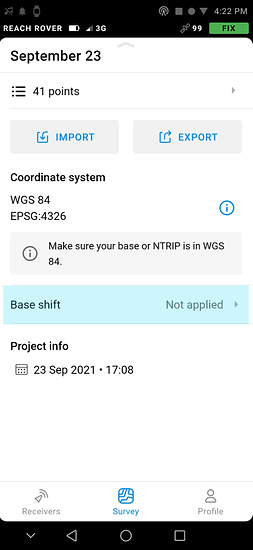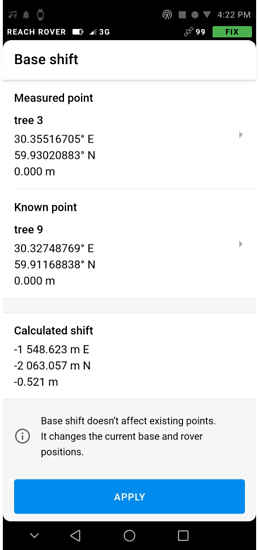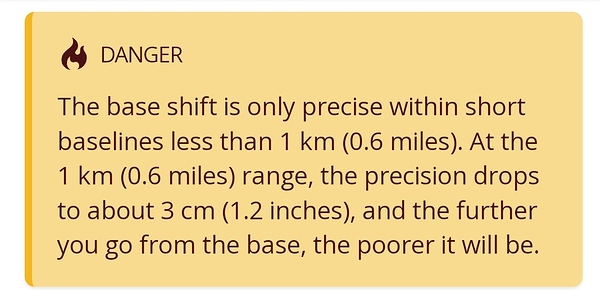Meet the new base shift feature in the ReachView 3 app. It’s available for all Reach devices that have updated to the Reach Firmware 26 or higher versions.
Base shift helps you calibrate the survey data when there’s a difference between the known and current base coordinates. The app calculates the offset and applies the shift to all the data you will collect during a particular project. Let's have a closer look at the most common use cases.
When the Base Shift Comes Helpful
The base shift feature is useful if you have a known point nearby but you can't place the base at this location due to the tough environment.
It also may happen that you need to move a base station to another point without interrupting your survey project. For example, if you need to shorten a baseline.
Another scenario is when you run a long-term project on a large territory. Usually, you can set up a base and pack it up at the end of the day. But the next morning, you have to return to the initial location to place a base on the same point.
To ease your workflow in these cases, you can now place a base on a different site and apply the shift. All the following points will receive coordinates as if you had collected them using the initial base position.
How to Apply the Base Shift for Your Project
When you need to relocate the base, follow these steps to continue your survey project:
1. To calibrate the data, place the rover on the point with known coordinates you collected before the base relocation.
2. Measure its coordinates after the base position is changed.
3. Go to the Base shift tab on the Survey project screen in ReachView 3 and enter the known and the newly measured coordinates.
4. Tap the Apply button—now you can continue collecting points with an active base shift.
Base shift feature in ReachView 3
Note that the base shift is stored in the attributes of a particular survey project. It means that the shift session in one project cannot be auto-applied to another project.
The change in coordinates only works for the points collected after applying the Base shift. If there are earlier collected points in the project, the shift won’t change them.
To learn more about the Base shift, go to our Docs.