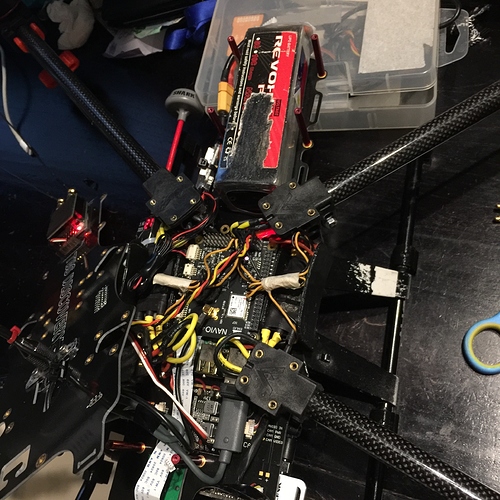I use a cheap $3 prop balancer from eBay and a vibration app on my phone for the motors. Got me all dialed in…
The Throtttle hub that is packed with Qbrain ESC is no use for 4 in 1 right?
can you help me this?
Reply @doctorjnupe
Original information from schuermannsebastianSebastian on Aug '15
-
*
*On the servo rail the ground pin is at the edge of the board and the signal pin is the innermost. You connected RX and ESCs the wrong way around. But you will need a SBUS to PPM converter for the x8r receiver. *
http://www.frsky-rc.com/product/pro.php?pro_id=11235
Now I am only writing about the receiver wiring. The ESC will have to wait until I get the receiver working. The above SBUS to PPM CONVERTER appears to partially answer the question.
The NAVIO+ needs PPM for its input for all channels connected only to the single PPM on the NAVIO+. The rest of the numbered ports on the NAVIO+ are output only. The receiver has alot of outputs, but it appears they will not be used for wiring. Only the SBUS will be used on the receiver. The CONVERTER appears to make the SBUS talk to the PPM. I am ordering the CONVERTER to test it out. From what I have read: The X8R receiver SBUS is connected to the CONVERTER. The CONNVERTER is connected to the NAVIO+ PPM pins.
Questions I have and hope to get answered (I have my thoughts on what the answers maybe):
- Where does the power for the receiver come from?
- Are the connectors standard, such that they will fit the receiver and the NAVIO+ PPM pins?
- Are the connectors keyed in any way (or is it 50/50 as to which way they go, unless you figure it out)?
Reply @KritixChoyce
Hey Max,
Yea, there is information out on arducopter and other sites. But what I see you asking, is what I asked myself. Where is the complete documentation related to the Navio+ board. Wiring diagrams. Power flow. Software package diagrams. Now this is my two cents.
Some of the documentation is missing on the emlid site. Small details are left out.
Now having said that, the documentation on the emlid site is far and above better than hobbyking or frsky or most sites in general.
The fact that emlid has documentation puts it in the top 10 % of websites. That is worth noting.
The documentation that came with (and on there websites) the QBrain and frsky transmitter/receiver SBUS/PPM converter is poor and i would not call it documentation/manual/user guide, but quick start guide translated from another language. When the customer has lots of questions, the documentation is lacking and needs updated.
The individual components used in the quad copter need more documentation, pictures, diagrams, specifications, etc… from the manufacturers.
My two cents ran out.
Replay @ aquila J
What is proper isolation?
Can you show picture examples?
and/or
Tell us what it is?
When I think of isolation, I am thinking electronics, but vibration is mechanical, different animal.
You no longer need an SBUS to CPPM converter since FrSky released the new LBT (Listen Before Transmit) firmware for all their models (looks like a legal requirement) which brings with it CPPM output support even on the X4R.
Igor, could you please send a pic of the navio+ board for this build? I am having some difficulties with setting up the electronics. Thank you.
@igor.vereninov could you please make some kind of a video assembly tutorial for setting all these things up and assembling the drone?
Yep any detailed info or just detailed pics would be really helpful in getting our heads round the electronics. I’m awaiting a navio2 but am realising I’m going to have to do a bit of jimmying about as the Rpi3 doesn’t fit downstairs on a 450. but neither does the 4000Mah 4s lipo I bought (want to test it against my 5000Mah 3s (which fits nicely down there).
Thanks for this tutorial, I’m using it to build my first drone!
As such, I have no ancillary kit, which battery charger would you recommend for the suggested battery? Preferably one that will cope with bigger batteries as I get more experienced and move on to other drones.
Hi Stephen
You may use some lipo battery charger but you need to observe safety.
For example, powerful charger can be used for a little battery, but you need to observe charge rate.
Please, read this guide.
That’s great, thanks a lot for your help.
Hello,
Can someone help me regarding how you wire the controller receiver to the Navio please?
I am confused by the way the three pin wire goes into the receiver.
Hi! There are markings on Navio that show which pin is +, - or signal. These markings are located near the 14th RC output channel.
I have seen people do it and plugging it in is not the problem. The problem is how it can connect to the receiver. Does it all connect into the throttle or do you insert it sideways and get three channels in one?
Thanks
Navio2 accepts PPM input (and also SBUS) which is basically a signal that packs all the channels in one line.
You can’t just plug receivers normal output channel(s) into PPM input. Look for a receiver with PPM output and then plug it into PPM input on Navio.
Hey I have a question I was hoping someone here could point me in the right direction or answer it for me here. I have this all setup with a raspi 3. Everything is working well as I can tell. I have programmed the q-brain with the TURNIGY BESC Programming Card and then used the CCPM Servo Consistency Master to calibrate the motors, which went all fine. I was trying to figure out what I can use, or what steps I am missing from the Navio2 github, to control the motors from the raspi. Is there some drivers or interfacing software I am missing, When I connect and try to use mission planner, After connecting the servos to the PI, I am unsure how I would control the motors, as they should be already calibrated. To be honest I would like to just control them through the raspi with code, either python or C++ but I am a little confused as to what is holding me back. The servo example in the repo should be able to get me started? Or am I wrong? Like I said, if anyone could point me in the right direction, I am just confused as to why after calibrating the motors, I still seem to have trouble accessing control for them through things like mission planner, or through code, as the beeps indicate they are not calibrated even though when I plug them back in for calibration they already are, and everything seems to be working fine from that standpoint.
Thanks in advance.
@igor.vereninov when you started this thread you were using Navio+, I was planning on building mine with Pixhawk is that a mistake? Thanks in advance