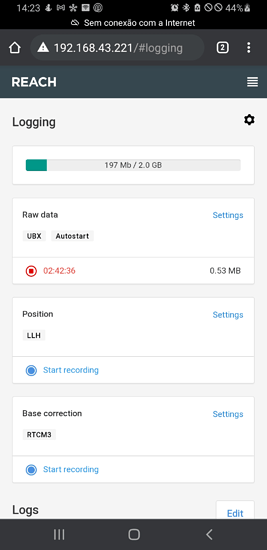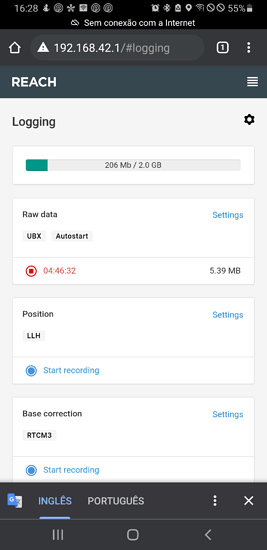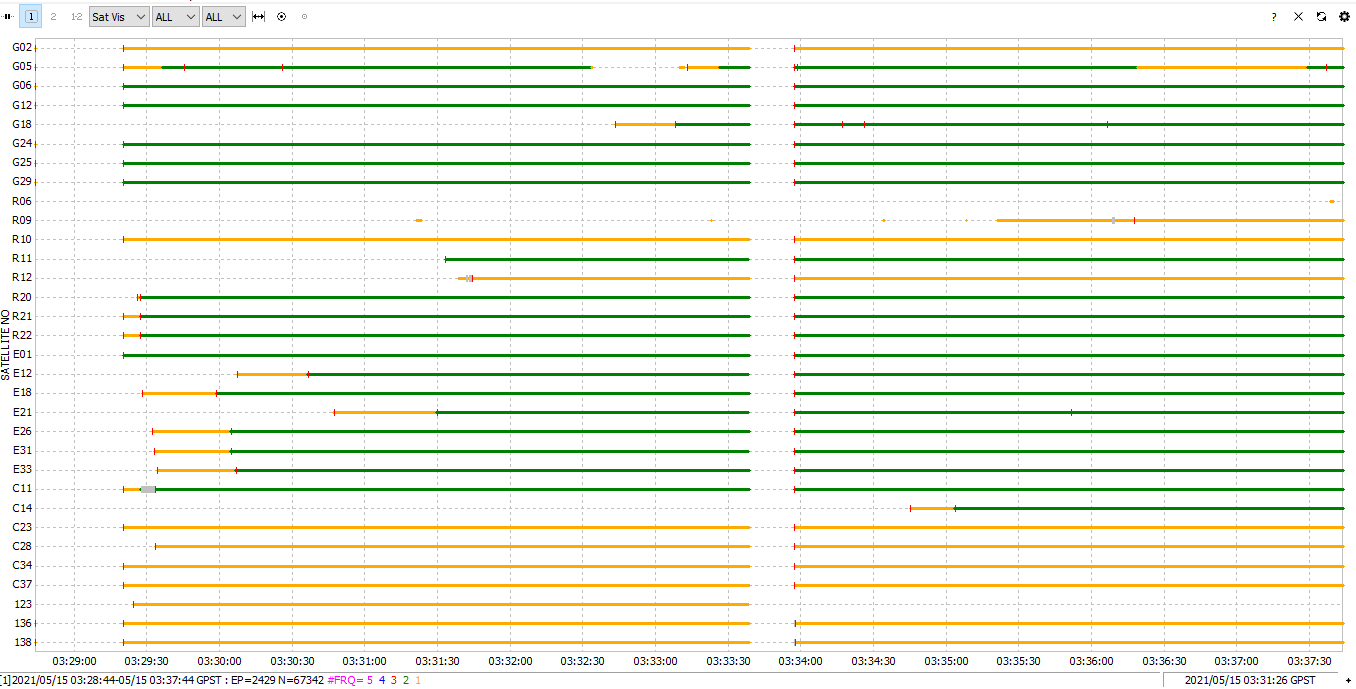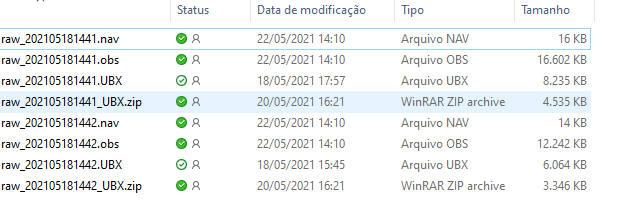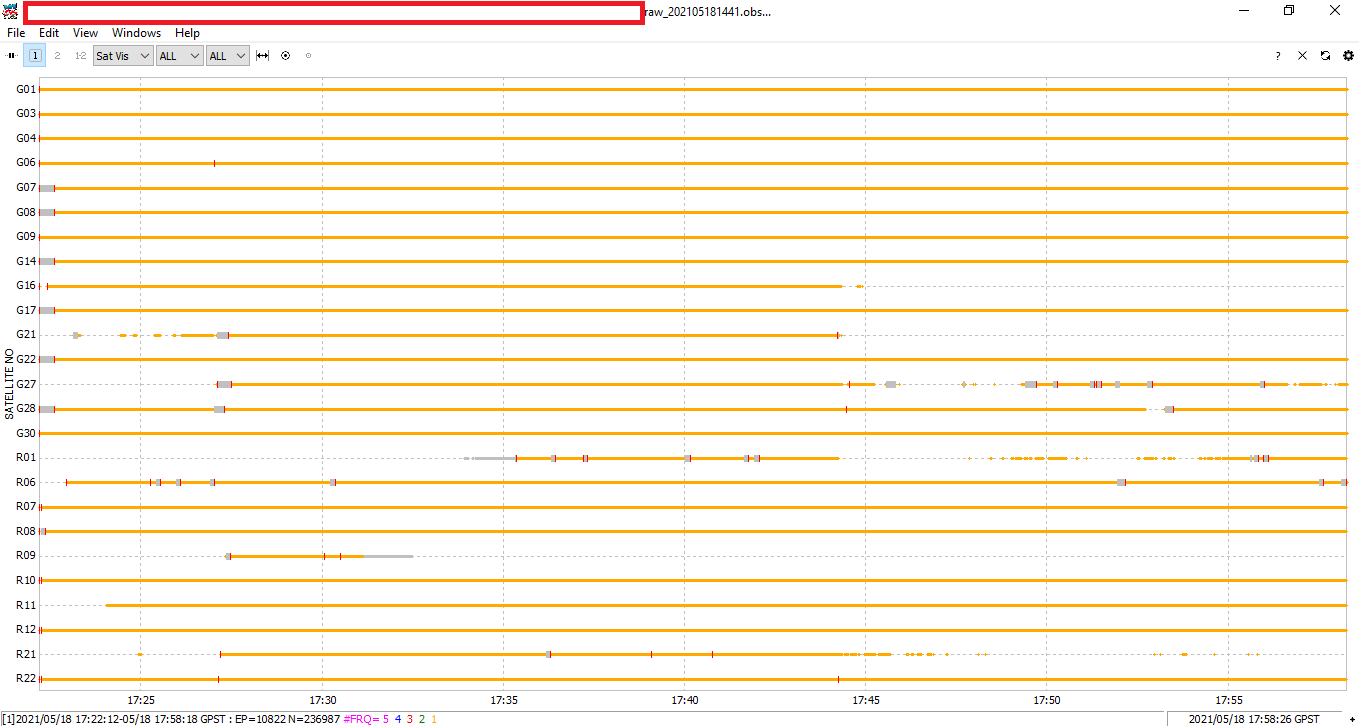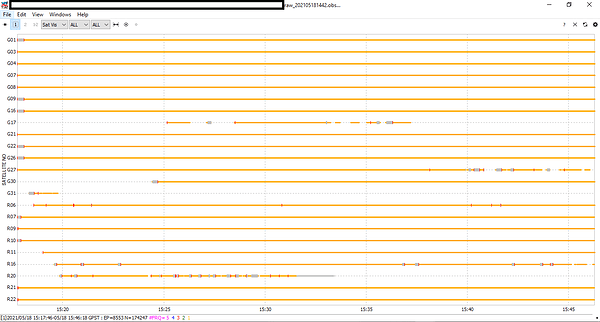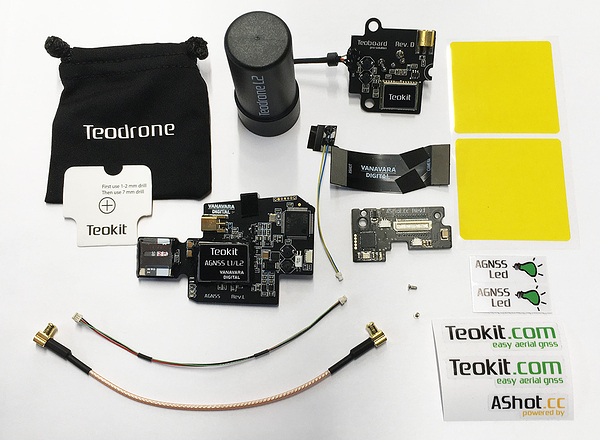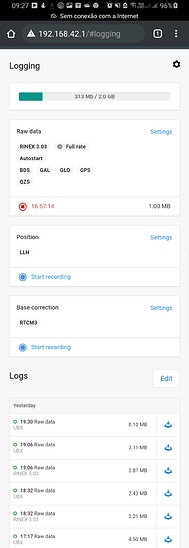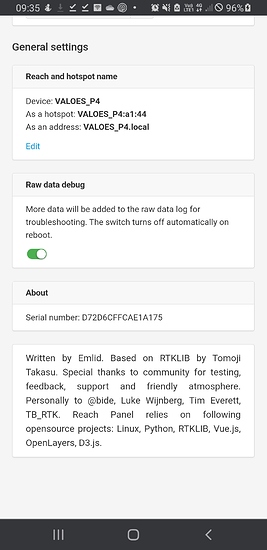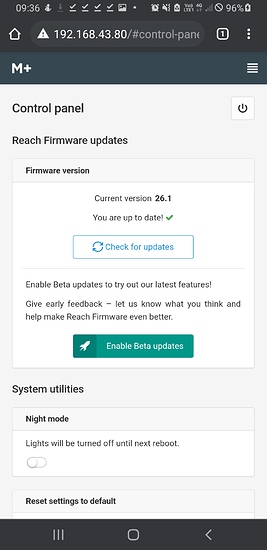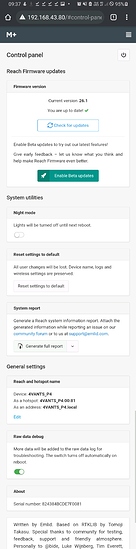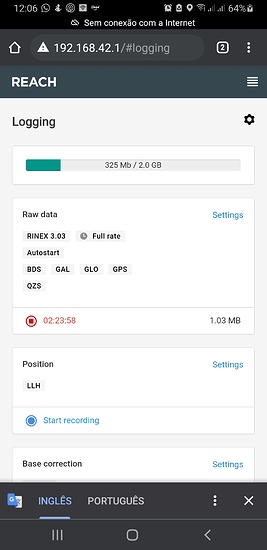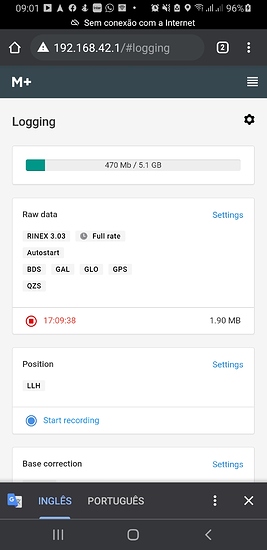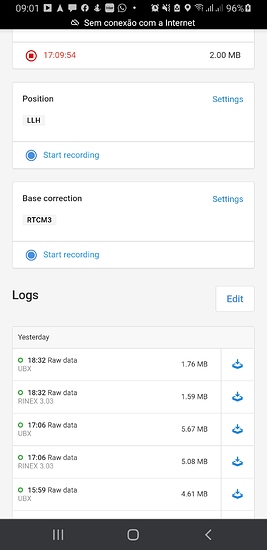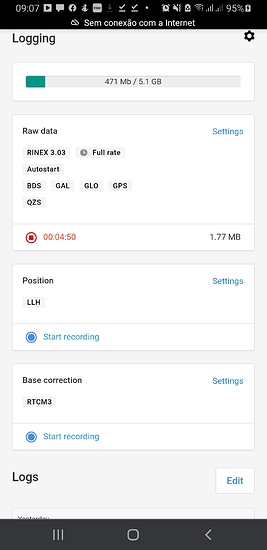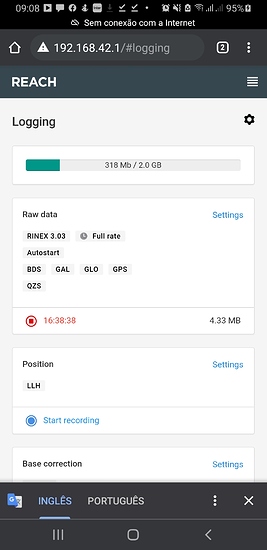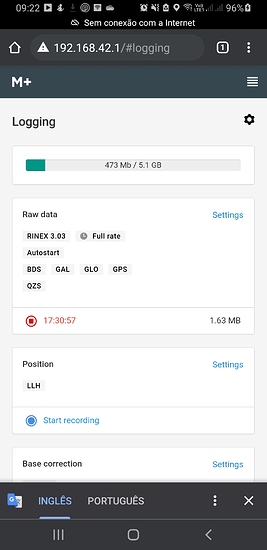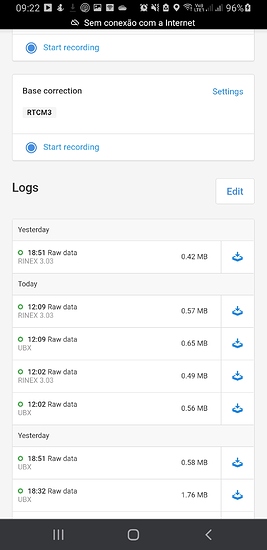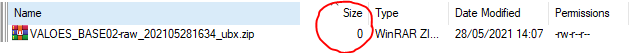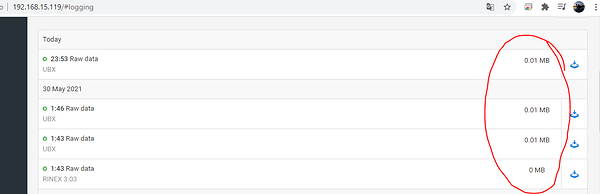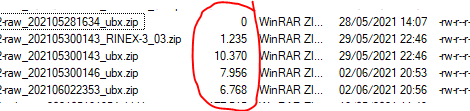Hi @tatiana.andreeva ,
Very strange, since all M + and M2 are in the latest FW26 version,
The M + and M2 units are disappearing all the files when looking at the logs with a longer boot time than the one connected to the unit, I took some screenshots for samples with 0.53mb and 4h of operation and after starting they were only 5 minutes away.
M+ Print Start Log
M+ Print End Log
These logs simply after being finalized, via SSH we can see and download them, but they are corrupted. To resolve this, we are collecting data with the Rinex 3.03 option enabled and downloading it in the field with the unit before shutting down via software, which is taking too long.
For NTRIP, we download the logs and disable the log, after we can use NTRIP without problems and without problems, if the Log is open, the repair time becomes extremely time-consuming and also generates failures in the UBX Log.
The operation is currently in 3 stages.
-
M2 = Static Base (recording Logs UBX and Rinex 3.03 (Full Rate same RTK Settings 5Hz))
-
M + = Rover Kinematics (Recording Logs UBX and Rinex 3.03 (Full Rate same RTK Setting 5Hz))
-
M2 = Ntrip recording fix point standalone, no logs recording.
When the ntrip is active and the solution is in FLOAT, this information is generated by the log.
In the M + units, mainly, we noticed that some log names are missing, with a time offset of a few minutes in the name of the logs.
Before unzip
Plot of raw_202105181441.obs
Plot of raw_202105181442.obs
In other words, we are having to unzip and trying to find out who each one is through the head of the rinex or plot of the rtklib to later process with the M2 bases.
About setup energy, the 3 units M+ follow Teokit setup, since 2018 and 2019.
And 2 M2 Bases setup since Feb.2020 (one power bank, microusb cable).
The setup has been working perfectly for years and none has had a similar log fault disappear, name errors or holes in the logs in the firmware prior to firmware 26.
And we lost a m2 unit that failed test 1 (which says nothing about what it would be) and had to be retired compusively to everyone’s sadness, and it also makes us very concerned about future investments in new emlid hardware.