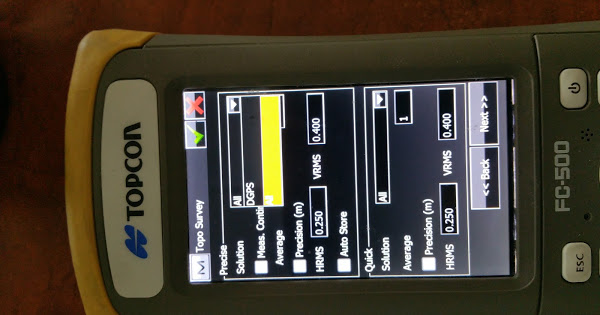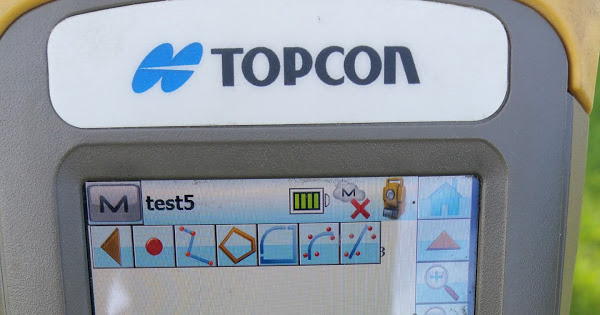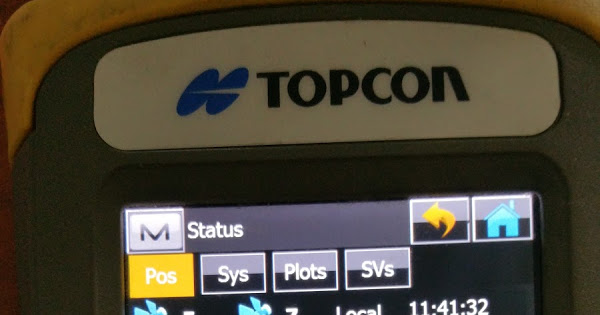and under the trees! ; )
I have tried that, but will try it again. That was the first thing that made sense to me as well. It waits in Autonomous and Fixed and shoots in Float, weird.
Michael and Brent, what version of Magnet you’re running…maybe if the versions of magnet are different, Michael might need to use the same version as Brent is using?
Since the hardware is the same in both cases, then then the software is playing a role here…
@Brent_W, Is yours working? You mentioned you were passing through the RTK?
I started with 5.0 and am now on 5.2
I will connect again this week and post results.
From doing more reading, obviously the HIGHER the RATE the BETTER if the selected satellite constellations allow it of course for your region.
I.e. drone or fast moving machines can really benefit from this obviously (5Hz, 10Hz, 14Hz) with FINER point collection over it’s travel at faster speeds than say a survey pole point by point at a walking pace (my application). Versus a COURSE collection of points at a lower frequency such as 1Hz.
Higher frequency also captures MUCH MORE data than say 1Hz. So depending on what is taking in this data, can it keep up? Maybe FieldGenius9 cannot keep up with processing any data feed over 1Hz? (Or at least the data collector).
But what I do not understand is why after going from 10Hz, or 5Hz down to 1Hz (which is the opposite of this thinking?), my POSITION update rate is smooth now, when before it would take 10-20 seconds for my position on my display point to point in FieldGenius9 to update and was unworkable?
For awhile I thought that was because the Reach RS was L1 and not L2 etc also. But good thing that is NOT the case after I changed my sat selection to use 1Hz. : )
Well. Finally got a chance to try using a Surface Pro 1 with FieldGenius 9. Windows 10 Pro Bluetooth (via COM7 9600)
In ReachView, set my satellites to 5Hz instead of 1Hz to see what would happen.
And guess what. My position and movement on the display works even faster and better!
So I am guessing my Trimble Nomad 900G cannot work with anything over 1Hz. I guess too much data feed and bogged it down? No idea, which I am wondering.
I will do some more tests with it (Trimble) though as it may be some other problem. But it was very odd, the Trimble Nomad 900G did not work well at all at 5Hz or more, but when set to 1Hz (in ReachView), it worked. But the Surface Pro is much better, larger display etc. But the Trimble is weatherproof, much more durable and much better battery life. But tiny display, old Windows Mobile 6.1. And 1Hz. So a definite tradeoff.
Now I see why the problem. This device’s (Trimble Nomad 900G) UPDATE RATE is 1hz. (under GNSS specs)
This topic was automatically closed 100 days after the last reply. New replies are no longer allowed.