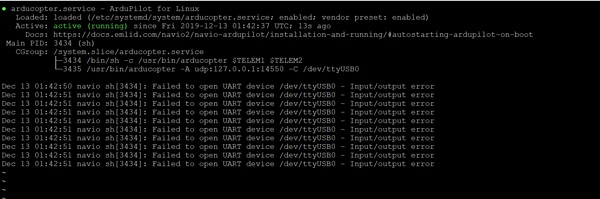All is correct. It should work…
That’s the thing. I receive the error: “No heartbeat found”.
Btw my baudrate is 57600 if that is anything important. The telemetries are connected since the light is then are solid green. But the above error is given. If you know something, please do tell.
Hmmm… I get the following error now.
Blockquote arducopter.service - ArduPilot for Linux
Loaded: loaded (/etc/systemd/system/arducopter.service; enabled; vendor preset: enabled)
Active: active (running) since Fri 2019-12-13 01:42:37 UTC; 7min ago
Docs: https://docs.emlid.com/navio2/navio-ardupilot/installation-and-running/#autostarting-ardupilot-on-boot
Main PID: 3434 (sh)
CGroup: /system.slice/arducopter.service
├─3434 /bin/sh -c /usr/bin/arducopter $TELEM1 $TELEM2
└─3435 /usr/bin/arducopter -A udp:127.0.0.1:14550 -C /dev/ttyUSB0
Dec 13 01:50:10 navio sh[3434]: Failed to open UART device /dev/ttyUSB0 - Input/output error
Dec 13 01:50:10 navio sh[3434]: Failed to open UART device /dev/ttyUSB0 - Input/output error
Dec 13 01:50:10 navio sh[3434]: Failed to open UART device /dev/ttyUSB0 - Input/output error
Dec 13 01:50:10 navio sh[3434]: Failed to open UART device /dev/ttyUSB0 - Input/output error
Dec 13 01:50:10 navio sh[3434]: Failed to open UART device /dev/ttyUSB0 - Input/output error
Dec 13 01:50:10 navio sh[3434]: Failed to open UART device /dev/ttyUSB0 - Input/output error
Dec 13 01:50:10 navio sh[3434]: Failed to open UART device /dev/ttyUSB0 - Input/output error
Dec 13 01:50:10 navio sh[3434]: Failed to open UART device /dev/ttyUSB0 - Input/output error
Dec 13 01:50:10 navio sh[3434]: Failed to open UART device /dev/ttyUSB0 - Input/output error
Dec 13 01:50:10 navio sh[3434]: Failed to open UART device /dev/ttyUSB0 - Input/output error
Dec 13 01:50:10 navio sh[3434]: Failed to open UART device /dev/ttyUSB0 - Input/output error
Dec 13 01:50:10 navio sh[3434]: Failed to open UART device /dev/ttyUSB0 - Input/output error
Blockquote
This is just generic advice. Post the output of these commands:
whoami
ls -l /dev/ttyUSB*
cat /etc/group | grep dialout
lsof | grep ttyUSB0
What they do:
- show your user name
- show your USB adapter(s) and what user owns them
- check to see if your user name is a member of the ‘dialout’ group
- check to see if any other programs are using the USB adapter(s)
Hey, the following are the outputs, the last one though gives an error.
pi@navio:~ $ whoami
pi
pi@navio:~ $ ls -1 /dev/ttyUSB*
/dev/ttyUSB0
pi@navio:~ $ cat /etc/group | grep dialout
dialout:x:20:pi
pi@navio:~ $ lsof | grep ttyUSB0
-bash: lsof: command not found
The last command outputs an error.
The error just means lsof is not installed on your pi.
In the first command, could you change the “dash one” to “dash ell” (lower-case):
ls -l /dev/ttyUSB*
also:
stty -F /dev/ttyUSB0
It 1) shows ownership of the USB device, and 2) shows the current baud rate
pi@navio:~ $ ls -ell /dev/ttyUSB*
ls: invalid option – ‘e’
Try ‘ls --help’ for more information.
pi@navio:~ $ stty -F /dev/ttyUSB0
stty: /dev/ttyUSB0: No such file or directory
Both resulted in error of some kind.
I think the representation of the character fonts is getting you messed up.
*here’s a couple of hints for ls -l /dev/ttyUSB*
-
the
-1is not -1 and it is not -ell. It is a dash followed by a lower-case letter ell.
Letter Names in the English Alphabet and How to Spell Them -
These are numerals 1,2,3,4. These are letters l,m,n,o. You want the letter “l”
pi@navio:~ $ ls -l /dev/ttyUSB*
ls: cannot access ‘/dev/ttyUSB*’: No such file or directory
Error!
I suppose this means your USB device has been disconnected. Maybe unplug it and plug it back in.
pi@navio:~ $ ls -l /dev/ttyUSB*
crw-rw---- 1 root dialout 188, 0 Dec 13 23:14 /dev/ttyUSB0
Yes you are right.
So try this again:
pi@navio:~ $ stty -F /dev/ttyUSB0
speed 57600 baud; line = 0;
min = 0; time = 0;
-brkint -icrnl -imaxbel
-opost -onlcr
-isig -icanon -iexten -echo -echoe -echok -echoctl -echoke
everything looks good there.
To watch data coming in the ttyUSB0 device, you could run the program ‘screen’ like so:
screen /dev/ttyUSB0
when you are done watching, to exit the program you have to press:
‘CTRL-a’ then ‘k’ and answer 'y’es to kill it
Nothing happened…
Simply a screen blank.
That means there is no data coming in at 57600 baud. If there was data coming in, you would see the characters appear on the screen.
This is the end of my help. You need to find a way to troubleshoot the rest of the hardware now. This part at the pi seems fine.
Do you mean that the problem is with the telemetry? The Ground telemetry doesn’t connect with the air module?
Btw, now the baud rate is different;
pi@navio:~ $ stty -F /dev/ttyUSB0
speed 9600 baud; line = 0;
-brkint -imaxbel