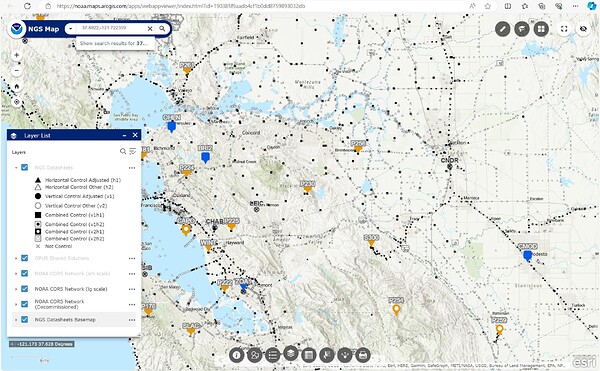We have been using the Emlid REACH RX and Emlid Flow 360 to collect ground data for our projects, but have been running into an issue where our GPS points collected differ from our survey control points by about 3.5’. Fortunately, each of the points are off by about the same distance, so we can batch correct them, but we would like to understand where the issue is stemming from (and hopefully not have to make the extra step in processing corrections in the future). I’ve already visited the page for “Reasons for a coordinate mismatch and how to fix it” and followed the helpful steps to try and correct it, but am having no luck.
Some more information about the issue with a project file attached for reference:
We export our survey points from Emlid Flow 360 as a .csv file in PENZD format, clean them up and reformat them to PNEZD point file format, and import them to AutoCAD Civil 3D as COGO points (“Insert” Tab, “Import” panel, select “Points from File” and navigate to the .csv file). I’ve tried doing this both with and without “Do elevation adjustment if possible” and “Do coordinate transformation if possible”, but the points turn out the same regardless. When loaded to CAD, the points are slightly off from our three control points (provided by our project survey):
- The first control point has a -3.5’ difference in elevation and a 5.5’ difference in distance (-5.30’ in the x direction [west] and +1.44’ in the y direction [north]).
- The second control point has a -2.26 difference in elevation and a 5.4’ difference in distance (-5.19’ in the x direction [west] and +1.63’ in the y direction [north]).
*The third control point has a -3.53 difference in elevation and a 5.38’ difference in distance (-5.17’ in the x direction [west] and +1.48’ in the y direction [north]).
All three control points had a FIX. We were receiving corrections from UNAVCO NTRIP host station P230, which is within 5 miles of our project site.
When we manually move the points to match the control point locations, the elevations adjust to the surface and are corrected to within tenths of a foot.
The coordinate system used in the GPS/base: NAD83(2011) / California zone 3 + NAVD88(GEOID18) height
Units: US survey feet
Datum: GRS 1980
Projection: Lambert Conic Conformal, 2SP (Mercator)
Coordinate system used in CAD: NAD83 CA State Plane Zone 3
Units: US foot
Datum: NAD83
Projection: LM (Lambers Conformal Conic Projection)
We have noticed this ~3’ discrepancy on at least one other project we have used the GPS for, so I don’t think it’s an issue with our survey, rather some fix we need to make in our GPS settings, with our NTRIP, or a transformation that needs to happen after collecting the data. The points appear differently in CAD, but also are different from the control points before exporting from Emlid, which leads me to believe it is not an issue with how I am importing them to CAD. We checked with our surveyor and the only advice they could offer was that it may be an issue with our units (e.g., we may have used meters instead of US survey feet), but we verified that the GPS, Emlid project, our NTRIP host, and CAD have the same units and coordinate system.
We would appreciate any insight on this issue. Thank you for your time!