Hello,
I’m just an « user ».
If you want to try latest stable (3.5.1) you can try to follow this path:
RMK1: When you download the Firmware « arducopter », the file is saved at the root of your pi. So when you list the navio directory, you find it. If (as me) you do that a lot of time, when importing the latest firmware, it is saved with a suffixe like arducopter-1.
So before importing a new version of arducopter I rename the older one with the mv command: mv arducopter arducopter3.5.rc11
No need if it is your first download…
RMK2: the default configuration utility create and enable arducopter service. With the custom firmware, we use ardupilot service.
So you have to disable arducopter service
sudo systemctl disable arducopter
then reboot
If you need to install a new version of arducopter, you will have to disable ardupilot service before…
Last login: Fri Jul 14 15:11:16 2017 from fe80::499:ee73:b096:2659%intwifi0
pi@navio:~ $ sudo systemctl disable ardupilot
Removed symlink /etc/systemd/system/multi-user.target.wants/ardupilot.service.
pi@navio:~ $ sudo reboot
RMK3: You have to edit ardupilot.service file according to your need:
[Unit]
Description=ArduPilot for Linux
After=systemd-modules-load.service
Documentation=https://docs.emlid.com/navio2/navio-ardupilot/installation-and-running/#autostarting-ardupilot-on-boot
Conflicts=arduplane.service arducopter.service ardurover.service
[Service]
EnvironmentFile=/etc/default/ardupilot
###############################################################################
####### DO NOT EDIT ABOVE THIS LINE UNLESS YOU KNOW WHAT YOU"RE DOING #########
###############################################################################
Uncomment and modify this line if you want to launch your own binary
ExecStart=/bin/sh -c “/opt/ardupilot/navio2/arducopter/arducopter ${ARDUPILOT_OPTS}”
CAUTION
There should be only one uncommented ExecStart in this file
###############################################################################
######## DO NOT EDIT BELOW THIS LINE UNLESS YOU KNOW WHAT YOU"RE DOING ########
###############################################################################
Restart=on-failure
[Install]
WantedBy=multi-user.targetpilot/
Now there is some action:
Log in your Pi,
If needed rename the old file,
Last login: Sat Aug 5 05:52:25 2017 from marcmacpro.home
pi@navio:~ $ mv arducopter arducopter3.5.rc11
Import new firmware:
pi@navio:~ $ wget http://firmware.eu.ardupilot.org/Copter/stable/navio2/arducopter
–2017-08-05 05:56:10-- http://firmware.eu.ardupilot.org/Copter/stable/navio2/arducopter
Resolving firmware.eu.ardupilot.org (firmware.eu.ardupilot.org)… 5.79.68.155
Connecting to firmware.eu.ardupilot.org (firmware.eu.ardupilot.org)|5.79.68.155|:80… connected.
HTTP request sent, awaiting response… 200 OK
Length: 1244444 (1.2M)
Saving to: ‘arducopter’
arducopter 100%[========================================================================================
==>] 1.19M 54.1KB/s in 21s
2017-08-05 05:56:31 (58.2 KB/s) - ‘arducopter’ saved [1244444/1244444]
Change permission on the file
pi@navio:~ $ chmod +x arducopter
Copy the file in the place you want (I created a directory /arducopter in /opt/ardupilot/navio2)
You can forget this and launch the arducopter file from pi@navio… if you want…
pi@navio:~ $ sudo cp -i arducopter /opt/ardupilot/navio2/arducopter/
cp: overwrite ‘/opt/ardupilot/navio2/arducopter/arducopter’? yes
When done, enable ardupilot then reboot and do your settings with Mission planner.
pi@navio:~ $ sudo systemctl enable ardupilot
Created symlink from /etc/systemd/system/multi-user.target.wants/ardupilot.service to /etc/systemd/system/ardupilot.service.
pi@navio:~ $ sudo reboot
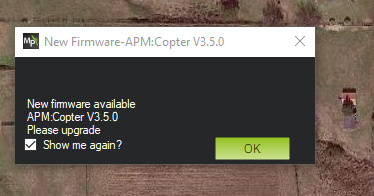
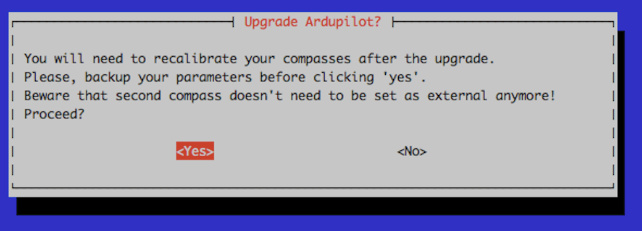
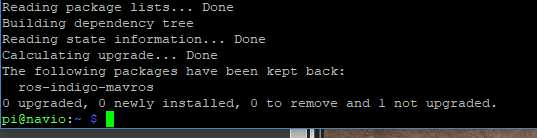 3
3


