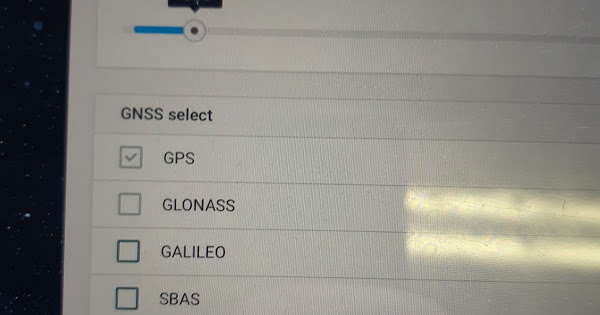Device
There have been numerous threads related to Topcon Magnet Field. I’d like to try to bring them together here and summarize are findings. I will try to keep the first page up to date with solutions we’ve found. I tried to connect last night and ran into several problems so I’m looking to other users again.
@michaelL or any one interested
FC-500 Bluetooth Connection.
Last night I spent a few hours struggling with this. I ran into the same issue you did(saving points on float but hanging on fix). First of all, I connected nicely. Then I enabled the gnss stream on my FC-500. I had beautiful connection with my Reach RS+. When my position output was set at 5hz my dgps-float indicator kept flashing on and off. Showed a solution then back to 0 every second or so. When I turned it to 1hz it stabilized and showed the right solution, autonomous, float, or fix. However, exactly the same thing happened to me. When I saved a point it just hung on “wait.” So I tried a few things and somehow screwed stuff up enough that I haven’t been able to connect again. I have a few more ideas that I want to try.
This is something that I’ve experienced before and I think the emlid guys looked at it. I’m quite certain that I had my output set at 5hz even thought the indicator kept flashing.
Would you be willing to send me screenshots of the bluetooth settings on your fc-500 so I can set mine back to default?
We’re gonna get this thing working and document it properly this time. It’s possible a bug snuck back in somewhere.
I know the settings for Magnet Field. But thanks, we’ll keep those on file for our tutorial. I was more interested in the Bluetooth and Bluetooth com settings in your FC-500 if you wouldn’t mind.
I just made sure the Reach was always discoverable, went into Windows Mobile and added a new device making sure that the PIN was saved. No special porting.
So it looks like the key to saving points in Magnet Field is to have the rtk settings at 5hz or higher on the Reach RS+.I tried it all the way up to 14hz with just gps enabled.I also set it at 5hz with glonass and sbas enabled.In all these cases I was able to save points in Magnet Field software.As soon as I lowered it to 1hz it would consistently hang when I tried to save.
However, the problem is that it although the solution is very obviously fixed (999) it just says DGPS on in Magnet Field…
My software version is 4.2’
Nice! I will try this tomorrow! This would be huge not having to purchase FieldGenius every time I put a setup in the field. Everyone already has Magnet on their data collectors.
And that’s a bad thing?! Jk! Wonderful. My Trimble Nomad 900G has to be set at 1Hz and no more, but works fine. But I am using a Surface Pro also anyways for anything above it.
Hope this works for you which is why I suggested you take a look at this again. Not just the purchase of a new survey program, but they also have to learn it also! It’s not the easiest to learn right off the bat but FieldGenius is awesome once you get it down.
But really, if you can get Magnet to finally work for you, and your guys are already accustomed to it, well… that’s a no brainer! ; )
Haha, yessir. Buying it for myself is one thing, but training and expecting them to use it is another! Kind of like the iPads we deployed. We’re all the way up to about 70% utilization on a good day… 
v4.2 or v4.1.2?
Can anybody help me with connecting my Reach RS+ to Topcon FC-500 via the serial Connector?
- What should my setting be for position output on Reachview? UART 4800?
- Any particular com settings on FC-500? I set gnss hardware settings to COM 7.
- I have it set to generic NMEA (like bluetooth settings) via serial cable in Magnet Field?
I think standard serial port would be COM1.
Just make sure your baud (bps) are the same on the data collector and ReachView. Same for parity etc. That’s pretty much it. (I use 9600 bps, but apparently can use whichever. The higher the baud the faster the data stream rate, don’t confuse with frequency though. I.e. 1Hz, 5Hz etc). (On these old devices, it’s just a hurry up and wait anyways).
I’d also be careful connecting / disconnecting the physical serial port connectors also. I always power both of them OFF before doing so.
I know this particular serial cable may not be the cut-off end version (that apparently also has power), but I still out of habit do what I mentioned to be safe. I’ve had other serial devices in the past get messed up because of so.
COM7 may be reserved? I.e. Bluetooth or the internal GPS port if it has this? (Which would be for if not connecting a Reach RS, but using the internal GPS and seeing your data collectors location this way instead. (DGPS?)
Normally it is COM1 (for Topcon) and is in the receiver setup on the FC-500. The data collector will search for and accept whatever baud rate the receiver is set to.
Have either of you ever sucessfully done this?
Only with Topcon receivers as a last resort when bluetooth fails. I am afraid to connect to my RS+ until I know what the pin assignments are. Or I just have to get a cable I know works with it.