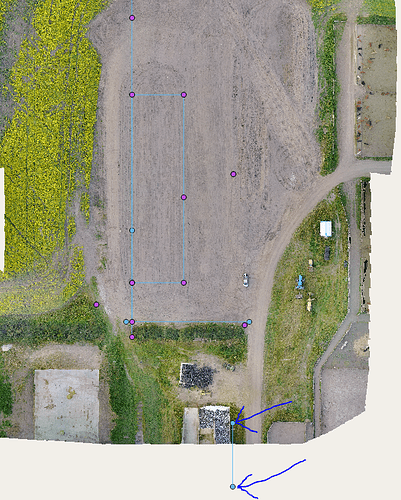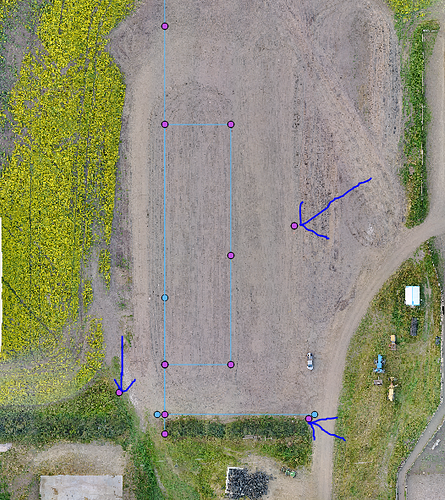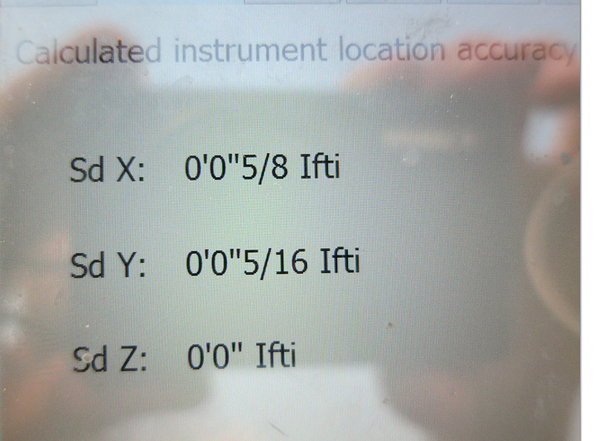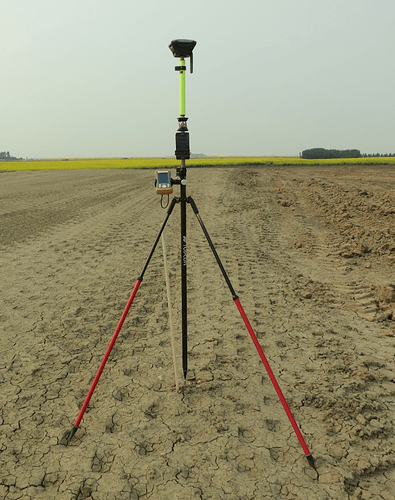Hey guys! For a long time, I’ve been wanting to integrate my current layout equipment with Reach RS. I discovered I’ve been trying the hard way without much success. Now I’d like to share with you why I think Reach RS is the perfect addition to the Topcon LN-100 and how to integrate it without any difficulty. There would be many ways to do this and many variations. My goal is just to show one way that works for what I need and after that you can come up with more ideas. When I start thinking things over, I come up with too many options to share in one post.
First of all, a little background so you can understand what I need my equipment to do. I am not a surveyor, but we do site measurements for design and sometimes layouts of future buildings, foundations, etc.
Secondly, as all my posts, this is not very technical. It can help address some of the questions that aren’t very technical either. Such as, can I do this or that with Reach RS.
My equipment is as follows, Topcon LN-100, FC-500 Data Collector running Magnet Field Layout and MicroSurvey Field Genius. Also, of course QGIS ![]() .
.
Basically, the LN-100 is a non gps robotic total station especially designed for site layout and simple integration with design software. It provides mm level accuracy suitable for bolt layouts, etc. by measuring with a laser to a prism mounted on a pole. The question when buying it for me was whether to go gps or laser. I chose laser and now for a low cost I can also use high accuracy RTK in conjunction with it!
The assignment for this job was to measure walls located out of the line of sight of my Total Station and then mark out a building running parallel to these lines located behind obstacles, trees etc.
So, I chose to do this using Emlid Reach RS for first part of job.
I measured my two existing building offset points using FieldGenius, a super easy to use application on running on my FC-500. It connected to Reach RS immediately without any issue and it’s perfect for laying out and linework. I measure the first two points using this as well as a few more control points for later use. Announcing FieldGenius Compatibility with Reach RS
I could have continued in FieldGenius but I am more familiar with Magnet Field Layout so I exported an xml file from FieldGenius and imported it into Magnet software. Here is where the control points come into the picture. Rather than attempt a localization in Magnet, which I haven’t successfully performed, I just did a resection using those same control points I had saved in Field Genius. I was using a 6 foot pole with a prism and this is a screen shot of the resection results using three control points saved by RTK.
More than happy with the results, I proceeded to do the rest of the linework and layout in Magnet Field Layout.
BTW, I could have also saved these control points in Reachview App and exported as shapefile.
I kept on eye on my RTK solution by having my Android device strapped to my pole but FieldGenius does a good job of keeping you informed of quality of fix.
After the layout, I did a quick flight with DJI Mavic Pro (not a professional survey drone) and processed it in a couple of hours using PIX4D cloud. I was surprised how close we were without adding any control points, which I will do yet in the desktop software, using my building corners a ground control points. I would like to show yet how Reach RS, any camera drone, and QGIS can do much of what Site Scan does, only at a fraction of the cost. That is my next project, to document how to do that.
Also, I did some coordinate system transformation using QGIS.
Another use of LN-100 with Reach RS would be when you have heavy coverage or under-roof surveying to do. Set a couple of control points somewhere within 100m where the skyview is good and then you can perform a resection using those points and use the laser equipment for all the under cover work.
I’ll attach a few pics of my setup.
Once again, apologies for any lack of clarity but go experiment with your own variations and have fun!