https://emlid.com/wp-content/uploads/2020/12/ReachView3-1-2048x1152.jpg
We are excited to share the news: the all-new ReachView 3 is now out of beta! This means the app is available for download from App Store or Google Play and ready for work.
For the past months, thousands of users took part in beta testing and provided us with valuable feedback. We know many of you were anticipating this announcement, and we appreciate your support in helping us bring this day closer. ReachView 3 is now the recommended way of working with all our receivers.
Let’s see what’s inside the new app!
Coordinate Systems on Board
The coordinate system support is finally here with more than a thousand coordinate systems available. No more need for third-party software for transformation! Create a survey project with ReachView 3 on your iOS/Android device, and you are ready for the RTK survey.
The selection is based on the EPSG and IGN registries and supports thousands of different coordinate systems worldwide.
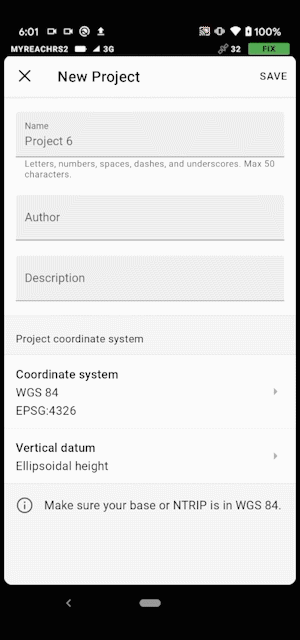
Coordinate systems in ReachView 3
ReachView 3 has built-in support for grid and geoid transformations. Choose the appropriate coordinate system, and the app will prompt you to download all the required additional files. Currently, the app supports EGM2008 and many more local vertical datums around the globe.
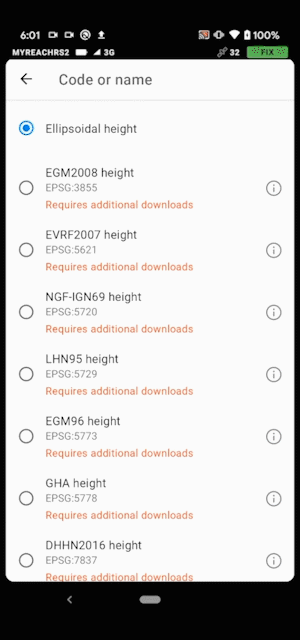
Geoid download
With a coordinate system support comes support for different units of measurement. The pole height settings and stakeout distances will automatically work in feet or meters, depending on your project’s coordinate system. Go to the Emlid Docs to see the list of countries that are already covered.
New Interface Allows Handling Complex Projects
You can rely on ReachView 3 when managing a project with thousands of points on the go. The new interface of ReachView 3 enables smooth navigation within the app, no matter how complex your project is.
The point collection and stakeout tools are now even more convenient to use than it was previously. For point collection, we have added time averaging, auto-naming, and description fields.
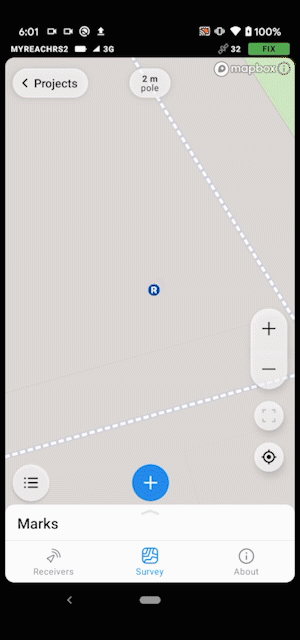
Collect points without leaving the map
During point stakeout in ReachView 3, you can now move the map freely. Just use the “Zoom in”, “Zoom out”, and “Fit to map” options for faster assessment of the survey.
Survey Data is Stored on your Mobile Device
All survey data is now stored on the mobile device you work with, so you can access it anytime without connecting to your receivers.
Import and export collected data using Dropbox, Drive, Mail, or any other file-sharing app on your phone. CSV export is already available with more options coming soon.
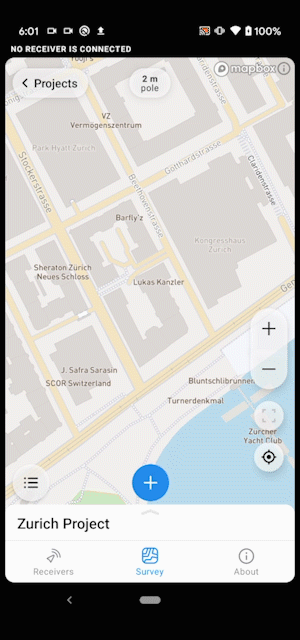
Easily import points from your iOS or Android device

Export to Google Drive, Dropbox, Mail, or any other app
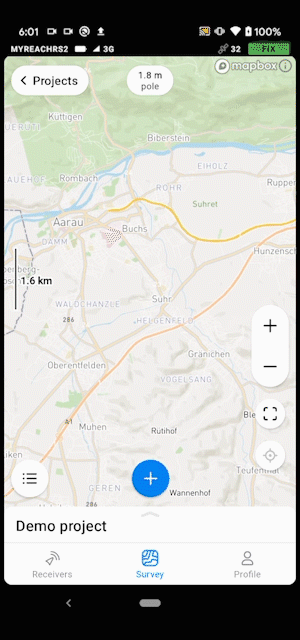
Configure the antenna height with ease
Easier Connection and Configuration
Accessing Reach with the new app becomes much easier. We have eliminated complicated steps of scanning for the available receiver and connecting to it. Once the receiver and the mobile device are on the same network, ReachView 3 automatically connects to it. If there is more than one receiver, ReachView 3 will show them in the list.
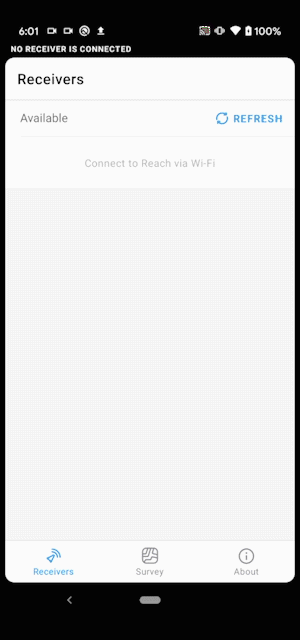
The app automatically connects to the only Reach in network
With ReachView 3, the status bar is globally visible. Receiver solution status, battery charge, the number of satellites in view, the type of Internet connection―all information will be available throughout the app.
Correction Input Profiles Added
Keep all accounts for NTRIP services in one place and switch between them effortlessly, no matter how many of them you have. All credentials are stored inside the ReachView 3. You can set up the same correction input settings for several Reach units after only entering the credentials once.
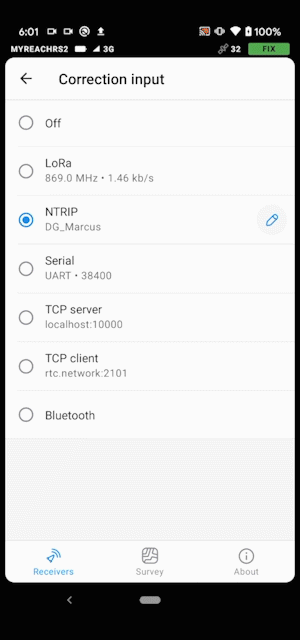
Switch between NTRIP profiles
Get ReachView 3 Today
ReachView 3 is an entirely new mobile app by Emlid. Familiar point collection and stakeout tools are now powered with the completely new user interface, coordinate system support, and ability to manage big projects. The app is already available in multiple languages for Android (English, German, Italian, Russian, Spanish, and Turkish), translations for the iOS are coming soon.
We’re looking to continuously deliver new features with a simple app update. ReachView 3 is available for all Reach devices with firmware 2.24.2 and higher.




