During post-process the SNR Mask (dBHz) option. How do I determine what value to set this at?
Hi,
I usually look at SNR levels shown on my Reach while surveying and set the levels at a level to reject worst case values. You can see the levels for your setup either real time or using plots in RTKPLOT. You don’t want the levels so high that you don’t have enough valid satellites for FIX. The level for each hardware setup will vary depending on your antenna performance, cables ,etc.
edit statement may have been wrong**
That being said, with software improvements, it is less critical now as responses to low signal levels don’t appear to affect FIXes as much.
You can also see SNR levels in .OBS files, but each version of RINEX has different ways to show this.
Regards.
I’m a little behind the curve of conversation for this post, but how would one populate the fields for the SNR mask in RTK POST?
I know by looking through the ReachView app that my Reach RS unit has a default SNR mask value of 35. However, I’m unsure of how that should translate to the SNR mask window in RTK POST. Anyone know what the logic behind this window is? I’m still pretty new to the world of fancy rovers.
Thank you!
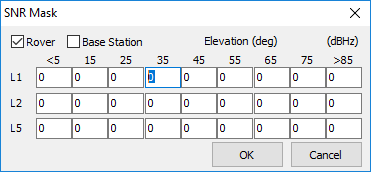
Fill in the SNR value you like to mask at certain elevation levels
In my rover’s rtk setting tab in reach app it says 35 for snr mask. So should I fill 35 under all the boxes in L1?
Yes you could. But post processing offer more fine tuned setting, so dont forget that if you`r working with a difficult project 



