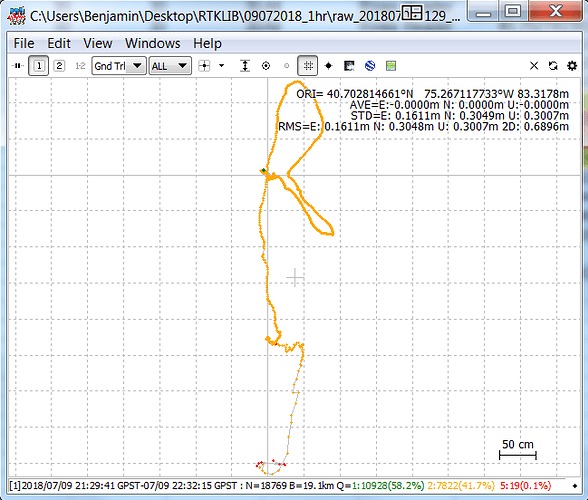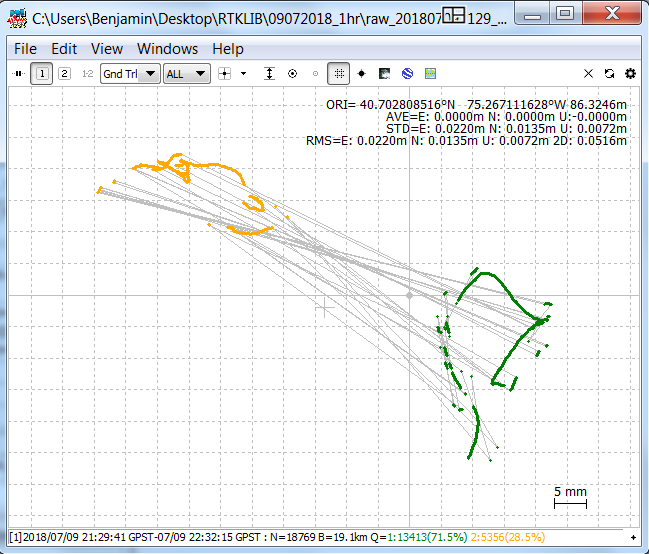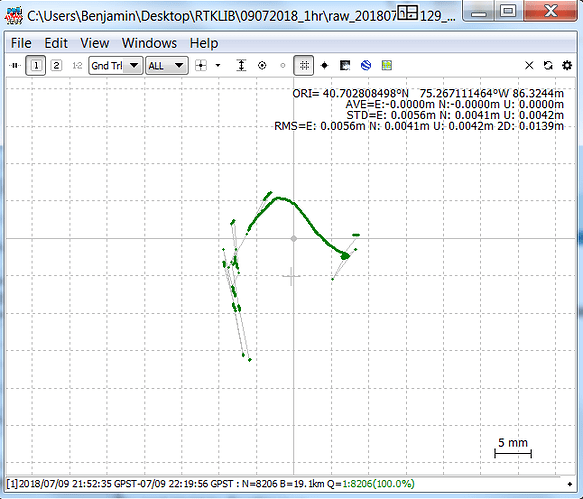No. Sorry. Missed that. Will run again.
OK, here’s the output from @wizprod 's recommendation (including, this time with “Combined” for the Filter Type (Settings 1 page)). These may be some of the highest RMS that I have seen.
However, I also take @wizprod 's point that it may not be that important that the RMS is high as long as the point is accurate. I guess this means that to get the settings correct, I need to have a known point. I think I know how to solve this, but when I am “in the field” (especially when I am in Ecuador), using a known point (with the precision and accuracy needed) may be impossible (and presumably the conditions are slightly different there that I might need different settings). So, I’d love to figure this out without have to use a known point.
This is how you sort out fix from float to show propper values
1.Use dropdown menu and select a view that shows timeline and note timeframe with green fix you want to use.
Fill in time start (time span/interval) and/or stop from the menu in top window
Now you have only green nice fix (max sure its solid and not fals fix).
It will show right values like the ones in the display below
I should get a medal for my Paint skillz 
@TB_RTK Thanks for this. I haven’t had a chance to do this yet, but will soon.
Nice!
So, @dmitriy.ershov and I communicated via DM and here’s the result. Results are amazing!
First, there are three changes that should be made from the default settings (to get to these, just delete the RTKPOST conf. file if you have one) . Here they are:
Options- Settings 1 tab:
- Positioning Mode- Kinematic to Static
- Filter type- Forward to Combined
Options- setting 2 tab
- Integer Ambiguity Res- Fix-and-Hold to Continuous.
Also, I only used the obs (YYo) and nav messages (yyn) from the CORS station (no .sp3, which are satellite ephemerides, or YYg, which is the GLONASS nav data). These are used as the base and the observation data from the Reach RS.
Additionally, as @TB_RTK suggested, I limited the time to only account for only “fix” (Q=1) readings.
So, drum roll please… The results:
All points:
Note- c. 2 cm errors. That I can handle!
Only section of “Fix” points:
Holy cow… Even better. Error of less than 1 cm! We have a winner!!!
This topic was automatically closed 100 days after the last reply. New replies are no longer allowed.