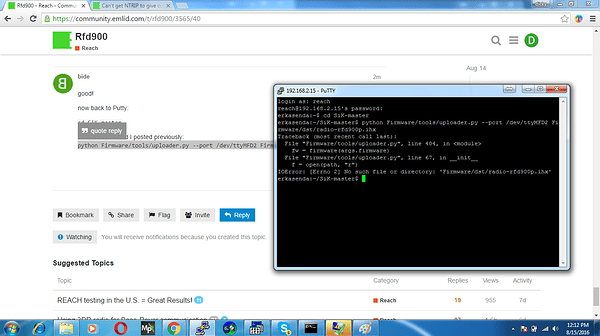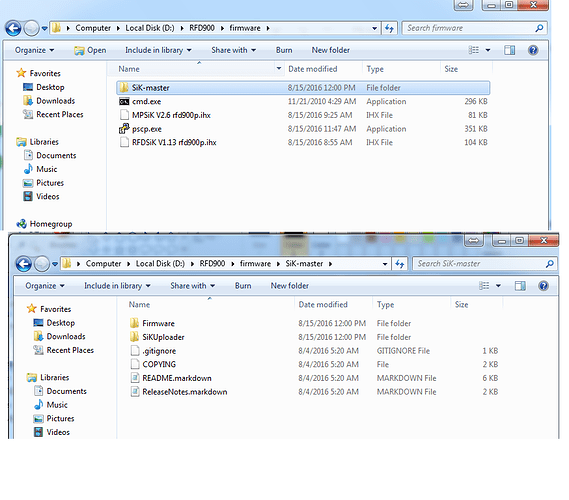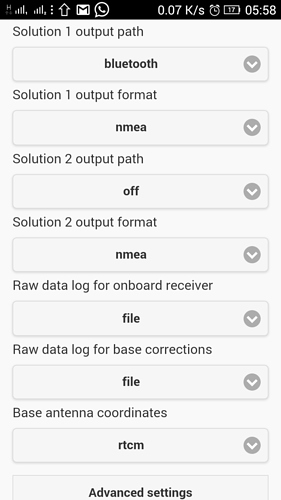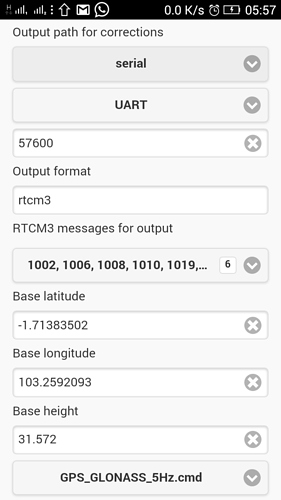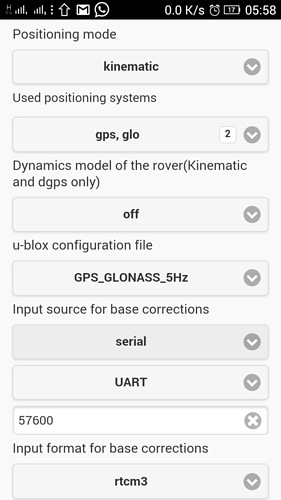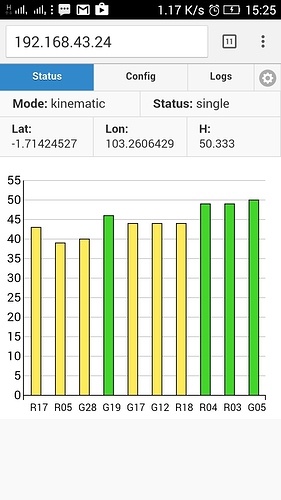Did you move the firmware from the dst directory?
ls -l Firmware/dst
or maybe your filename is different from mine.
Sorry I’m out for a minute bide, for lunch. i you don’t mind to continued leter.
Thank you
OK, my mistake, I think I compiled my firmware and that dumped it in the dst directory.
So we need to go back to the command window and type:
pscp "MPSiK V2.6 rfd900p.ihx" reach@192.168.2.15:
hint: you can type a partial filename like “MPS” and hit TAB key to to auto-complete the name.
and then try the update again:
python Firmware/tools/uploader.py --port /dev/ttyMFD2 ../MPSiK\ V2.6\ rfd900p.ihx
If that works, then just leave Reach plugged in and swap the RFD radios:
- remove blue and white first
- remove red
- remove black
then install on second radio in reverse order
- install black
- install red
- install blue and white
Run the uploader command again.
hint: press the up-arrow key, then enter to repeat your last command
Don’t forget that with the v2.x firmware, you need to use the AT commands to change one of the radios to a different NODEID (from 0 to 1), otherwise they will not communicate with each other.
python Firmware/tools/uploader.py --port /dev/ttyMFD2 …/MPSiK\ V2.6\ rfd900p.ihx
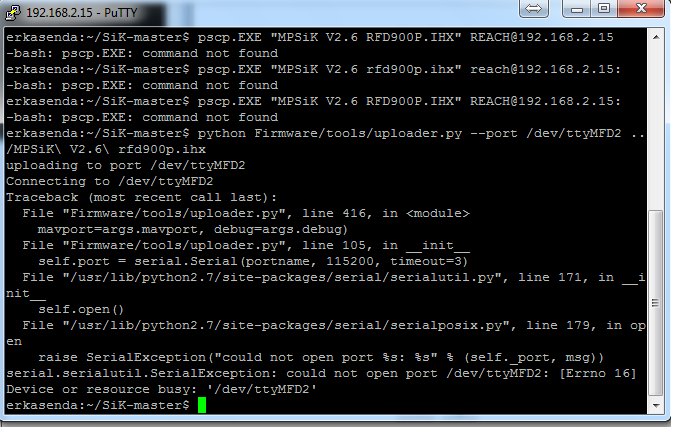
erkasenda:~/SiK-master$ python Firmware/tools/uploader.py --port /dev/ttyMFD2 …/MPSiK\ V2.6\ rfd900p.ihx
uploading to port /dev/ttyMFD2
Connecting to /dev/ttyMFD2
Traceback (most recent call last):
File “Firmware/tools/uploader.py”, line 416, in
mavport=args.mavport, debug=args.debug)
File “Firmware/tools/uploader.py”, line 105, in init
self.port = serial.Serial(portname, 115200, timeout=3)
File “/usr/lib/python2.7/site-packages/serial/serialutil.py”, line 171, in init
self.open()
File “/usr/lib/python2.7/site-packages/serial/serialposix.py”, line 179, in open
raise SerialException(“could not open port %s: %s” % (self._port, msg))
serial.serialutil.SerialException: could not open port /dev/ttyMFD2: [Errno 16] Device or resource busy: ‘/dev/ttyMFD2’
erkasenda:~/SiK-master$
DONE!!
My RFD900 has been update to 2.6.
so what next configutaion should i do to this radio?
which one is on the base station 0 or 1?
there are many nod id on firmware 2.6 (0-29) and range freq 902000 - 928000, but i buy this radio on 868MHz
Each node must have a different NODEID. 0 is the master 1-29 are slaves. You should have a master and a slave. It does not matter which is which.
The freq is 868Mhz in hardware, but the firmware is the same for 900 and 868 radios, so maybe you will have to pretend the setting is for 868Mhz. I am not sure about this.
so, what should i do next, i think the freq base and rover should be same?
You should not have to do anything after setting NODEID. If the green LED are steady and not blinking on both radios then they should be working.
Your question about frequency is answered in the table (figure 8.3) on page 15 of the RFD900 Radio Modem Data Sheet.
I will check back tomorrow and see how you are doing.
okey bide, thank’s for all your guidance, i will try this afternoon, or soon maybe.
best regards,
dicky erkasenda. a
Hi, I have tried rfd900, but the result is still single. This is the picture Base and Rover configuration
And this is the result of yesterday
This morning I tested again, before, at night I rechecked the rfd900+ configuration, and the result is same.
Are the radios communicating with each other? (do they show solid green LED?)
If so, then maybe ssh into the rover and run the screen program to see if you are getting any data from the serial port. I gave a link to the command for that above in post# 6.
I have sent an email to rfd, and they told to me that is a mistake when sent my bundle, so they would resent to me the correct one.