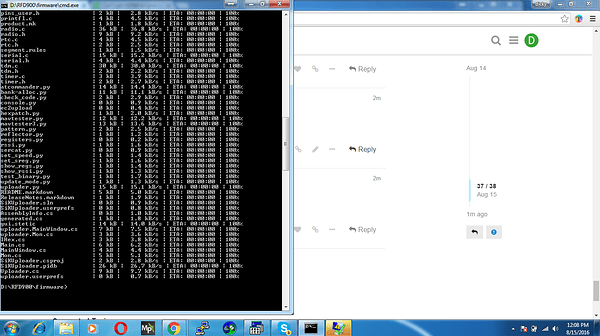How to update firmwaer to 2.?
You can start by downloading from it from GitHub:
I think the instructions are provided.
I have download SiK-master…
I’m not familiar with this action, use command and I have no experience in this.
From GitHub - ArduPilot/SiK: Tools and firmware for the Si1000
What You Will Need
A Mac OS X or Linux system for building. Mac users will need the Developer Tools (Xcode) installed.
At least two Si1000 - Si102x/3x - based radio devices (just one radio by itself is not very useful).
A SiLabs USB debug adapter.
SDCC, version 3.1.0 or later.
EC2Tools
Mono to build and run the GUI firmware updater.
Python to run the command-line firmware updater.
Note that at this time, building on Windows systems is not supported. If someone wants to contribute and maintain the necessary pieces that would be wonderful.
Building Things
Type make install in the Firmware directory. If all is well, this will produce a folder called dst containing bootloader and firmware images.
If you want to fine-tune the build process, make help will give you more details.
Building the SiK firmware generates bootloaders and firmware for each of the supported boards. Many boards are available tuned to specific frequencies, but have no way for software on the Si1000 to detect which frequency the board is configured for. In this case, the build will produce different versions of the bootloader for each board. It’s important to select the correct bootloader version for your board if this is the case.
Should I have
And have no expereience with codding…
For firmware update, you need to run the uploader.py Python script in the tools directory. For example:
python Firmware/tools/uploader.py --port /dev/ttyMFD2 Firmware/dst/radio~rfd900p.ihx
So you have to decide if you will copy SiK to Reach and run the update from there, or reconnect the RFD to your computer and run the Python script on your computer (do you have Python installed on your computer?)
Also if you get an error like this:
AttributeError: ‘Serial’ object has no attribute ‘setBaudrate’
let me know as I have a patch for that. *EDIT: the problem was fixed
My firmware update file no in my local disk, how to copy to reach?
could i use putty?
i’m still connected to putty.
My firmware file located in D:\RFD900\firmware (local disk)
I don’t know how to access it with putty, and what command should i type?
putty.exe doesn’t copy, pscp.exe copies, and it is a command-line program, not a GUI, so you have to run it from the command window. You can download it from the same page as Putty. see:
and:
There are other secure copy programs as well, like WinSCP and such.
Why i coundn’t open pscp.exe… while my putty is still on SCREEN /DEV/TTYMFD2 57600? should i exit putty?how to exit?
There is no need to exit Putty while using pscp.exe.
If you do want to exit, just type exit and enter.
I couldn’t start pscp.exe. i double click it, appear and dissappear in 0.01 sec. isn’t opened.
You did start pscp.exe when you double-clicked it, but you need to give it command-line options for it to do anything.
- put
pscp.exein the same directory as the SiK firmware package.
- Is SiK a compressed file or a directory?
- Give me the name of the SiK file or directory and I will write the command for you.
- Now open the command window as mentioned in the link above:
Can't get NTRIP to give corrections - #29 by bide - Use the
cdcommand to get yourself in the directory withpscp.exeand SiK
File name MPSiK V2.6 rfd900p.ihx,directory D:\RFD900\firmware
Does it use cmd.exe ?
i copy cmd.exe to same directory with SiK and pscp.exe.
cmd.exe is the program which gives you the command window where you type commands on the command line.
cd is a command that you run on the command line. It is shorthand for change directory.
it is used like so:
cd D:\RFD900\firmware
I have on that directory.
Sorry bide, is it the way to update the rfd900+ firmware?
copy the file firmware to reach?
OK, I see that you have the .ihx file there, but where is the SiK directory which contains the tools folder and uploader.py?
D:\RFD900\firmware\SiK-master
Is that you mean?
Yes. OK try this:
pscp -r SiK-master reach@192.168.2.15:
good!
now back to Putty:
cd SiK-master
and the command I posted previously:
python Firmware/tools/uploader.py --port /dev/ttyMFD2 Firmware/dst/radio~rfd900p.ihx