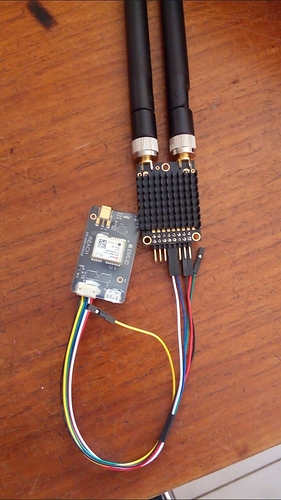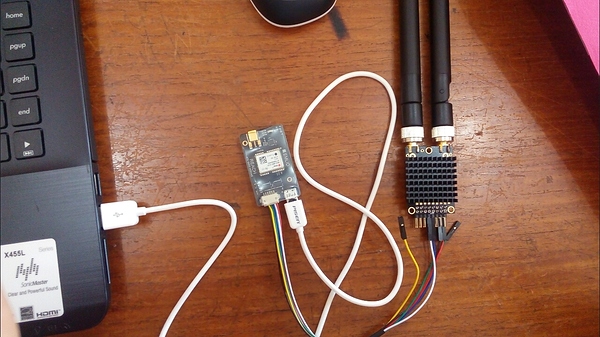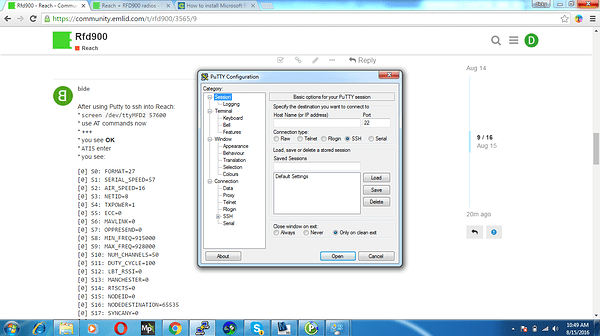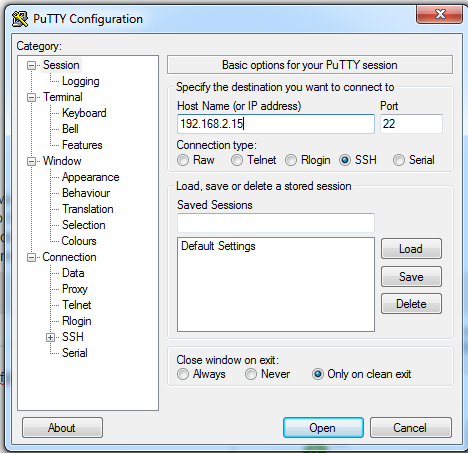Hi, my rfd900 has been arrive. I order rfd900 868MHz and additional Antenna 900MHz 5dBi Collinear Dipole (RPSMA). And now I’m confused how to set the antenna and set which one transmitter and the other receiver. Anyone can help me to set my radio?
Thank you
The RFD units are identical transceivers. It does not matter which one you use.
I’ll let someone else give advice on your antenna.
So, there is no special setting for transmitter and receiver. Tank’s bide. Now I’m going to update firmware with a tool that suggest by manual. I hope I could be guided until show up. I was very nervous.
If you upgrade from version 1.x to version 2.x firmware, then you will have to give each radio a different node ID (NODEID).
Hi bide, I have searched how the step by step use at command, but zero result. Before, I try search rfd900 tools, but maybe the app is not used again, then I can't find it anymore. Then I try to use at command, use putty, but I don't know how to do step by step. Would you please explain to me what should I do?
Thank you.
I found the app tools ver 1. 6 and now the firmware is updated.
So, what is the next step configuration?
Is there ver 2.?
Which firmware should I choose, rfd sik or rfd multipoint sik?
SiK firmware version 1.x is point-to-point (only 2 radios)
SiK firmware version 2.x is multipoint (2 or more radios)
*one advantage to version 2.x is automatic TX power level
I have never used app tools, so I can’t help with that.
You say you have putty, and I assume you can ssh in to Reach. You can send AT commands to the radio with the program screen
I could explain step by step for you, but you must tell me what you want to change and also explain how your radios are connected.
I connect rfd900 with ftdi cable. I have putty.
And I would like to try with ssh
Sorry, somebody need my help here. I will be back for 15 minutes.
After using Putty to ssh into Reach:
screen /dev/ttyMFD2 57600- use AT commands now
- <wait 1 second> +++ <wait 1 second>
- you see OK
-
ATI5enter - you see:
[0] S0: FORMAT=27 [0] S1: SERIAL_SPEED=57 [0] S2: AIR_SPEED=16 [0] S3: NETID=8 [0] S4: TXPOWER=1 [0] S5: ECC=0 [0] S6: MAVLINK=0 [0] S7: OPPRESEND=0 [0] S8: MIN_FREQ=915000 [0] S9: MAX_FREQ=928000 [0] S10: NUM_CHANNELS=50 [0] S11: DUTY_CYCLE=100 [0] S12: LBT_RSSI=0 [0] S13: MANCHESTER=0 [0] S14: RTSCTS=0 [0] S15: NODEID=0 [0] S16: NODEDESTINATION=65535 [0] S17: SYNCANY=0 [0] S18: NODECOUNT=2
(yours may be slightly different)
- enter more AT commands, then
-
AT&Wenter --> save your changes -
ATZreboot radio -
Ais for the local radio. SubstituteRto work with the remote radio - make your change on the remote radio first, then the local radio
- to exit the program
screen(kill the window), typeCNTRL-A, thenk, then confirm withy - now you are back at Reach’s Bash prompt
Owh. I should connect rfd to reach, then reach to computer?
Sorry, yes, that is how I wrote the instructions. RFD --> Reach --> Computer
If you have the radio connected to your computer, then instead of the program screen, you will have to use a terminal program. Maybe HyperTerm? Sorry, I can’t help with that part.
Hmm, on second thought maybe you can use Putty to connect to RFD with the FTDI cable. Maybe use Telnet protocol instead of ssh? I don’t know.
my rfd pin 4 and 6 is connected by a jumper. should i release it?
If connecting RFD to Reach, then yes, disconnect the jumper. If using the FTDI (Future Technology Devices International!) cable then put the jumper back on.
what about antenna, should i connect them?
From the RFD900 Data Sheet FAQ:
Q: How many antennas do I need to use?
A: One is minimum. Two is recommended.
Everything looks OK.
Did you set up your RNDIS connection yet? The instructions for Windows are in the docs here:
https://docs.emlid.com/reach/software-development/#connecting-to-reach-via-ssh
i have enter to putty, user emlid, but i don’t know password?
The user and password is there, just read a little further down in the docs under SSH connection.