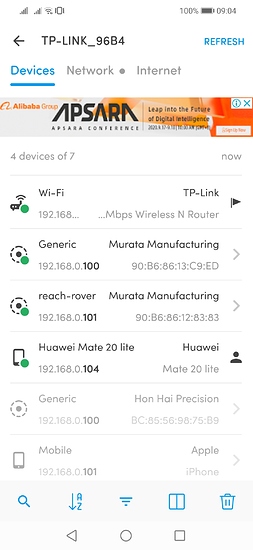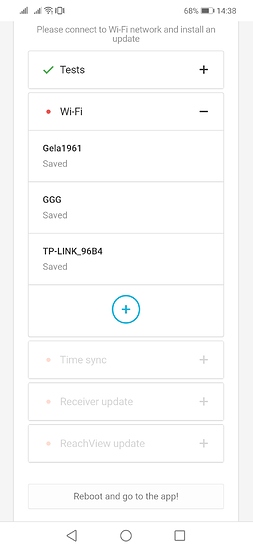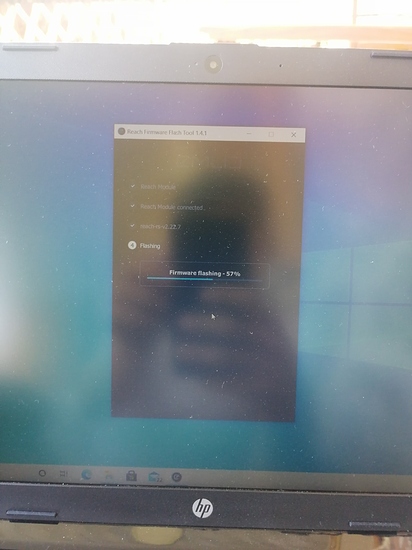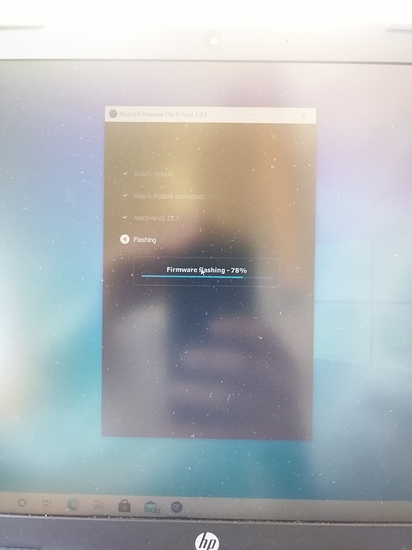The led is solid red and blue. What does it mean? How can it be fixed?
What about the device at 192.168.0.100? Seems to be your base receiver
You can learn more about LED statuses in the docs:
So how can I deal with this problem? My reach module flashes blue and solid red. Blue flashes for once and red flashes for three times
But it is shown there without base too?
Yes it can be the base. So where the problem lies?
Hi Giorgi,
Please, open your Internet browser and go to the following address: 192.168.0.100:5000.
The Updater page should open. Please share the screenshot of this page.
At that time i turned off the WiFi to connect to the Reach hotspot. Despite it doesn’t open in ReachView this page opened
I think they want to have a screenshot when browsing to http://192.168.0.100:5000 (while the 192.168.0.100 is visible in fing - so all devices connected to your TP-Link-wifi)
Giorgi,
I’d ask you to reflash the unit. You can follow the steps described in this guide. This procedure will help us to eliminate the software issue with the device.
Please, keep me posted on your progress.
Hope it works and my problem will be solved
It has finished now
It has worked:ok_hand: now my reach base works perfectly. I also updated my reach version. Thank you very much
now my reach base works perfectly. I also updated my reach version. Thank you very much 

Hi Giorgi,
It’s great to hear that the unit works correctly now! 
A post was split to a new topic: Reach Module red LED blinks