Hi @jmcarthur, @codyrh,
Thanks for the logs! I’ll write back once we have any updates.
Hi @jmcarthur, @codyrh,
Thanks for the logs! I’ll write back once we have any updates.
Hi Luis,
Thanks for the request!
It’s noted. May I ask you to provide a bit more info about your difficulties?
Hi @codyrh,
We’ve checked your data and at the moment it seems like the Flasher wasn’t installed correctly.
May I ask you to reinstall the flasher and try to reflash the device once again?
Thanks.
Hi @jmcarthur,
According to the logs, flasher wasn’t stuck at this stage. It looks like the flashing process was going very slowly. Did you try to reflash the device over USB1.0 port? Do you have other USB ports on your PC (USB2.0 or USB3.0) to try to reflash the device using one of them?
Thanks.
Good morning
They are on usb 2.0 and 3.0 tried both and as you probably see in the last log I left it connected for a long time and it never changed. Will try it again this AM.
Jim
A post was merged into an existing topic: Issues with connecting to Wi-Fi on v2.21.0
Ok I tried it again for sure on usb3.0 Same thing it connects quickly goes to about the middle of the slider on program the reach unit shuts down and starts up again the light is white/red solid never blinks again and the slider on program never moves . I would say it takes less than a minute to get to that point so very quickly.
Jim
When I attempt to uninstall the software I get the following error:
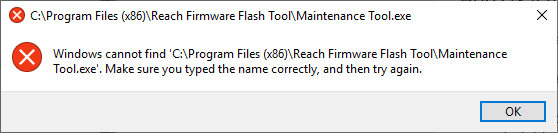
I re-installed the program. There appears to be many more files in the directory now, including the Maintenance Tool that was previously missing. I still get stuck at Disconnect step. Attached are the most recent logs.logs.zip (2.1 KB)
Hello tatiana.andreeva
I think probably it may have been a power issue with the USB.
1> I had been using USb ports on the front of my desktop when the updates failed
2> I just updated both those units by using the USB ports on the back of my desktop
3> the updater goes very quickly (maybe 15 seconds) to the middle of slider bar then stops turns off the reach unit and restarts it, then takes about 3 minutes to finish the update.
After the update initial connection has to be done by connecting to the reach units wifi network and not thru your house or regular network, which I believe is throwing Francesco off. Once you have saved the house or normal router network all seems well.
Thank you very much for your attention to y problems.
Jim McArthur
Hi Jim,
Glad to hear this issue is resolved now! 
Hi Cody,
May I ask you to accomplish the steps below?
cd C:\Program Files (x86)\Reach Firmware Flash Tool
dir and then .\watch_controller.exe commandsI see there was an update to the updater it is nicer with the percentage done showing…
New problem now I have updated all 4 of my reach rtk units but am not getting any satellite readings at all?
Thanks Jim
Hi Jim,
It’s interesting. The update shouldn’t have affected GNSS reception. Just to make sure, do you have antennas connected to your devices?
Per request, output from cmd below:
C:\Program Files (x86)\Reach Firmware Flash Tool>dir
Volume in drive C is OSDisk
Volume Serial Number is FCA6-D28E
Directory of C:\Program Files (x86)\Reach Firmware Flash Tool
10/10/2019 08:32 AM .
10/10/2019 08:32 AM …
10/10/2019 08:31 AM 18,112 api-ms-win-core-file-l1-2-0.dll
10/10/2019 08:31 AM 18,112 api-ms-win-core-file-l2-1-0.dll
10/10/2019 08:31 AM 20,672 api-ms-win-core-localization-l1-2-0.dll
10/10/2019 08:31 AM 18,624 api-ms-win-core-processthreads-l1-1-1.dll
10/10/2019 08:31 AM 18,624 api-ms-win-core-synch-l1-2-0.dll
10/10/2019 08:31 AM 18,112 api-ms-win-core-timezone-l1-1-0.dll
10/10/2019 08:31 AM 22,208 api-ms-win-crt-convert-l1-1-0.dll
10/10/2019 08:31 AM 18,624 api-ms-win-crt-environment-l1-1-0.dll
10/10/2019 08:31 AM 20,160 api-ms-win-crt-filesystem-l1-1-0.dll
10/10/2019 08:31 AM 18,624 api-ms-win-crt-heap-l1-1-0.dll
10/10/2019 08:31 AM 18,624 api-ms-win-crt-locale-l1-1-0.dll
10/10/2019 08:31 AM 28,864 api-ms-win-crt-math-l1-1-0.dll
10/10/2019 08:31 AM 22,720 api-ms-win-crt-runtime-l1-1-0.dll
10/10/2019 08:31 AM 24,256 api-ms-win-crt-stdio-l1-1-0.dll
10/10/2019 08:31 AM 24,256 api-ms-win-crt-string-l1-1-0.dll
10/10/2019 08:31 AM 20,672 api-ms-win-crt-time-l1-1-0.dll
10/10/2019 08:31 AM 18,624 api-ms-win-crt-utility-l1-1-0.dll
10/10/2019 08:31 AM 792,579 base_library.zip
10/10/2019 08:31 AM bearer
10/10/2019 08:31 AM 496 components.xml
10/10/2019 08:31 AM 1,865 create_drivers.bat
10/10/2019 08:31 AM 226 create_drivers.log
10/10/2019 08:31 AM Crypto
10/10/2019 08:31 AM 3,696,072 d3dcompiler_47.dll
10/10/2019 08:31 AM 1,665 devices.json
10/10/2019 08:31 AM 574,423 dfu-util.exe
10/10/2019 08:31 AM 706 edison_flasher.exe.manifest
10/10/2019 08:31 AM 1,792 edison_flash_config.json
10/10/2019 08:31 AM 708 flash_controller.exe.manifest
10/10/2019 08:31 AM google
10/10/2019 08:31 AM grpc
10/10/2019 08:31 AM iconengines
10/10/2019 08:31 AM imageformats
10/10/2019 08:31 AM Include
10/10/2019 08:35 AM 5,834 InstallationLog.txt
10/10/2019 08:31 AM 1,420,800 libeay32.dll
10/10/2019 08:31 AM 15,872 libEGL.dll
10/10/2019 08:31 AM 2,786,816 libGLESV2.dll
10/10/2019 08:31 AM 2,096,640 libprotobuf.dll
10/10/2019 08:31 AM 97,280 libusb-1.0.dll
10/10/2019 08:31 AM 70,656 libwinpthread-1.dll
10/10/2019 08:31 AM 6,645 LICENSE
10/10/2019 08:31 AM Licenses
10/10/2019 08:31 AM 1,081 logconf.json
10/10/2019 08:31 AM 192,181 Maintenance Tool.dat
10/10/2019 08:31 AM 20,146,224 Maintenance Tool.exe
10/10/2019 08:31 AM 4,661 Maintenance Tool.ini
10/10/2019 08:31 AM 362 network.xml
10/10/2019 08:31 AM neutis-n5-bin
10/10/2019 08:31 AM neutis-n5h3-bin
10/10/2019 08:31 AM 705 neutis_tester.exe.manifest
10/10/2019 08:31 AM 15,995,904 opengl32sw.dll
10/10/2019 08:31 AM platforms
10/10/2019 08:31 AM psutil
10/10/2019 08:31 AM 154,392 pyexpat.pyd
10/10/2019 08:31 AM 3,128,600 python35.dll
10/10/2019 08:31 AM 9,985 qmlcache_loader.cpp
10/10/2019 08:31 AM qmltooling
10/10/2019 08:31 AM 36,420 qml_Components_DevicesDisconnection_qml.cpp
10/10/2019 08:31 AM 154,091 qml_Components_FirmwareSelection_qml.cpp
10/10/2019 08:31 AM 25,634 qml_Components_ModelSelection_qml.cpp
10/10/2019 08:31 AM 66,108 qml_Components_ReachConnection_qml.cpp
10/10/2019 08:31 AM 131,922 qml_Components_ReachFlashing_qml.cpp
10/10/2019 08:31 AM 18,183 qml_Components_UpdateMessageDialog_qml.cpp
10/10/2019 08:31 AM 10,910 qml_Controls_Button_qml.cpp
10/10/2019 08:31 AM 13,008 qml_Controls_LabeledBusyIndicator_qml.cpp
10/10/2019 08:31 AM 11,008 qml_Controls_Label_qml.cpp
10/10/2019 08:31 AM 20,475 qml_Controls_Link_qml.cpp
10/10/2019 08:31 AM 69,595 qml_Controls_Step_qml.cpp
10/10/2019 08:31 AM 13,579 qml_Controls_VerticalStepper_qml.cpp
10/10/2019 08:31 AM 99,295 qml_main_qml.cpp
10/10/2019 08:31 AM 29,789 qml_Style_Style_qml.cpp
10/10/2019 08:31 AM 15,639 qml_Utils_Utils_qml.cpp
10/10/2019 08:31 AM Qt
10/10/2019 08:31 AM 5,087,232 Qt5Core.dll
10/10/2019 08:31 AM 5,353,984 Qt5Gui.dll
10/10/2019 08:31 AM 1,042,944 Qt5Network.dll
10/10/2019 08:31 AM 3,359,232 Qt5Qml.dll
10/10/2019 08:31 AM 3,181,056 Qt5Quick.dll
10/10/2019 08:31 AM 142,336 Qt5QuickControls2.dll
10/10/2019 08:31 AM 153,088 Qt5QuickShapes.dll
10/10/2019 08:31 AM 849,920 Qt5QuickTemplates2.dll
10/10/2019 08:31 AM 265,728 Qt5Svg.dll
10/10/2019 08:31 AM 4,532,224 Qt5Widgets.dll
10/10/2019 08:31 AM QtGraphicalEffects
10/10/2019 08:31 AM QtQml
10/10/2019 08:31 AM QtQuick
10/10/2019 08:31 AM QtQuick.2
10/10/2019 08:31 AM 1,734,288 Reach Firmware Flash Tool.exe
10/10/2019 08:31 AM 22,225 Reach Firmware Flash Tool.exp
10/10/2019 08:31 AM 39,314 Reach Firmware Flash Tool.lib
10/10/2019 08:31 AM 1,323 runtime.json
10/10/2019 08:31 AM scenegraph
10/10/2019 08:31 AM 19,736 select.pyd
10/10/2019 08:31 AM 281,600 ssleay32.dll
10/10/2019 08:31 AM 772,608 storage_device_flasher.exe
10/10/2019 08:31 AM styles
10/10/2019 08:31 AM 195,512 sunxi-fel.exe
10/10/2019 08:31 AM 1,592 sunxi_config.json
10/10/2019 08:31 AM 709 sunxi_initializer.exe.manifest
10/10/2019 08:31 AM translations
10/10/2019 08:31 AM 917,184 ucrtbase.dll
10/10/2019 08:31 AM 861,976 unicodedata.pyd
10/10/2019 08:31 AM 803,328 usbwatcher.exe
10/10/2019 08:31 AM 85,328 VCRUNTIME140.dll
10/10/2019 08:31 AM 14,381,032 vc_redist.x86.exe
10/10/2019 08:31 AM 708 watch_controller.exe.manifest
10/10/2019 08:31 AM 6,214,144 zadic.exe
10/10/2019 08:31 AM 73,216 zlib1.dll
10/10/2019 08:31 AM 73,496 _bz2.pyd
10/10/2019 08:31 AM 98,072 _ctypes.pyd
10/10/2019 08:31 AM 151,832 _elementtree.pyd
10/10/2019 08:31 AM 1,035,032 _hashlib.pyd
10/10/2019 08:31 AM 148,760 _lzma.pyd
10/10/2019 08:31 AM 22,808 _multiprocessing.pyd
10/10/2019 08:31 AM 58,136 _socket.pyd
10/10/2019 08:31 AM 1,464,600 _ssl.pyd
96 File(s) 105,697,017 bytes
23 Dir(s) 120,024,678,400 bytes free
C:\Program Files (x86)\Reach Firmware Flash Tool>.\watch_controller.exe
Access is denied.
Hi Dmitriy
Ok my mistake I tried from a window in the house. Usually in the past I have gotten Sat’s from there. Any ways when outdoors it gets Sat’s but takes some time to get them and then there are only 12 to 13 and before the update I would get 20 to 23 easily. in the same spot, The number takes another few minutes to show up on the status. Also the units take longer to get to a green light than before, I would assume this is because the program is bigger now. Will do some more checking in the next couple of days. Thanks Jim
Is there a way to flash a reach rtk that has no usb port? (usb port broke a while ago)
I will say that I tried flashing a cpl Reach RTK original units from a surface pro 4 USB 3.0 and had no luck, seems these are very finicky with proper power. I then used my pc and everything went a ok. If anyone is having issues I suggest you use a powered USB port or at least keep your laptop plugged in while updating the reach RTK’s. I have now successfully flashed 2 RS units and 4 Reach RTK units with no issue, My new RS2 will be here in about 48 hours, way to go on the quick shipping especially with what’s going on in Hong Kong right now, hope you are all well!!
Hi, @jmiranda! Thank you for your interest, but unfortunately there’s no other way than flashing your Reach RTK using USB cable. The whole process involves some low-level tasks which can be performed only by the Flash Tool.
Hello, guys!
We just pushed v2.21.1 . You can see the updated changelog in the first message of the thread.
Best regards,
Emlid Team