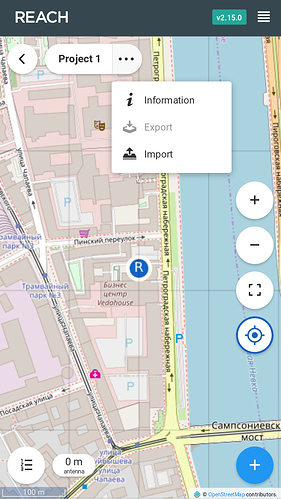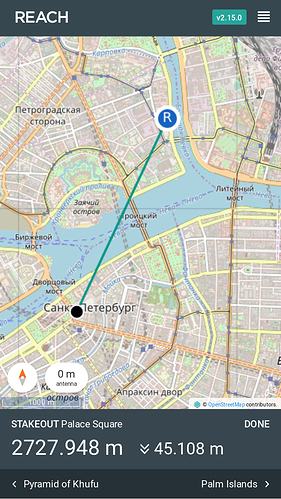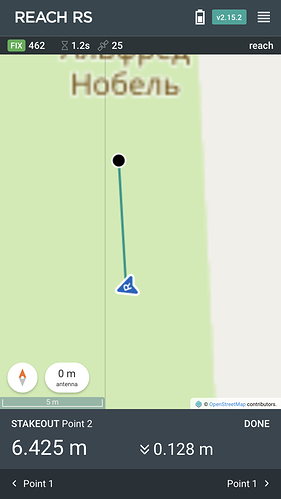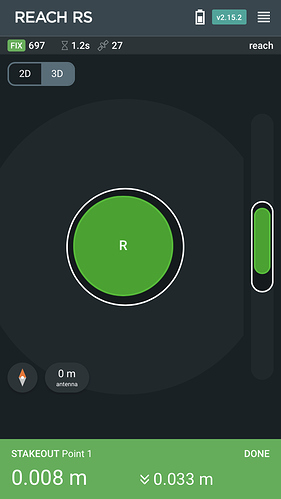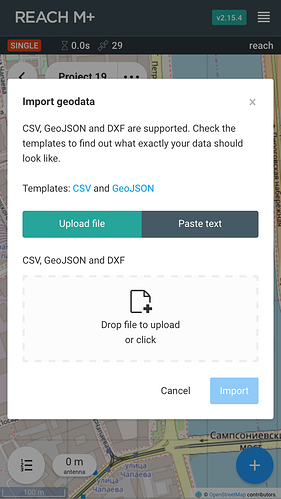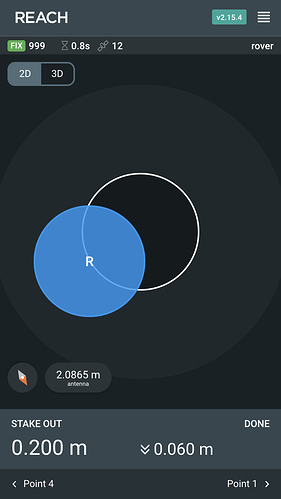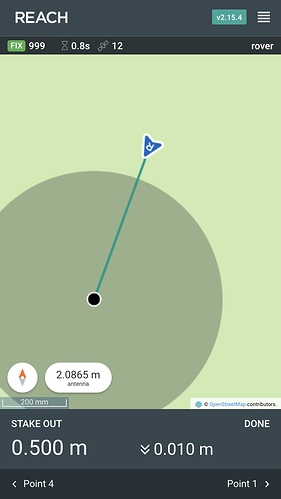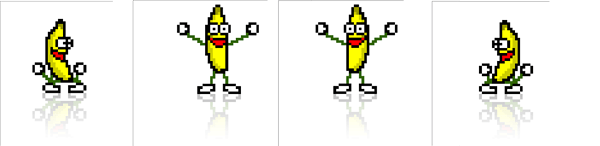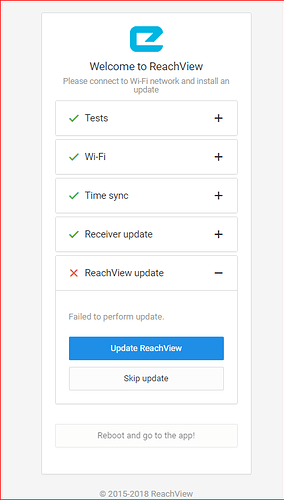It’s here!
A new version has been pushed to the dev channel, v2.15.0. Available for all Reach receivers, it builds on improvements of a huge update we’ve just released and contains an early preview of stakeout functionality coming to ReachView in the next non-dev release.
Features
-
Point stakeout. All points in your projects, surveyed or imported, have the stakeout option unlocked. ReachView provides two stakeout views: a map view guiding you to the point and a close up view helping you with precise pole and receiver placement. The close up view turns on when you are closer than 0.5 meter to the point and allows switching between 2D and 3D modes.
-
Import geodata into existing surveying projects using simple CSV files. The format details are available in the app.
-
Antenna height setting is now preserved project-wide when configuring it during point collection or stakeout.
Import geodata from inside the project view:
Stakeout map view:
Fixes
- CSV height field name changed to “elevation”
- DroneDeploy CSV format index column name changed to “GCP Label” as per their updated docs
Known issues
This is an early beta and some core functionality is missing. We understand this and plan to fix all of the following issues in a series of upcoming dev releases:
There is no solution status indication during stakeoutThere is no indication of rover’s direction- Stakeout accuracy threshold is not configurable. It is fixed at 2.5 cm for horizontal and 5 cm for vertical distances
Antenna height dialog does not take device height into accountThe import file format only allows basic information about the pointsYou will not be able to import data when using ReachView with the Android app(Chrome will work, though)In some situations the import file template link might not work. Copying it and pasting in the browser should always work
ReachView is taking a big step forward in surveying functionality. This is just the beginning, but we are happy to share this version with our community. Can’t wait to hear your feedback!
Best regards,
Emlid team
Update 14.08.2018
v2.15.1 has been released. It fixes a problem with updating from earlier dev releases and a problematic link to the CSV import template.
Update 23.08.2018
Android app has been updated to support importing geodata files.
Update 28.08.2018
v2.15.2 has been released. It heavily improves the point stakeout features introduced with v2.15.0. We’ve added two new key features:
- Movement direction indication during stakeout
- Status panel with information about solution status, available satellites and age of differential
Some screenshots of the updated interface:
Moving with Reach during stakeout will cause the rover icon to turn into an arrow. We believe it is a huge improvement for the whole stakeout feature.
The status panel below the header is small but extremely informative. Keeps you up-to-date with the most important information for the moment.
Update 03.10.2018
v2.15.3 has been released. This update brings support for LoRa radios on our Reach M+ receivers. Check them out! ![]()
Also, we’ve increased a Wi-Fi connection timeout, which should help in case your Reach fails to connect to your Wi-Fi from time to time.
Update 11.10.2018
v2.15.4 is out! It’s a huge collection of improvements for our stakeout functionality:
- You can now import GeoJSON and DXF geodata into projects. Note that DXF support is experimental and it will only accept points. GeoJSON and CSV imports will now accept property information, if you follow the structure of GeoJSON and CSV files we produce on project exports.
- You can now import CSV and GeoJSON data by just pasting it, instead of uploading a file.
- Antenna height dialog is now more helpful and interactive. It will automatically add Reach RS+ height and, optionally, add the height of a thread adapter.
- Stakeout “zoomed in” view now adapts to your direction. No matter where you came from, the point will be right in front of you during the close up stakeout. Pay attention to the compass icon, which will show the actual orientation of the screen.
- Stakeout will now show the “zoom” area on the map to give you a better sense of proximity to the point
We are also rolling out the long awaited feature - automatic boot when power is supplied via the bottom connector on the Reach RS+! In this version the device will not boot, if you also have USB power connected, but it’s a temporary limitation that will be removed before the new stable release.
This release turned out to be huge, so we are eager to hear your feedback.
Thanks for helping us with this!
Update 16.10.2018
v2.15.5 is out to fix all the problems 2.15.4 introduced! The points should be collectable again. Also includes small cosmetic fixes to the status bar and Wi-Fi screen.