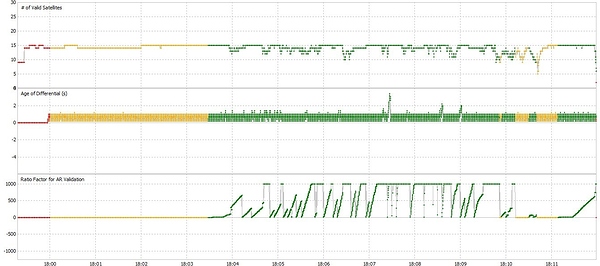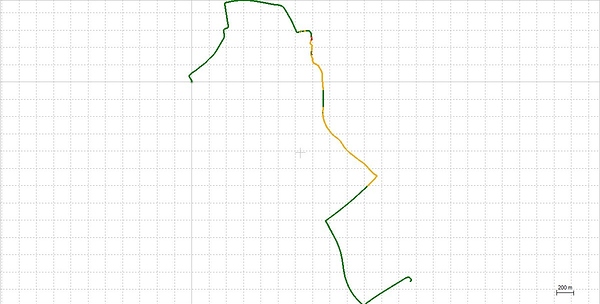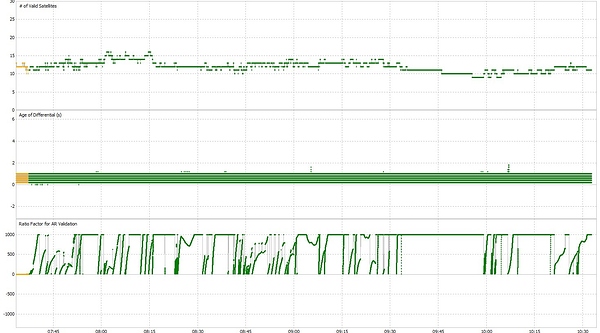Francesco, try to reboot your Reach.
Hy
perform several times
I followed the same steps that I have done until 2.2.4
Please, go to http://192.168.1.55/updater and show us a screenshot.
HY
It works in Chrome incognite mode
sorry for inconvenient
and thx always for support
Francesco
@rrr6399 @Amilcar_Lucas We have tested 2.2.5 with Pixhawk and see MSL value arriving correctly. If it still does not work for you please provide logs that will show the issue.
I checked it with my GCS today. It looks like the GPS messages are reporting higher altitude now, but it looks like its about 14m too high compared to the other GPS and to my terrain model. I know the altitude was lower when I tested last week. Maybe the soft reboot wasn’t sufficient after the update?
ReachView is still reporting WGS84, which may be by design, but may have added to my confusion. It’d be nice if it displayed both or had an option to pick the reference.
The current altitude difference could be due to the base station altitude though. I’ll review it today with allowing the base station to get a better long term fix.
Hi, Thanks for doing that.
I hope to be able to test it next week. This week the weather does not allow it.
And what about my two other requests ? diff age and AR ratio ?
Congratulation to the Emild Team!
After a long hard winter i start testing again.
After my first setup (base with tw3710 - correction with internet - rover with standart reach antenne) i got a fast fix unter best conditions (free sky view).
after driving several km with best conditions fix was hold very good. i think the last fixes helped very much in holding fix(rtcm…)
but for me i have a problem again. i want use reach for agricultural on a trekker. so i got many times under not so good conditions. i have many trees und buildings around me. as i can see ar ratio drops very fast to 0 when i got very bad conditions…
so for me i need some advice in settings to hold longer fix status.
best regards
Andreas
solution_201703011044.zip (123.1 KB)
Hi @Andreas_Ortner, really glad that you see improvements!
Did you tests on 2.2.5?
Do you have raw and rtcm3 logs as well?
this was my first testdrive!
i will start again and collect all logs!
Not bad for the first try  Please send us a full set of logs next time, only this way we can make any suggestions or find issues. Your contributions in testing are very welcome!
Please send us a full set of logs next time, only this way we can make any suggestions or find issues. Your contributions in testing are very welcome!
it´s not my first test you know  im user since June 10, 2016
im user since June 10, 2016
i am on last beta.
Have a couple Reach units back in the Shop for a refurb process so back to testing Beta. Here’s the latest from a systems integrator POV:
- Setup Reach on a network with internet access so we can pull latest firmware and pass time sync. Upgrade process went really well. Smooth. Nice job!
- Change Reach wireless network to match field network SSID and PSK. Shut down and move to Shop.
- Bring Reach units back up in shop on field network with no internet. Failed Time Sync since we are indoors with no internet, and can not get to web interface. Could probably live with that if we assume they are going to work right once outside.
- Here’s the issue: If you turn off the field network so the Reach units will broadcast their AP it does not do any good. Can not get them to assign an IP to a laptop trying to connect via Reach AP. Only solution seems to be provide time sync via antenna. So not sure if DHCP service is being blocked by time sync?
-The other issue is if you have the Reach connected in an integrated system that powers up at same time: If the network is not available before Reach does it’s WiFi checks (the AP it connects to takes longer to boot), it will start to broadcast it’s AP and the only way to get it back on the right network is a power cycle of the Reach. A bit hard to do if it’s tucked inside an enclosure with no on/off specifically for the Reach. And can’t ssh for a reboot since it’s hung on failed time sync. Is there some way we can run a timer to restart the system checks if it’s hung on time sync? Say if no time sync after 30 seconds then reboot and try again?
I think the new Reach Beta works awesome if you have met all the requirements. But if something is not right, such as initial indoor setup, it becomes very hard to get back into the system for troubleshooting etc. Am I the only one having this issue?
Thanks!
here are my log of my last testdrive.
Logs.zip (2.8 MB)
from the start a had perfect skyview - on the end of the track i was between buildings and trees. a lost the fix very fast. but there was a comeback of the fix on the end. this was not possible with last versions…
but i can also see that the ar ratio is jumping very extrem from 999 sometimes down to 3-5 also under good skyview
another screenshoot of realtime driving: i lost fix (because of many trees and bulidings) but reach gets back fix very quickly - this is a enormous success against last versions!!!
this a screenshoot of static > 1 hour
andreas
according to tim: setting arlockcount to 100 did have a big affect in postprocessing now.
@emlid: how can i set this setting in reach? i know that the .conf file is overwritten with each start of reach…
andreas
Hi. I’ve noticed that there’s a Reachview beta v2.2.6 that’s being refered to. I purchased two more Reach units that were advertised here by a user and I reflashed them and updated them and they are running v2.2.6. However, my existing units show that they are up to date and are on 2.2.5. I ran the i.p. address plus “/updater” and it checked for updates and said they are up to date with v2.2.5. Is there a different way to force them to update? Or is that only for some units?
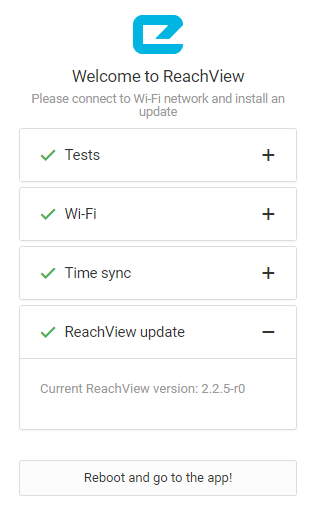
Do not worry about it, we had to make 2.2.6 in order to fix testing during production. Currently the image has 2.2.6, but the update server has 2.2.5. From the user point of view they function identically. This difference will be gone once next version is out.
Thanks!  I will relax about it.
I will relax about it.