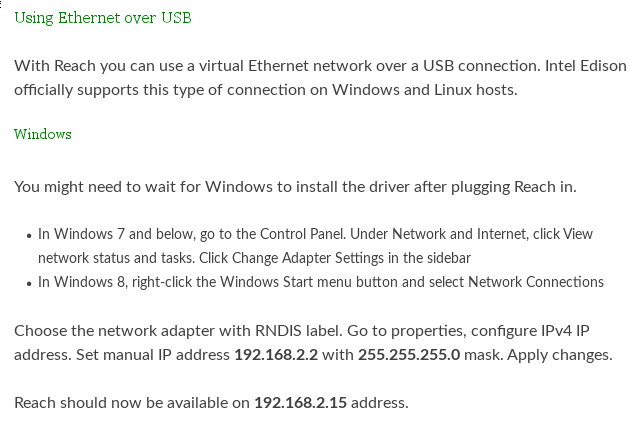I usually power my rover with a pair of small cell phone battery packs. I usually run it till the battery goes dead then swap the battery out with a fresh and put other one on the charger.
After low power today, I can’t get the reach unit up and running. when I plug in the battery the reach flashes as usual, but after a few color changes, the LED on the reach begins to blink off and on yellow. It never does anything else, just a flashing yellow light.
I have been having consistent success with achieving RTK fix and consistently getting 1-2 CM accuracy using two 3dr radios (915 mHz). recently I have been working with NTRIP. I am using a free program called SNIP (windows 10) and set up the base to send corrections to the rover correctly (again 1-2 CM accuracy) as long as the base and rover were on the same LAN.
I just added a Static IP address to my ISP package and today I was hoping to set up a complete RTN with a base station on a know point at my office, connected to my LAN sending correction data to my rover the internet. I have the base set up and broadcasting corrections.
The rub today was getting the reach to log on to my mobile hot spot. For two hours I would log into the reach and set up login credentials for my hot spot, then tell the reach to change networks to the hot spot. The reach would then stop broadcasting it’s own hot spot, and appear to login to the hot spot from my phone. I would scan all available networks and could not find the reach rover, yet it’s light was steady green usually the status when it is connected to a network. I was assuming it was on the hot spot (since I couldn’t find it anywhere else) yet Snip was listening but not finding any login attempts, thus no corrections being sent out.
I figured I had the unit mis configured, yet at this point I had no way to login into the reach rover and change settings, since I couldn’t find it on any of my networks. Many folks had had success using various apps (Fing, for example) to find the IP addresses for other clients on the network. no luck, every app I tried would only show my phone and tablet as logged into the hot spot, yet the Reach unit was sitting there, Green light shining, and not visible on any other networks. Very Frustrating!!!
The the battery went dead and now I can’t get anything out of the reach rover unit but a flashing yellow light.
Any help would be appreciated.
FYI today I started off by upgrading both rover and base to V2.4.0