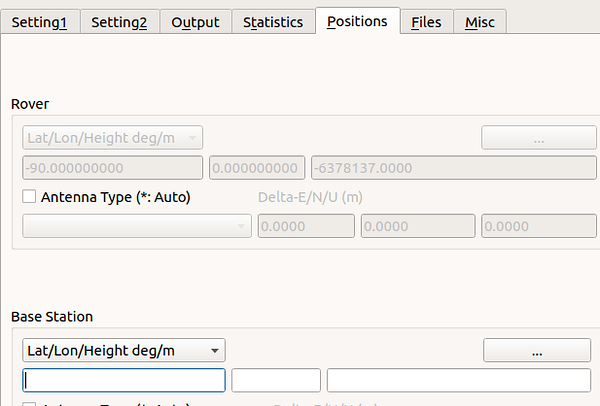Hello-
I’m new to the Emlid family having recently purchased 2 RS2 receivers. Some quick background info, we fly sites with a non-RTK drone equipped with an Applanix GPS/IMU board for agricultural mapping in rural areas where CORS networks are >80km away. Many of our sites are 4+ hours away and we are trying to fly multiple fields in 1 or 2 days, spending at most 2 hours at a site.
Question 1: So for starters, I would like to use one RS2 as a base for logging raw data to be used to post-correct our drone trajectory. Applanix has said the log files should be in RINEX format, using all GNSS types, using the static position mode in RTK settings, and 1Hz update rate.
To match these specifications for Applanix, I would go to RTK settings and select “Static” as my position mode, select all GNSS types, select 1HZ rate and then begin logging the Rinex file. Correct?
Question 2: Some sites we will want to use and survey the absolute position of GCPs. Again, these sites are hours away from our home site so using PPP is not an option so I assume PPK is the best option. What would the workflow look like if we are trying to survey GCPs and logging our raw data during our drone flight for post-correcting Applanix trajectory? It seems like the position mode in RTK settings would be different for the base depending on whether is being used to survey (kinematic mode) vs logging data (static) for Applanix? Could someone please suggest a workflow along with the appropriate Emlid settings?
Thanks