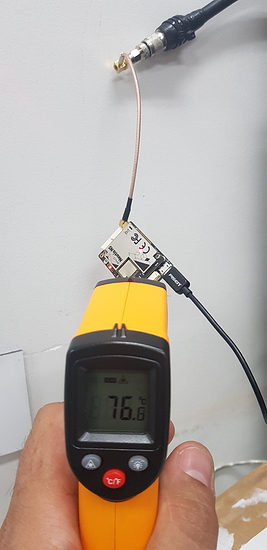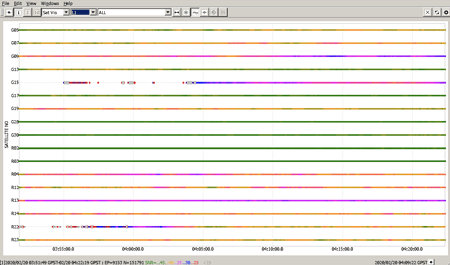HI @polina.buriak, me again
Yesterday I run a simple log with a new board. I let it work in my lab in ambient temperature (with no air conditioner), and in the morning when I returned to work, I checked the board and it was almost burning, and just the orange led remain turned on.
Follow the logs for your analysis:
SystemReport.zip (249.1 KB)
raw_202002200351_UBX.zip (2.8 MB)
Like you will see in the file (inside the zip in the following path: [root]SystemReport\systemd-logs-and-status\journalctl\temperature-logger_log - 16kB), the temperature increases until 81 deg C, and after some time the M+ stops, like you can see in a part of the log (latest 15 lines):
Feb 20 04:14:42 reach temperature_logger.py[528]: [2020-02-20 04:14:42,154] [ INFO] — 2020-02-20 04:14:42.153690,480000,70 (temperature_logger.py:91)
Feb 20 04:15:12 reach temperature_logger.py[528]: [2020-02-20 04:15:12,175] [ INFO] — 2020-02-20 04:15:12.174083,312000,72 (temperature_logger.py:91)
Feb 20 04:15:42 reach temperature_logger.py[528]: [2020-02-20 04:15:42,208] [ INFO] — 2020-02-20 04:15:42.207197,312000,72 (temperature_logger.py:91)
Feb 20 04:16:12 reach temperature_logger.py[528]: [2020-02-20 04:16:12,224] [ INFO] — 2020-02-20 04:16:12.223179,240000,72 (temperature_logger.py:91)
Feb 20 04:16:42 reach temperature_logger.py[528]: [2020-02-20 04:16:42,233] [ INFO] — 2020-02-20 04:16:42.232716,312000,72 (temperature_logger.py:91)
Feb 20 04:17:12 reach temperature_logger.py[528]: [2020-02-20 04:17:12,267] [ INFO] — 2020-02-20 04:17:12.266434,480000,74 (temperature_logger.py:91)
Feb 20 04:17:42 reach temperature_logger.py[528]: [2020-02-20 04:17:42,300] [ INFO] — 2020-02-20 04:17:42.299075,480000,75 (temperature_logger.py:91)
Feb 20 04:18:12 reach temperature_logger.py[528]: [2020-02-20 04:18:12,331] [ INFO] — 2020-02-20 04:18:12.331054,480000,77 (temperature_logger.py:91)
Feb 20 04:18:42 reach temperature_logger.py[528]: [2020-02-20 04:18:42,339] [ INFO] — 2020-02-20 04:18:42.337837,240000,80 (temperature_logger.py:91)
Feb 20 04:19:12 reach temperature_logger.py[528]: [2020-02-20 04:19:12,368] [ INFO] — 2020-02-20 04:19:12.367850,480000,79 (temperature_logger.py:91)
Feb 20 04:19:42 reach temperature_logger.py[528]: [2020-02-20 04:19:42,392] [ INFO] — 2020-02-20 04:19:42.391214,240000,80 (temperature_logger.py:91)
Feb 20 04:20:12 reach temperature_logger.py[528]: [2020-02-20 04:20:12,401] [ INFO] — 2020-02-20 04:20:12.400343,240000,79 (temperature_logger.py:91)
Feb 20 04:20:42 reach temperature_logger.py[528]: [2020-02-20 04:20:42,433] [ INFO] — 2020-02-20 04:20:42.431145,120000,81 (temperature_logger.py:91)
Feb 20 04:21:12 reach temperature_logger.py[528]: [2020-02-20 04:21:12,472] [ INFO] — 2020-02-20 04:21:12.471145,312000,79 (temperature_logger.py:91)
Feb 20 04:21:42 reach temperature_logger.py[528]: [2020-02-20 04:21:42,505] [ INFO] — 2020-02-20 04:21:42.504771,480000,76 (temperature_logger.py:91)
Unhappily this kind of peaking of temperature is impracticable in my country where on a normal sunny day we can get 35~37 deg C in the shadows.
I need to know if this behavior is normal for M+. If so, unfortunately, I will need to adopt some alternative to use of M+.
Regards,
Thiago Tiedtke dos Reis