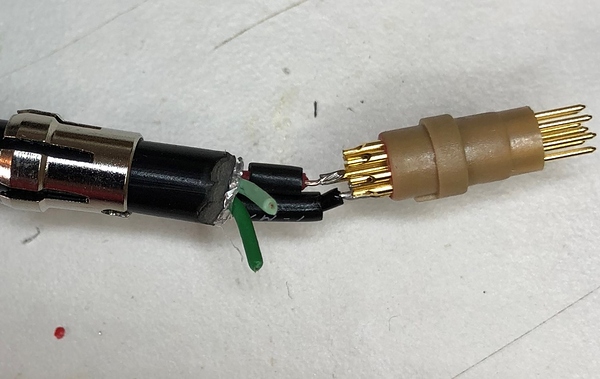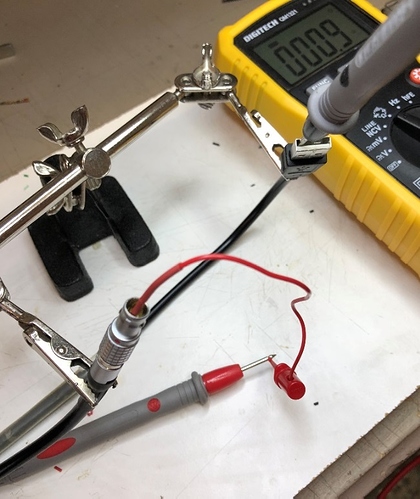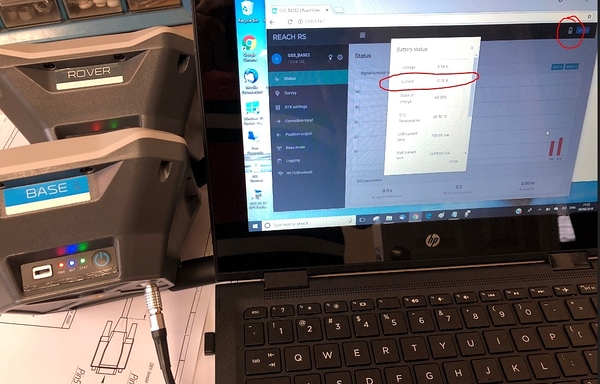When I plug the cable in, and check the battery status, this is what I get: Charger Status changes to “Constant Current”, and the Current drops a little bit, but still does not go positive.
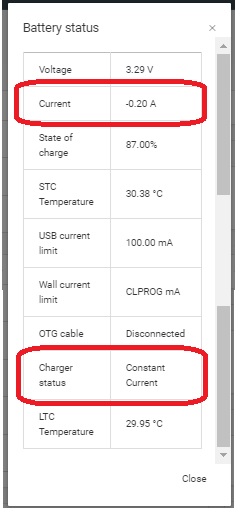
Are you using a wall charger with your usb / reach cable mod? Or plugging just cable into a laptop usb port or something?
Zap! ; )~
Don’t lick it.
Replicating @pet.GSS wiring:
Right to left is pins 1 to 4, and colours red, white, green, black.
Power from USB = red --> purple(violet) = power to RS
Ground from USB = black --> red = ground to RS
Note: the wire colour may look more blue than purple(violet) in the picture, but there is another much bluer wire hiding in the bundle.
I have two wall chargers which I use to keep the antennas charged through the micro USB port. And I have tried both of those on two different Reach units. I have also tried all the USB ports on my laptop. I get the same results from all of them…
Ok, that rules that out. Good.
OK, my photography was really bad here, but adequate enough to prove the point I think.
This is a Reach RS+ unit before plugging in the charge cable:
This is the same Reach RS+ unit after plugging in the charge cable. All you can see here through the blur is the the little lightning bolt icon has appeared beside the battery icon:
This is a Reach RS unit before plugging in the charge cable:
This is a Reach RS unit after plugging in the charge cable. You can see the lightning bolt icon and the positive current value:
The cable used was a CBL101 as described in the posts above. It had a USB connector attached to the end and that was plugged into a USB wall socket adapter (from a Samsung device). It is rated at 5V and 2.0A. I measured the open-circuit voltage to be 340mV and when attached to the Reach RS, it measured between 4.99 and 5.0V at the junction between cables.
***Additional note: Reach RS+ still indicates a charge with the orange PWR LED when the unit is turned off. Reach RS does not. Just to be clear, this is the same behaviour as when charging via the front USB port.
Conclusion: Reach (RS / RS+) does charge through the cable!

The test setup:
Now to figure out why @pet.GSS is still having trouble…
I must say I am surprised at that result… the steps that you took were virtually identical to mine. (BTW, the charger you used is pretty much the same too). When I get back to my workshop I will dismantle the cable again, check continuity on the pins, re-wire it and test again. I just want to see that little lightning bolt!
Try all chargers, all of which work when using the micro USB port. And the one on the bottom right is rated to 2.1 amps output.
Am I missing some secret setting on these things? They are not even a year old and I have updated the firmware to 2.11.0.
Maybe not terminated correctly inside the Reach RS? There is a post here somewhere about defective Reach RS unit where antenna inside wasnt connected at the factory… so could be a possibilty?
But, I am sure you tried this on BOTH your base and rover units and no charge… no probability that isn’t the problem… but maybe a probability the internal connections of the unit performed by the same “dumb” factory worker???
Before I took it apart though… keep at it and wait to see what else you hear?
Edit: scroll down to Jun 5 for photo of guts.
I’ll be heading back to the office shortly, where we have two additional antennas, which were purchased only a few months ago. I will try both the new and the old cable on them. I would be hesitant to open the units… not sure what kind of warranty is on them?
6 months? [EDIT: 1 year] You’d be best to speak directly to someone at Emlid in your best interest.
I am not suggesting you open them up YET…just throwing out possibilities here… up to you… me, ONLY after all avenues exhausted (and out of warranty and no help further) I would be opening them as appears to just be just screws and a gasket… but quite understandable.
Success! Sort of… found that it is not a cable issue, but a charger issue. Tried the charger for the laptop and it worked!
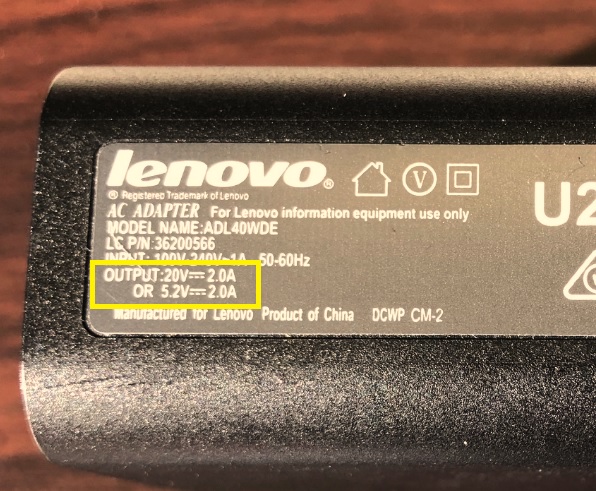
All the cables work when using this charger, but not with any of the other chargers, despite that fact that they have the correct voltage and current ratings and they all work when using the micro USB port. The issue is that we need to plug this into a laptop so that we can receive data as well as maintain a charged antenna. Looks like we will need to try to find a laptop with some kind of high powered USB port… or look for some kind of USB booster, anyone ever hear of one of those?