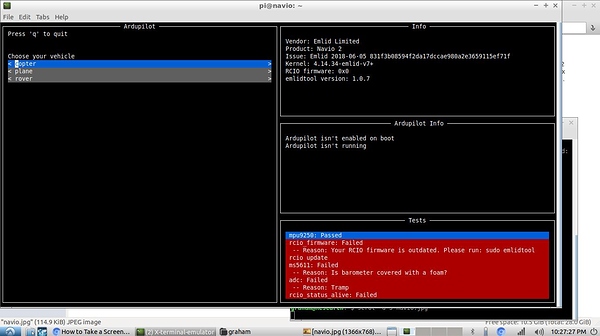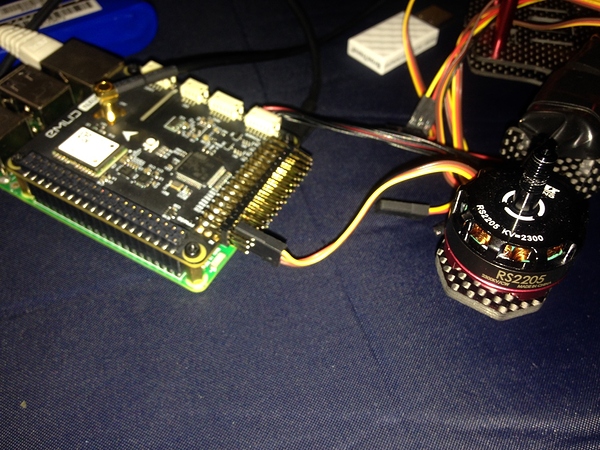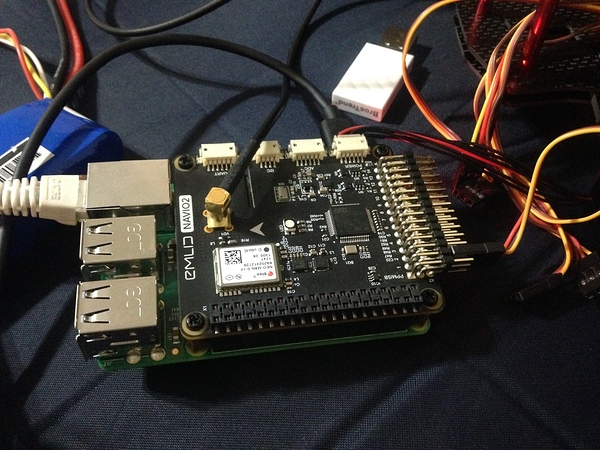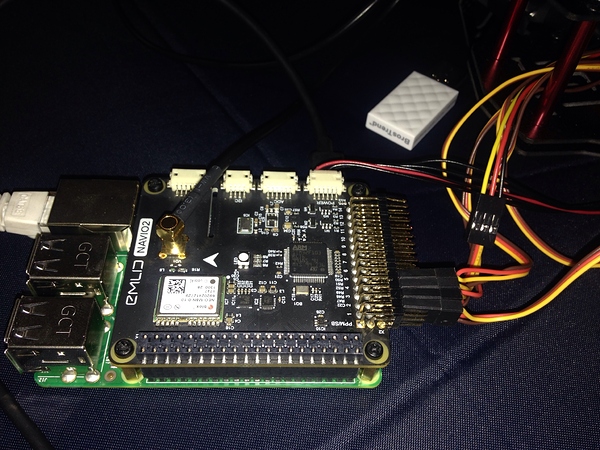I am not sure why RCIO is not working.This is a brand new install of the navio image.
First command I put in is sudo emlidtool ardupilot
If I hit yes or no the firmware will still never update. It w, it will say that it was successful, but it will just stay on 0x0
Here is a picture
When I hit q
2018-07-23 04:21:36 navio root[680] WARNING Please check board voltage (0.0V)!
Here is the out put of dmesg | grep rcio
dmesg | grep rcio
[ 3.993513] rcio_core: loading out-of-tree module taints kernel.
[ 4.000077] rcio spi1.0: rcio_status: could not read CRC
[ 4.001150] rcio spi1.0: rcio_status: Could not read board type
[ 4.002321] rcio spi1.0: rcio_status: Could not read git hash
[ 4.004131] rcio spi1.0: rcio_pwm: Advanced frequency configuration is supported on this firmware
[ 4.007069] rcio spi1.0: rcio_pwm: updated freq on grp 0 to 50
[ 4.008172] rcio spi1.0: rcio_pwm: updated freq on grp 1 to 50
[ 4.009182] rcio spi1.0: rcio_pwm: updated freq on grp 2 to 50
[ 4.010190] rcio spi1.0: rcio_pwm: updated freq on grp 3 to 50
[ 4.030402] rcio spi1.0: rcio_pwm: PWM probe success
[ 4.031595] rcio spi1.0: rcio_gpio: GPIO is not supported on this firmware
Here is the output of sudo emlidtool rcio check
sudo emlidtool rcio check
current: 0x0
local: 0xb09979ae
You need to update. Please run:
emlidtool rcio update
When I run “sudo emlidtool rcio update” I get:
sudo emlidtool rcio update
Updating firmware using /lib/firmware/rcio.fw
Connect: done
Attach: done
Catch vectors: done
Erase: done
Flashing
Load: done
Run: done
100% (100 of 100) |#######################| Elapsed Time: 0:00:13 Time: 0:00:13
You have successfully updated RCIO firmware
You need to reboot your device
This is what I get when I run the “sudo emlidtool rcio check” command again
sudo emlidtool rcio check
current: 0x0
local: 0xb09979ae
You need to update. Please run:
emlidtool rcio update
Here is the output of “lsmod”
lsmod
Module Size Used by
cfg80211 614400 0
rfkill 28672 2 cfg80211
binfmt_misc 20480 1
rcio_spi 16384 0
rcio_core 36864 1 rcio_spi
spidev 16384 0
spi_bcm2835aux 16384 0
i2c_bcm2835 16384 0
bcm2835_gpiomem 16384 0
spi_bcm2835 16384 0
uio_pdrv_genirq 16384 0
uio 20480 1 uio_pdrv_genirq
fixed 16384 0
i2c_dev 16384 0
ip_tables 24576 0
x_tables 32768 1 ip_tables
ipv6 446464 30
When I run “cat /sys/kernel/rcio/status/alive” I get:
cat /sys/kernel/rcio/status/alive
0
I am using the screws that came with the navio 2 board. Here are two pictures.
This may be causing a problem but it is normally plugged in like so:
From what I can tell the RCIO microchip is not accessible from the Pi. The board was able to connect to a GCS and get commands and spin up. The longest run was for about 30s or so when the drone fell and stopped working. I have taken the Navio 2 board all the way off the pi and put it back on, but that didn’t help either. I don’t know if it is a driver issue or hardware issue.
ESC are EMAX SimonK Series
Motor is Emax RS2205
Hextronik PDB
Not sure what the battery regulator is but it says “Power Module GMv1.9”