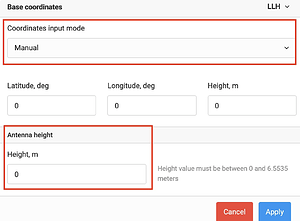Hello! i have some questions about the base initialization.
I’ve made some tests about the base height in the initialization of an average position.
We’ve set the Base to receive corrections via NTRIP and started the Base Mode with an Average Fix solution and also saved a RTK point in the project.
Then we set up the rover to receive corrections via LoRa from the Base and collected 4 points.
For each point we restarted the Base Mode with a set of configurations:
Point Cota 1: We’ve added the antenna height in the Manual mode after following this guide for starting the base and saving the coordinates.
Point Cota 2: We’ve left the Antenna height as 0
Point Cota 3: We’ve added the Antenna height and subtracted the antenna height from the elipsoidal height
Point Cota 4: We’ve left the Antenna height as 0 but subtracted the height from the elipsoidal.
NTRIP Base: RTK point saved to be used as reference to check the height of the Cota Points. Collected with a local federal station as reference.
Follow the CSV file from the test height comparison.zip (667 Bytes) the description says what was changed for each point.
The most promising configuration was the Cota 3 situation,but checking the base reference in the CSV file, the base didn’t had the coordinate in the ground nut was 2 meters above the ground (check height from NTRIP Base RTK point)
And the base that had the same height from NTRIP Base was from Cota 4, but the height from the Cota 4 point was 2 meters below ground
Until now i’ve understood that the Base Mode calculate it’s coordinates where the GPS chip board is located (on the white cap of the unit), correct me if i’m wrong
So we are looking for is the be able to set the base with it’s coordinates reference on the ground so that coordinate can be used in a marker or as reference for future surveys.
Another question, when using the PPP to correct the coordinates from the base, the coordinate is set in the elipsoidal ground or is the actual height, but corrected, calculated by the GPS?