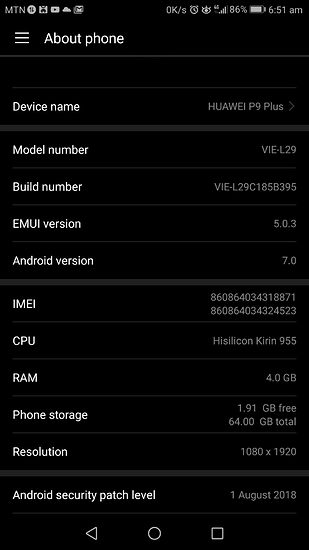Still yet to be able to import points into a project on my android phone. Always have to go through walks to import using my laptop. The problem is with the android app itself, not firmware so I expect it to be solved within no time. Meanwhile, does anyone here knows a workaround importing point with an android phone? Thanks
Hi Richard,
Did you try importing via web browser on your Android device?
Hi Dmitriy, I haven’t tried that yet. I’ll try that on my next project, thanks!
i keep my stake out points in google drive (.csv/.txt). that way once i make them on the desktop they are automatically ‘accessible’ on all of my android devices no matter which one i grab to use. however, i have had no luck finding a way to directly import the point file from google drive into reachview. there are some apps out there that will auto synch files from google drive to your android device storage but i havnt tried them. i just open the file in google drive and copy and paste its contents into reachview. which works ok.
@richie1aubyn you have to paste and follow this format :
name,longitude,latitude,elevation
Point 1,30.339,59.958,53.618
Point 2,30.334,59.960,58.944
the first line name,longitude,latitude,elevation as it is is required!!
Thanks @Zinou. Greatly appreciated. I’ll need your assistance one of these days as well. I still process raw data and only get code differential as my solution type. It cracks me up 

You are welcome, for raw data post process you can also take a look here : RTK Explorer Help - #23 by Zinou
You might look into the text coding used to produce the data you load into Survey.
UTF-8 or ANSI should work fine when copy/past plain text.
If not sure what is used, copy/past the text into a new notepad document and in the bottom right corner the coding should be displayed when you save it.
This topic was automatically closed 100 days after the last reply. New replies are no longer allowed.