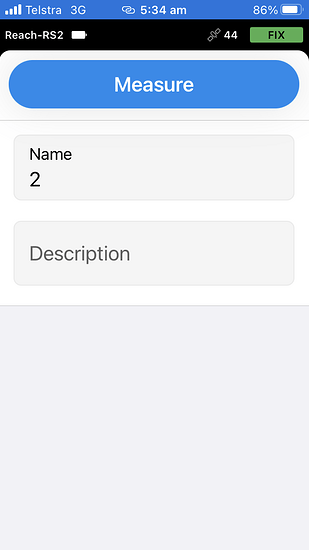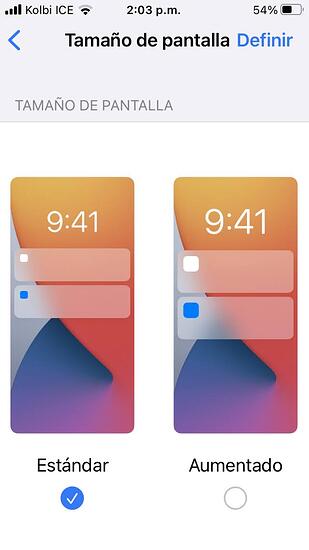Hey guys. Anyone else having problems with the latest Reachview 3 update using iPhone 7? When staking out, the cut/fill is not visible, and also with the old version tou could just scout around and check spot heights without the need to actually measure a point.
Hi Brenton,
Thanks for your report!
Let’s see how we can resolve this for you. I’ve double-checked the Stakeout on our office iPhone 7, and the Cut/Fill option is visible there. So I’ll need to know more about your system for further investigation:
- What iOS version do you have on your iPhone?
- Do you have accessibility mode on?
Regarding the measurements, I suppose you mean the fact that the recorded coordinates are no longer visible while collecting a point. That’s true. We’ve simplified the point collection interface so that it’s easy to see only the main parts. It’ll also allow us to introduce more features in the future.
You can check the collection accuracy just above the name of the point. You can also see the coordinates the unit calculates by swiping to the Status screen. The coordinates of the point will be available after the collection.
We’re open to all feedback on our software. So thanks for sharing it with us! It’ll help us a lot if you give us a bit more information on how the visibility of the coordinates during the collection can be helpful in your workflow. We’re ready to further work on our survey tools to make it more convenient for you!
Hi Polina and thankyou for your response. Firstly just want to say that overall the Reachview app is great and relatively simple for a novice like me.
I have version 14.8 for the iPhone software.
I have tried altering the text size however that made no change to the ability to read the cut/fill value on the stakeout screen, and there doesn’t appear to be a broad accessibility option to turn on or off, just individual settings.
As for the coordinates in the status bar, it would be handy if that could either be configured to show local coordinates (as that’s what we are generally interested in in construction) or visible again in the measure screen perhaps even below the measure and point name.
Is there an email I can send a picture of my dilemma to perhaps?
Look forward to your response.
Hi, @brentonholmes1984 :
Try changing the screen size. It worked for me.
It seems that it gives problem with the increased size.
Hi @polina.buriak :
I am very sorry that the developers have removed the preview of the coordinates, I hope they will reconsider and implement it again.
Hi Jaguero. Yes I discovered this needed to be done. Merely changing the text size didn’t work. And yes a coordinate preview reinstatement would be great.
Hi Brenton,
Thanks for the pics and info!
As @JAGUERO has mentioned, the issue indeed mostly looks provoked by the accessibility mode when the interface details are enlarged. It seems like the fall-off is provoked specifically by the combination of the previous iOS version and the accessibility mode.
Did turning it off work for you?
Hi Polina. Yes it did solve the problem of cutting off the Cut/Fill. Thank you. Now just to get the coordinate preview back in the measure screen ![]()
Thanks for your feedback on the new design, though! We’re mostly discussing it in the main thread here: ReachView 3 Update: Improved Survey Tools.
So it would be nice if you could specify for us there in what application the monitoring of the coordinates during point collection is essential. We’ve decided to get away from those coordinates mostly to free the interface space for the most relevant settings as you can still check the coordinates in the Status tab. I see you mentioned that it’s not entirely comfortable for you. That’s why it’d be extremely helpful for us to know more about your workflow with the app!
This topic was automatically closed 100 days after the last reply. New replies are no longer allowed.