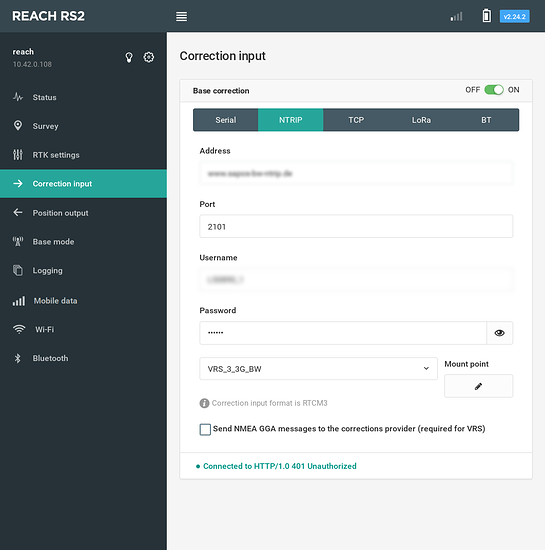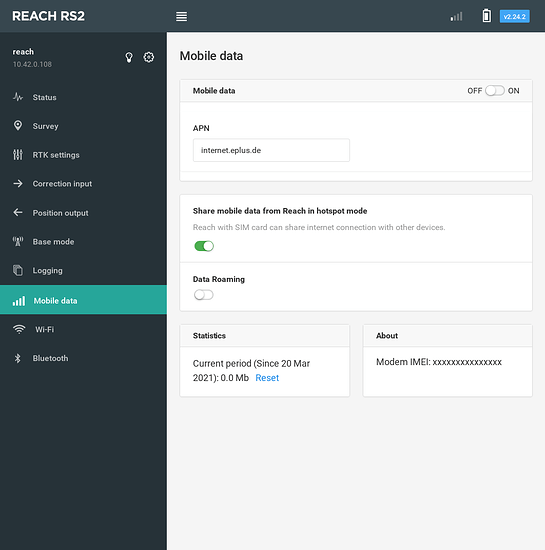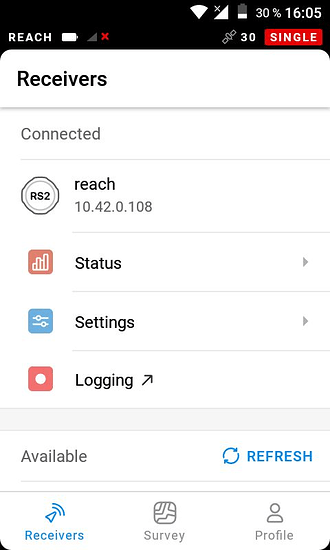we have setup a reach RS2 with the connect to internet quickstart guide.
over wifi it is working fine.
how do i now?
in the Correction input i get a connected
(also i currently have not jet the correct login credentials… but thats another thing…)
so over wifi i have a internet connection.
most of the time i access the REACH RS2 over my web-browser.
my phone is old so its slow and it is not much fun to use the nice app there… ![]()
i have also a my inserted a SIM-Card -
but that is not working…
iam based in germany and use a aldi talk card.
the wikipedia article mentions
In Germany, it uses the Telefónica O2 network
as fare as search goes the APN should beinternet.eplus.de
but if i try to switch the Mobile Data On - it takes a moment and then stays off.
if i go into the app i see that there seems to be no signal…
sometimes the sim is not recorgnized at all after the system start…
in the webapp i don’t finde any information on the sim status or receiving…
are there any more information on this parts i did not find currently?
i have checked the detailed system report and found the modem information:
/org/freedesktop/ModemManager1/Modem/0 (device id '320a97e977942b7b1ac42358be0f02916502XXXX')
-------------------------
Hardware | manufacturer: 'u-blox'
| model: 'SARA-U201'
| revision: '23.60'
| H/W revision: 'unknown'
| supported: 'gsm-umts'
| current: 'gsm-umts'
| equipment id: '35476211189XXXX'
-------------------------
System | device: '/sys/devices/platform/soc/1c1b000.usb/usb3/3-1'
| drivers: 'cdc_acm'
| plugin: 'u-blox'
| primary port: 'ttyACM0'
| ports: 'ttyACM3 (unknown), ttyACM4 (unknown), ttyACM5 (unknown), ttyACM6 (unknown), ttyACM0 (at), ttyACM1 (at), ttyACM2 (at)'
-------------------------
Numbers | own : '+491575136XXXX'
-------------------------
Status | lock: 'none'
| unlock retries: 'sim-pin (3), sim-pin2 (3), sim-puk (10), sim-puk2 (10)'
| state: 'enabled'
| power state: 'on'
| access tech: 'unknown'
| signal quality: '0' (cached)
-------------------------
Modes | supported: 'allowed: 2g; preferred: none
| allowed: 2g, 3g; preferred: none
| allowed: 2g, 3g; preferred: 2g
| allowed: 2g, 3g; preferred: 3g
| allowed: 3g; preferred: none'
| current: 'allowed: 2g, 3g; preferred: 3g'
-------------------------
Bands | supported: 'egsm, dcs, pcs, g850, utran-1, utran-3, utran-4, utran-6, utran-5, utran-8, utran-2, utran-7, utran-11'
| current: 'egsm, pcs, g850, utran-1, utran-6, utran-5, utran-8, utran-2'
-------------------------
IP | supported: 'ipv4, ipv6, ipv4v6'
-------------------------
3GPP | imei: '35476211189XXXX'
| enabled locks: 'sim'
| operator id: 'unknown'
| operator name: 'unknown'
| subscription: 'unknown'
| registration: 'idle'
| EPS UE mode: 'unknown'
-------------------------
SIM | path: '/org/freedesktop/ModemManager1/SIM/0'
-------------------------
Bearers | paths: 'none'
thus the enabled locks: 'sim' means there is a sim pin lock?
maybe there was an error in entering it?!
i can try to deactivate the pin - this would eliminate one thing…
maybe some of you can also just see out of the 3GPP info from above what is going on…
i hope you can give me som ideas and tips how to track this down!
sunny greetings
stefan
Simple system report
app version: 2.24.2-r0
'wifi_status, interface: wlan0':
- wifi_mode: infrastructure
- ip: 10.42.0.108
is_added: true
is_connected: true
is_visible: false
mac_address: D4:12:43:0B:8C:7E
security: wpa-psk
ssid: Wald
uuid: 1d81087b-2019-437e-828d-8133614f41cb
base mode:
base coordinates:
accumulation: 0.10000000000000001
antenna offset:
east: '0'
north: '0'
up: '0'
coordinates:
- 0
- 0
- 0
format: llh
mode: single-and-hold
output:
address: localhost
enabled: true
io_type: ntripsvr
mount_point: ''
password: ''
port: 9000
rtcm3 messages:
'1006':
enabled: true
frequency: 0.10000000000000001
'1074':
enabled: true
frequency: 1.0
'1084':
enabled: true
frequency: 1.0
'1094':
enabled: true
frequency: 1.0
'1124':
enabled: false
frequency: 1.0
bluetooth:
discoverable: false
enabled: true
pin: '***'
constraints:
lora:
frequency:
- - 863000
- 870000
correction input:
input2:
address: www.sapos-bw-ntrip.de
enabled: true
io_type: ntripcli
mount_point: VRS_3_3G_BW
password: '***'
port: 2101
send_position_to_base: false
username: L50890_1
device:
night_mode: false
power_on_bottom_connector: false
privacy_policy_accepted: true
usage_analysis_accepted: false
logging:
base:
format: RINEX
started: true
version: '2.10'
correction:
format: RTCM3
started: true
debug: false
interval: 24
overwrite: true
raw:
format: RINEX
started: true
version: '2.10'
solution:
format: LLH
started: true
lora:
air rate: 9.1099999999999994
frequency: 868000
output power: 20.0
network:
tcp_over_modem: false
position output:
output1:
enabled: true
format: NMEA
io_type: bluetooth
output2:
baud_rate: 38400
device: UART
enabled: false
format: ERB
io_type: serial
rtk settings:
elevation mask angle: 15
glonass ar mode: 'off'
gps ar mode: fix-and-hold
max horizontal acceleration: 1.0
max vertical acceleration: 1.0
positioning mode: kinematic
positioning systems:
compass: true
galileo: true
glonass: true
gps: true
qzss: true
snr mask: 35
update rate: 5
sound:
mute: false
volume: 100