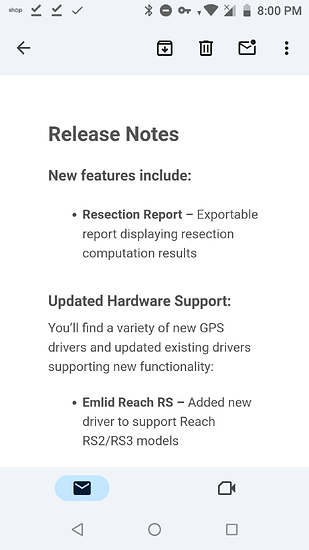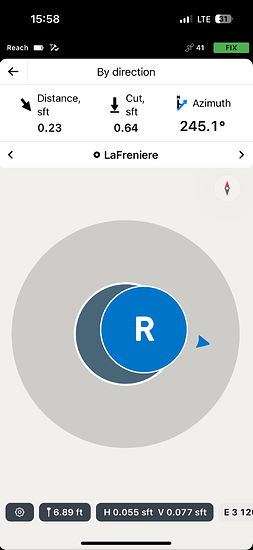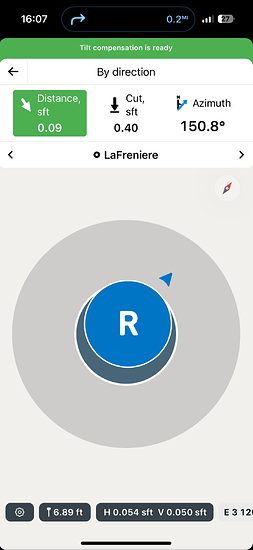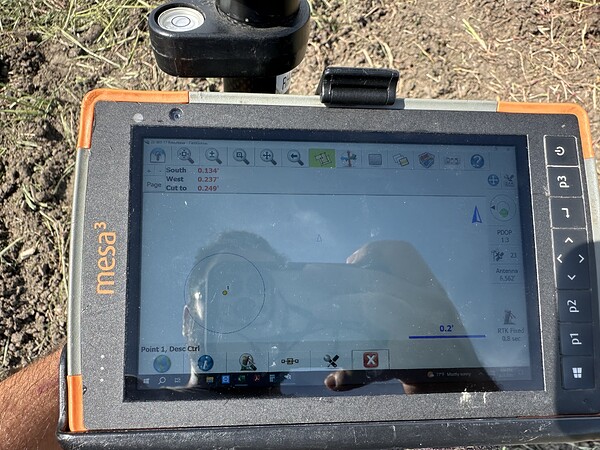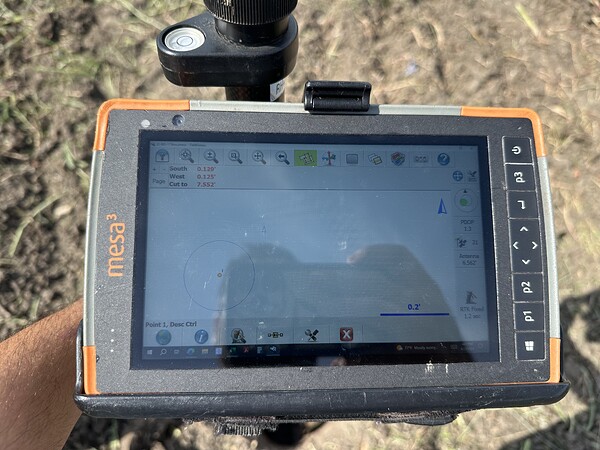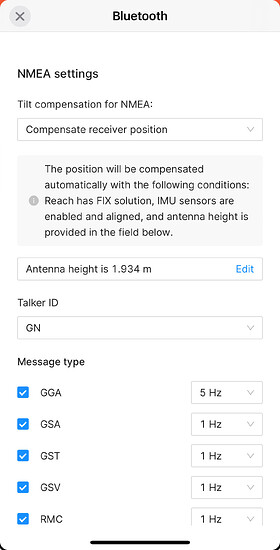RS3 driver for FieldGenius is here
ReleaseNotes.pdf (167.1 KB)
David,
Thank you for sharing! If anyone already checked it out, let us know!
I’m just getting setup. I’m new to tilt receivers. I tested my RS3 against a known point with both FG and Flow using a SmartNet fix. My vertical is always higher than it should be, and when the RS3’s tilt gets calibrated, FG ignores all pole length and ARP offset, following the antenna center instead of the pole tip. I tried multiple fixes and checked pole length against tape measure. What am I missing?
Is there maybe a setting that needs to be turned on for tilt
If it’s the obvious one accessed by touching the tilt bubble level on the right panel then that one is turned on.
Go to measure modes and collect a tilt shot , it looks like you are in std measure mode
I’ve been playing around with this and I don’t see a way where it could be user error. Either/both a mistake by MS or Emlid. Working on it.
Long story short, FG and FGA aren’t compensating for tilt right now. MS has indicated that they are very motivated to get it to work, so hopefully the issues they have seen will all be resolved soon.
It’s been the same situation with Field Genius Android. Unfortunately some confusion with the IMU interfacing strategy and both drivers likely operate under the same assumptions. The good news is that both Emlid & MicroSurvey have already stepped up and are working together to resolve and both are very committed to a good outcome.
A workaround is the option of forcing compensated GGA but it comes with drawbacks. More in this discussion: RS3 tilt compensation work with external software - Reach RS3 / RTK / PPK configuration - Emlid Community Forum
What gets me, is why is this not being tested before release… not to mention 2 parties at that… and 2 different OS versions also?
In fairness it was, both parties did all the right things. Something changed and got out of sync.
Hi @jaredplnormand,
Sorry for the radio silence here.
Do you use the 31.8 version or the 32 beta version? Currently, you need to set the Tilt compensation to Compensate receiver position and put the antenna height in the NMEA settings, and you should see the correct height in FG.
Currently, this NMEA settings is available only in the beta version, but ultimately, it will be part of the stable version as well. I’ll let you know once we’ve released it!
That seems like it will fix the problem. I’ll give it a go today. However, it seems like that will require the pole height to remain constant. Will I have to connect to the receiver and navigate the phone app every time I change the height for a shot on FG?? If so, there has to be a better way! The change ought only take place in FG.
Jared,
We’re still communicating with FieldGenious about the integration and discussing different solutions. We will keep everyone posted!