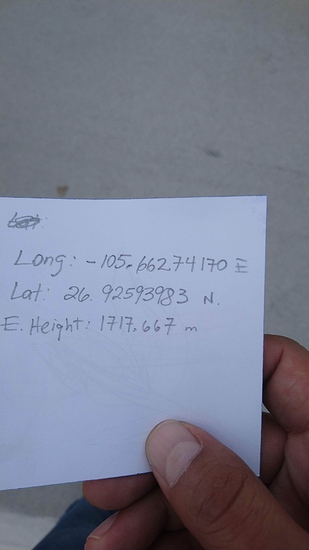I just created the videos and captured a few pics of my base setup.
I hope you can understand them. I just learned how to screen recording, I am an English as a second language without practice in a long time person, and on top of that introverted and nervous.
I recreated both scenarios. the first one is made by averaging the base position. And the second one shows my attempt to connect the base in Manual mode.
Don’t pay much attention to my step descriptions, I might get you more confused.
These images show my base setup. It is cloudy and probably we will get some rain later in the afternoon, however, I managed to get fix status when I averaged single the base in the first scenario.
This is my first video (If you think I need to make more videos, please let me know). Here I am trying to explain what I do when I average single the base. I paused it so you don’t get to see the 6 minutes that I averaged.
In the second video, I continued averaging the base and captured a point in fix mode.
In the second scenario, got a little confused with the new firmware. I updated both rs+'s yesterday and the interface has changed drastically, at least for my videos. I couldn’t get a nice video flow, but I managed to get to the field input screen.
The coordinates I got in average single mode were these:
The base height was measured to 1.54 m. I didn’t write it on the paper but that was the value I obtained.
The third video shows the second scenario, where I try to connect the base in manual mode.
In the fourth video got all mixed up and confused, I decided to not show it at first, but I will show it to you because I entered in GNSS settings. I will leave it here so you can see my configurations.
Lastly, in my final video, I show the data field inputs and the result.
I have attempted to connect the base in Manual Mode on three occasions. The first time, the rover showed, single-mode, the second time, showed no solution and the third time, today, again, shows a single-mode connection.
Should I wait more time? should I expect a prompt letting me know I input the coordinates successfully?
Again, thank you for your greatly appreciated help.