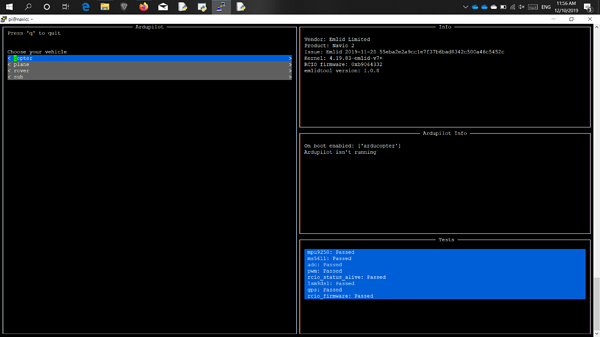I have followed the tutorials and documentation to set up Navio2 and run scripts locally on the drone. Everything else works. I can control the drone via an rc controller and I can connect to the drone using telemetry via my laptop and mission planner.
I am using the latest Navio2 image with the latest Ardupilot version installed and the latest RCIO firmware.
I am unable to connect my python scripts to the navio2 locally using “–connect 127.0.0.1:14550”. Mavproxy.py also does not connect. I get the following output when running “mavproxy.py --master=127.0.0.1:14450”:
Connect 127.0.0.1:14550 source_system=255
Log Directory:
Telemetry log: mav.tlog
Waiting for heartbeat from 127.0.0.1:14550
MAV> link 1 down
Could someone please point out where I am going wrong here? I have googled this error relentlessly to no avail. It appears that this issue is rare but others have also experienced it. From what I can tell, no one has ever resolved the issue. As far as I am concerned I have a faulty Navio2 board unless someone can point out something to the contrary. My window for returning the Navio2 is closing, so it would be appreciated if this issue can be resolved in a somewhat timely manner or confirm that I have a faulty Navio2. Thanks.